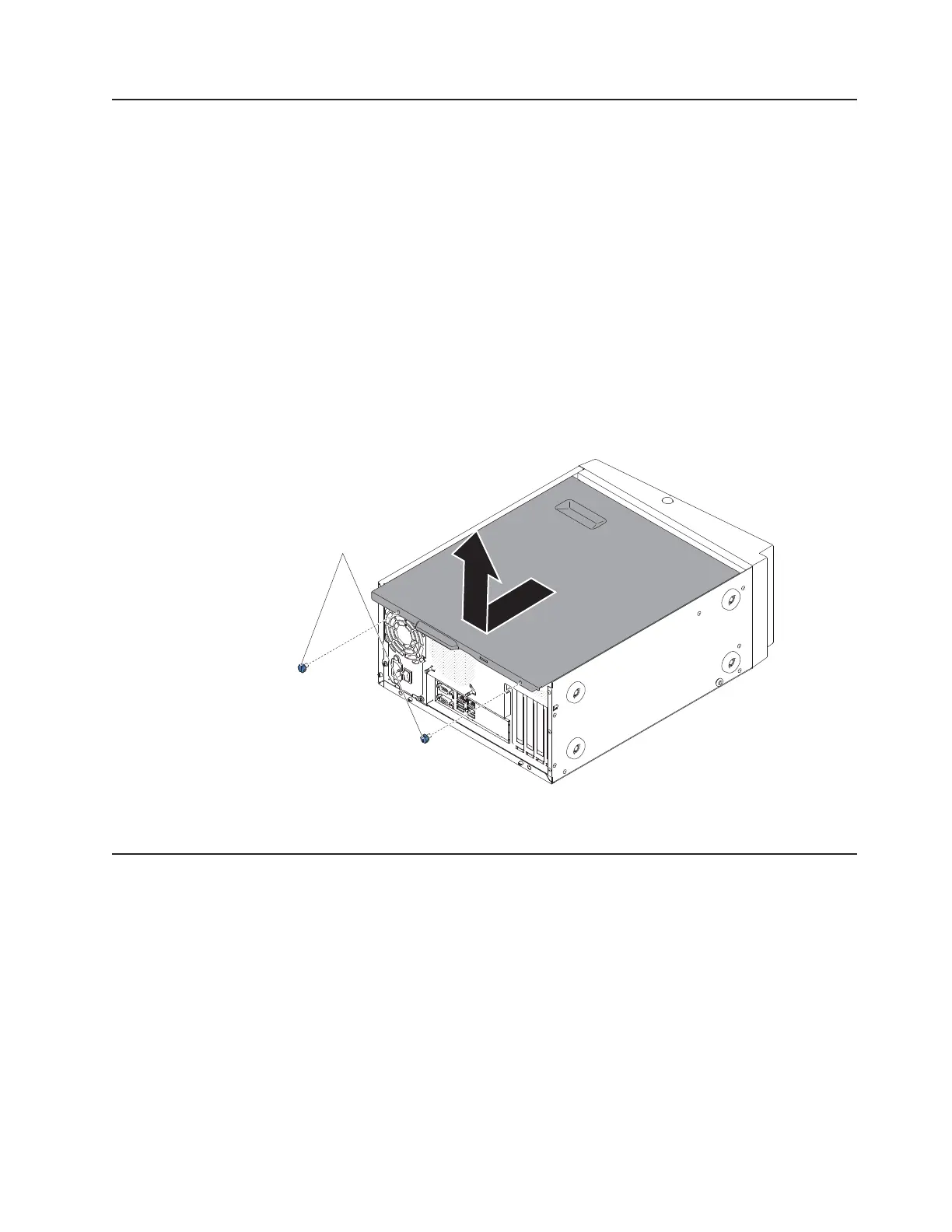Removing the side cover
Attention: Operating the server for more than 30 minutes with the side cover
removed might damage server components. For proper cooling and airflow, replace
the side cover before you turn on the server.
To remove the side cover, complete the following steps:
1. Read the safety information that begins on page vii and “Installation guidelines”
on page 22.
2. Turn off the server and all attached devices; then, disconnect all power cords
and external cables.
3. Carefully turn the server on its side so that it is lying flat, with the cover facing
up.
Attention: Do not allow the server to fall over.
4. Unscrew the two chassis screws on the rear side of the server.
5. Pull the rear side cover handle and push the front side cover handle at the
same time.
Chassis screws
6. If you are instructed to return the side cover, follow all packaging instructions,
and use any packaging materials for shipping that are supplied to you.
Removing the bezel
When you work with some devices, such as the drives in bays 3 through 6, you
must first remove the bezel to access the devices.
To remove the bezel, complete the following steps:
1. Read the safety information that begins on page vii and “Installation guidelines”
on page 22.
2. Open the bezel by pressing the button on the left edge of the bezel, and rotate
the left side of the bezel away from the server.
Chapter 2. Installing optional devices 25
