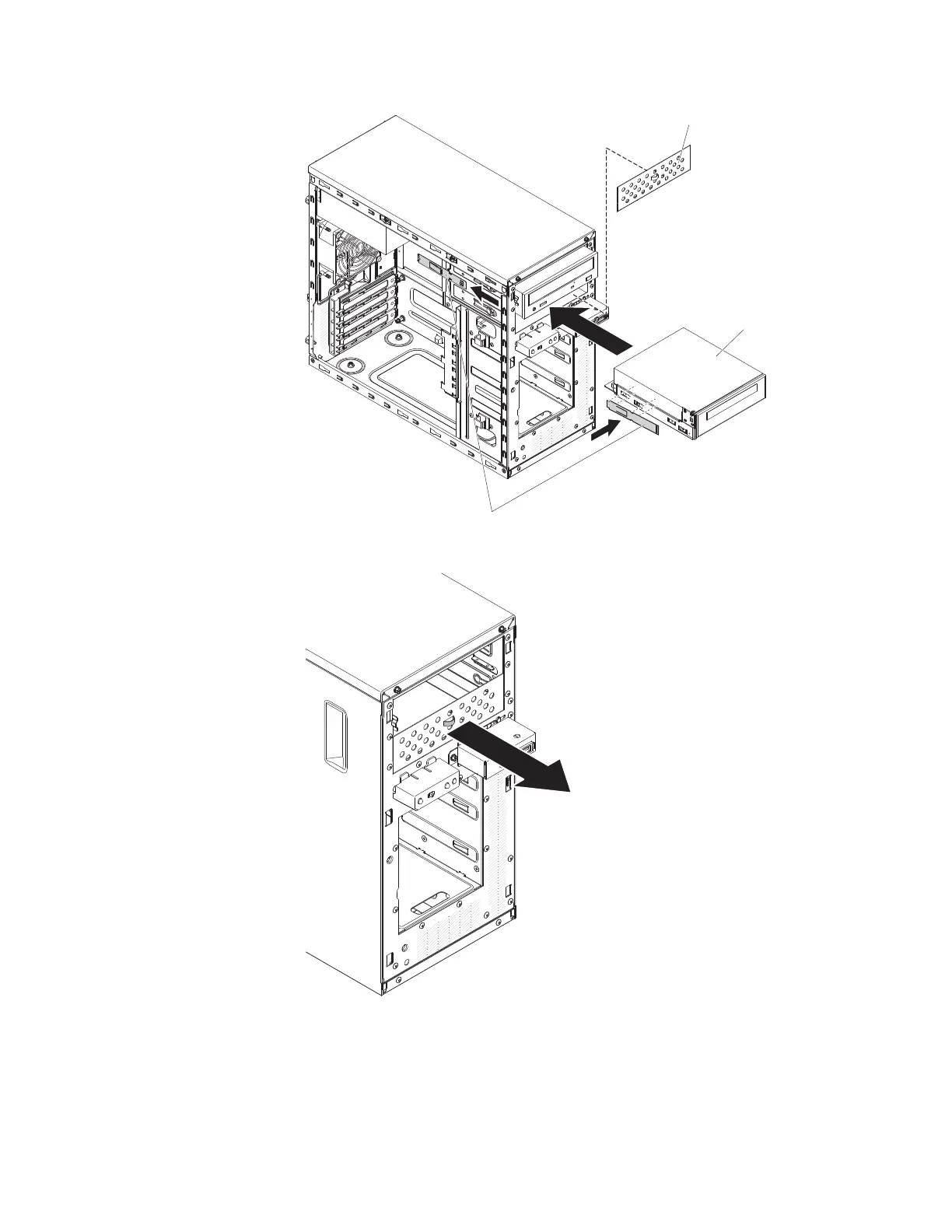Tape drive
Drive retainer clip
EMC filler
11. Remove the EMC filler with a flat-blade screwdriver.
Note: Be careful of any sharp edges.
12. Push the drive into the bay.
Note: A tape drive can be installed in bay 1 or bay 2
13. Carefully turn the server on its side so that it is lying flat, with the cover facing
up.
Chapter 2. Installing optional devices 37
