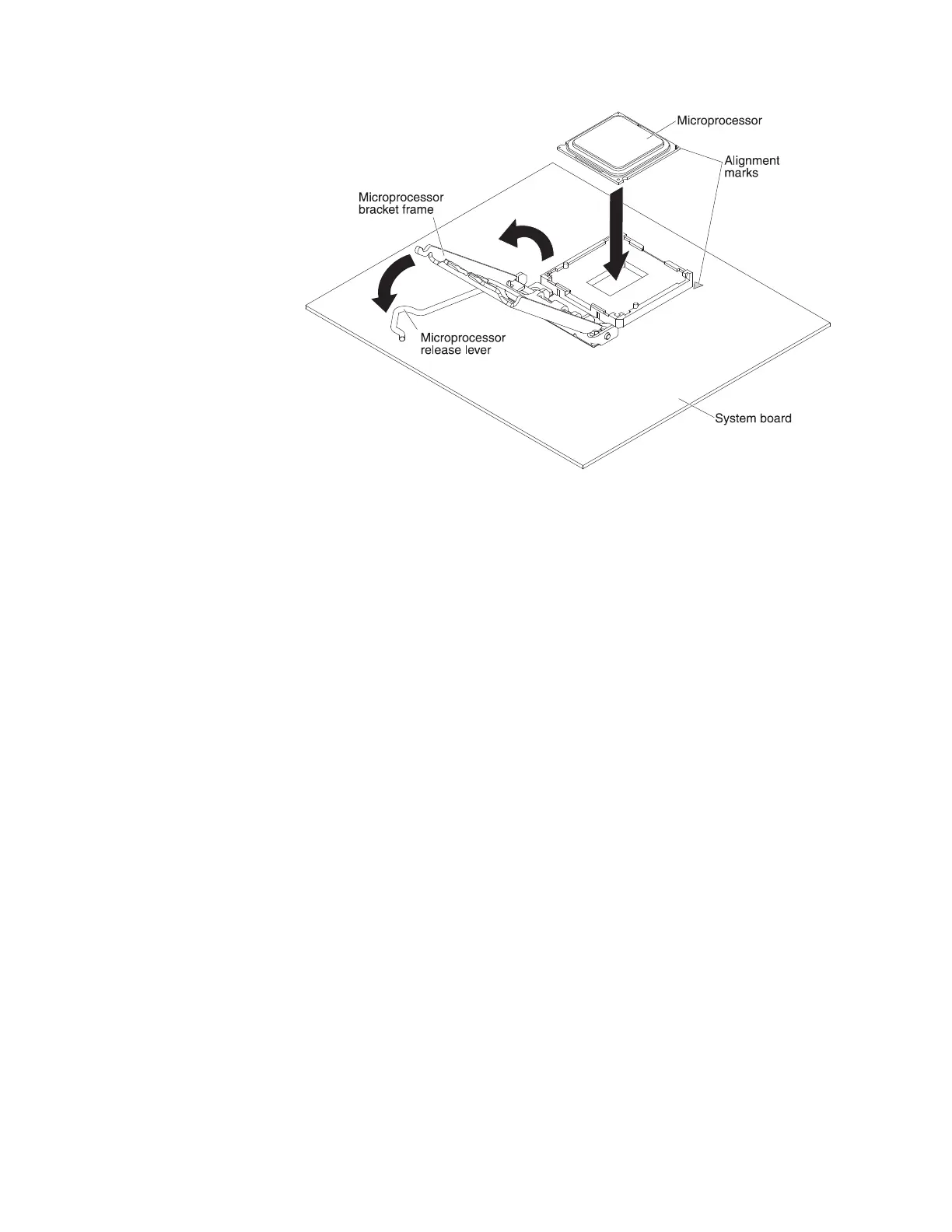6. Install the heat sink:
Attention: Do not touch the thermal material on the bottom of the heat sink.
Touching the thermal material will contaminate it. If the thermal material on the
microprocessor or heat sink becomes contaminated, contact your service
technician.
a. Align the screw holes on the heat sink with the holes on the system board.
b. Tighten the screws with a screwdriver, alternating among the screws until
they are tight. If possible, each screw should be rotated two full rotations at
a time. Repeat until the screws are tight. Do not overtighten the screws by
using excessive force.
Important: Do not touch the thermal material on the bottom of the heat
sink. Touching the thermal material will contaminate it. If the thermal
material on the microprocessor or heat sink becomes contaminated,
contact your service technician.
Chapter 2. Installing optional devices 45
