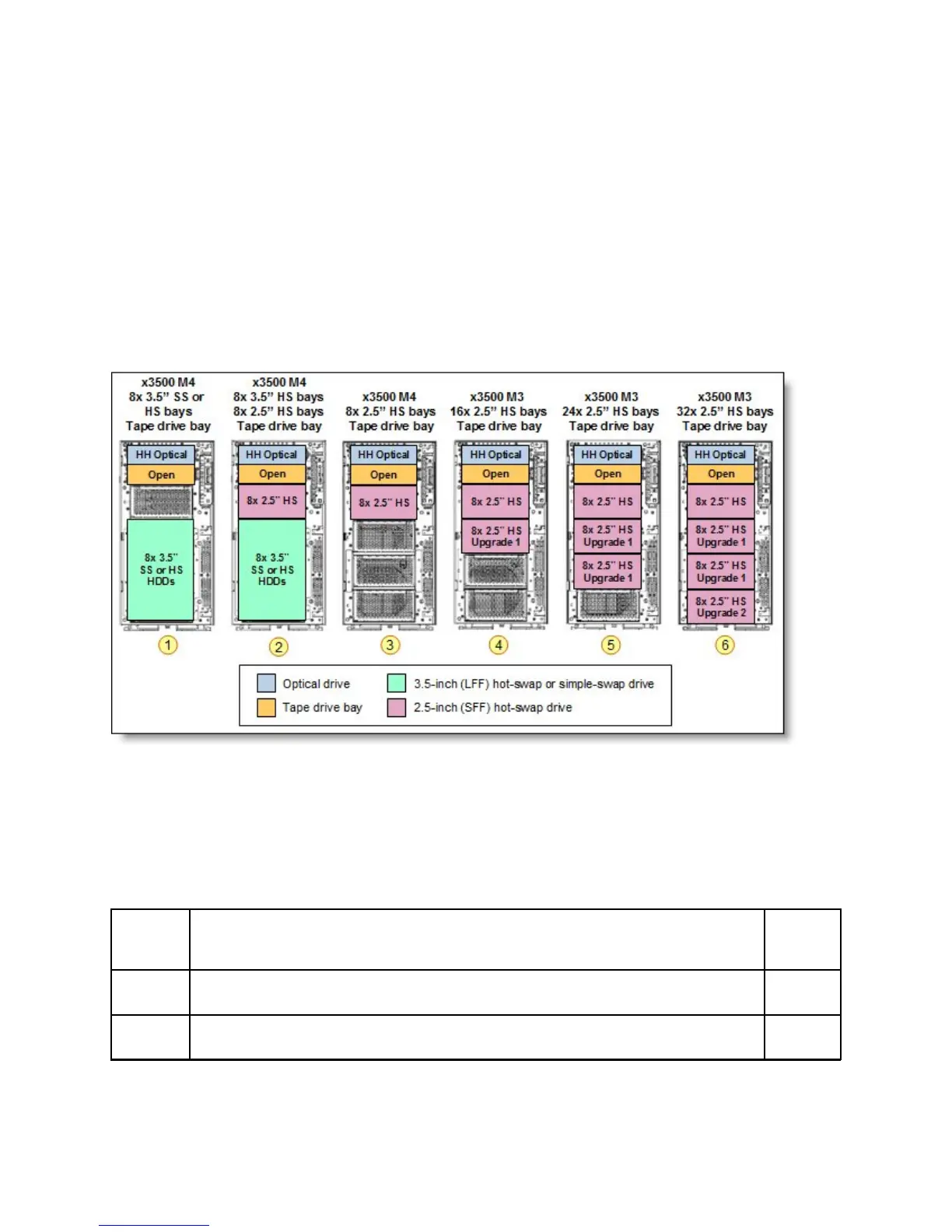IBM System x3500 M4 12
Internal disk storage options
The IBM System x3500 M4 server supports the following internal storage configurations:
8x 3.5" Simple Swap SATA hard drive bays (only available in CTO)
z
8x 3.5" hot-swap SAS/SATA hard drive bays
z
8x 3.5" hot-swap SAS/SATA drive bays + 8x 2.5" Slim-SFF SAS/SATA hot-swap drive bays (only
z
available in CTO, requires two RAID controllers)
8x 2.5" Slim-SFF SAS/SATA hot-swap hard drive bays
z
16x 2.5" Slim-SFF SAS/SATA hot-swap hard drive bays
z
24x 2.5" Slim-SFF SAS/SATA hot-swap hard drive bays
z
32x 2.5" Slim-SFF SAS/SATA hot-swap hard drive bays
z
Figure 5 shows these configurations.
Figure 5. Internal drive configurations
Backplanes
Standard models of x3500 M4 ship with eight (all models except C4x) 2.5" Slim-SFF SAS/SATA hot-swap
drive bays. Model C4x ships with eight 3.5" SAS/SATA hot-swap hard drive bays. The following table
shows internal storage expansion options available for the x3500 M4 server.
Table 6. Internal storage expansion options
Part
number
Name Maximum
quantity
supported
94Y5978 Additional 8 x 2.5” Hot-Swap SAS/SATA Upgrade Kit for 16 or 24 HDDs (shown in Figure 5
as an Upgrade 1 used in configurations 4, 5, and 6)
2
81Y7010 Additional 8 x 2.5" Hot-Swap SAS/SATA Upgrade Kit for 32 HDDs (shown in Figure 5 as an
Upgrade 2 used in configuration 6)
1
