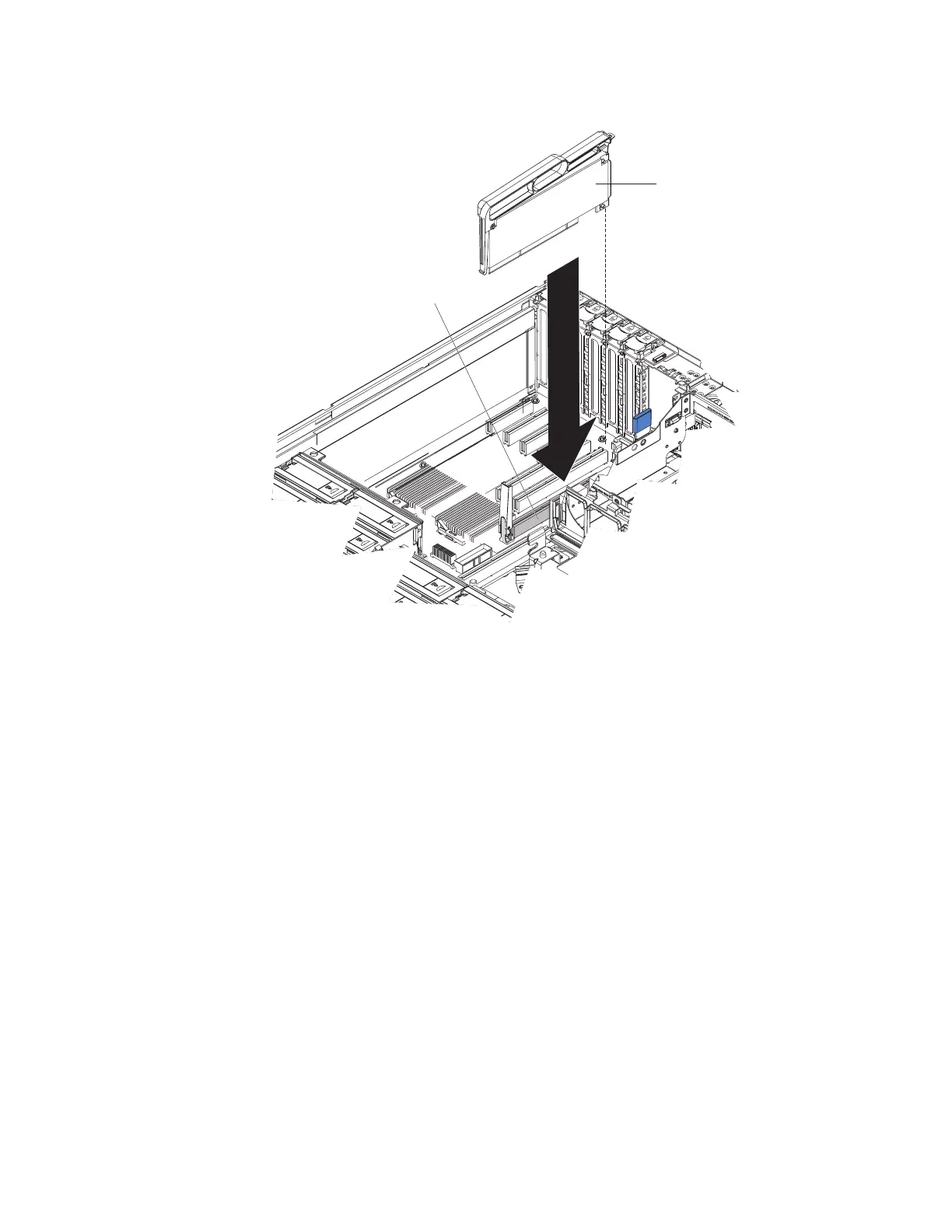The following illustration shows how to install a ServeRAID-8i adapter.
ServeRAID-8i adapter
ServeRAID-8i
slot
For more detailed instructions or information, see the User’s Guide on the IBM
System x Documentation CD.
Installing a hot-plug adapter
Attention: Static electricity that is released to internal server components when
the server is powered-on might cause the server to halt, which could result in the
loss of data. To avoid this potential problem, always use an electrostatic-discharge
wrist strap or other grounding system when working inside the server with the
power on.
The PCI bus configuration is as follows:
v Hot-plug, full-length PCI-X 2.0 266 MHz/64-bit slot 1 and slot 2.
v Hot-plug, full-length PCI Express x8 (x8 lanes) slot 3 through slot 6.
To
install a hot-plug PCI adapter, complete the following steps.
Notes:
1. For hot-pluggable adapters, make sure that the PCI hot-plug device driver is
installed. For details, see the documentation that comes with the adapter. For
more detailed instructions and information about installing PCI adapters, see the
section about installing options in the User’s Guide on the IBM System x
Documentation CD.
2. The supported versions of Red Hat
®
Enterprise Linux
®
, SUSE Linux Enterprise
Server, and NetWare do not support the use of the hot-plug feature with the PCI
Express slots. Install the necessary operating system updates from the vendor,
when available.
Chapter 2. Installing options 21