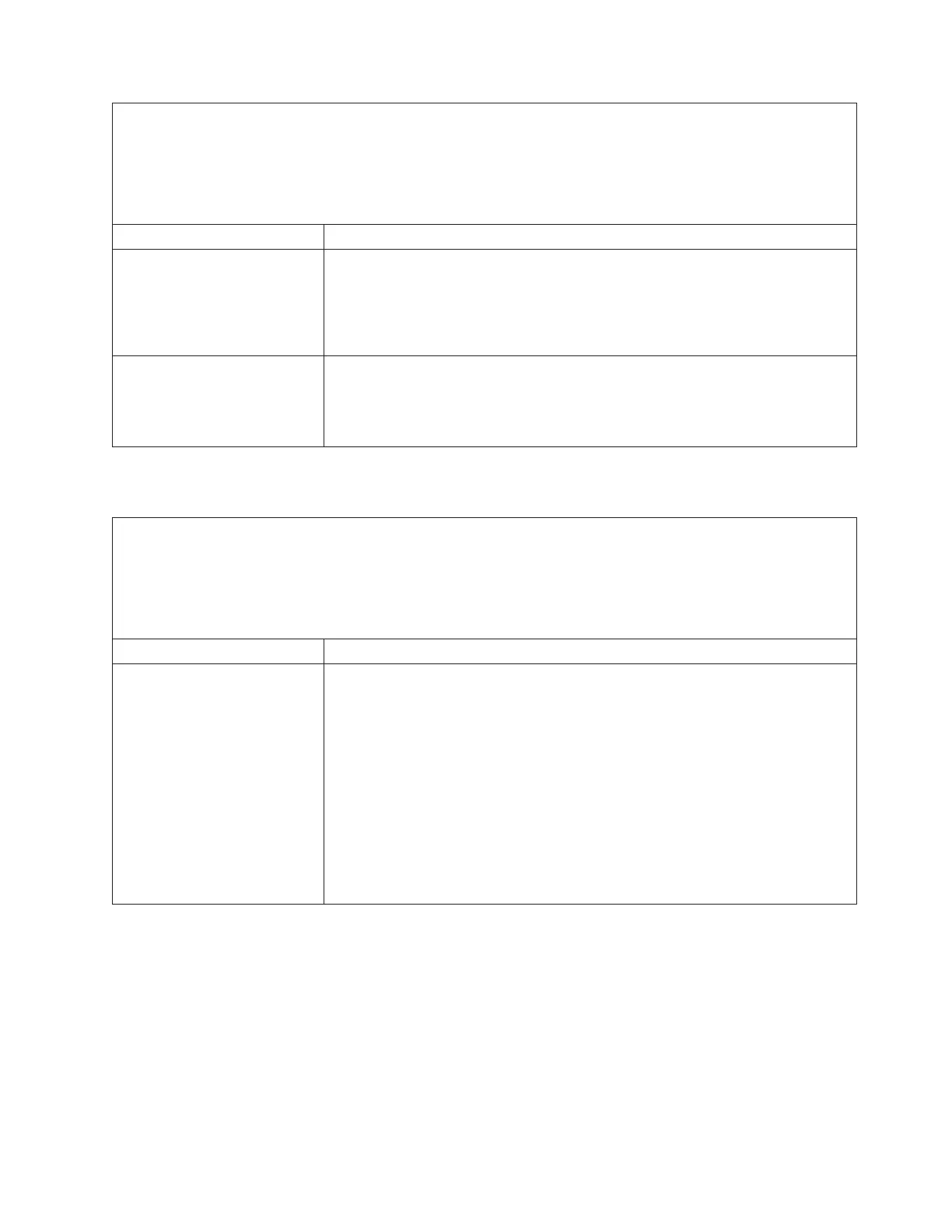v Follow the suggested actions in the order in which they are listed in the Action column until the problem
is solved.
v See the parts listing in the Problem Determination and Service Guide to determine which components are
customer replaceable units (CRU) and which components are field replaceable units (FRU).
v If an action step is preceded by “(Trained service technician only),” that step must be performed only by a
trained service technician.
Symptom Action
The number of serial ports that
are identified by the operating
system is less than the number
of installed serial ports.
Make sure that:
v Each port is assigned a unique address in the Configuration/Setup Utility
program and none of the serial ports is disabled.
v The serial port adapter, if you installed one, is seated correctly.
If
the problem remains, call for service.
A serial device does not work. Make sure that:
v The device is compatible with the server.
v The serial port is enabled and is assigned a unique address.
If
the problem remains, call for service.
Software problems
v Follow the suggested actions in the order in which they are listed in the Action column until the problem
is solved.
v See the parts listing in the Problem Determination and Service Guide to determine which components are
customer replaceable units (CRU) and which components are field replaceable units (FRU).
v If an action step is preceded by “(Trained service technician only),” that step must be performed only by a
trained service technician.
Symptom Action
You suspect a software
problem.
To determine if the problem is caused by the software, make sure that:
v Your server has the minimum memory needed to use the software. For memory
requirements, see the information that comes with the software. If you have just
installed an adapter or memory, the server might have a memory-address
conflict.
v The software is designed to operate on the server.
v Other software works on the server.
v The software works on another server.
If
you received any error messages when using the software, see the information
that comes with the software for a description of the messages and suggested
solutions to the problem.
If the problem remains, contact your place of purchase of the software.
Chapter 6. Solving problems 59