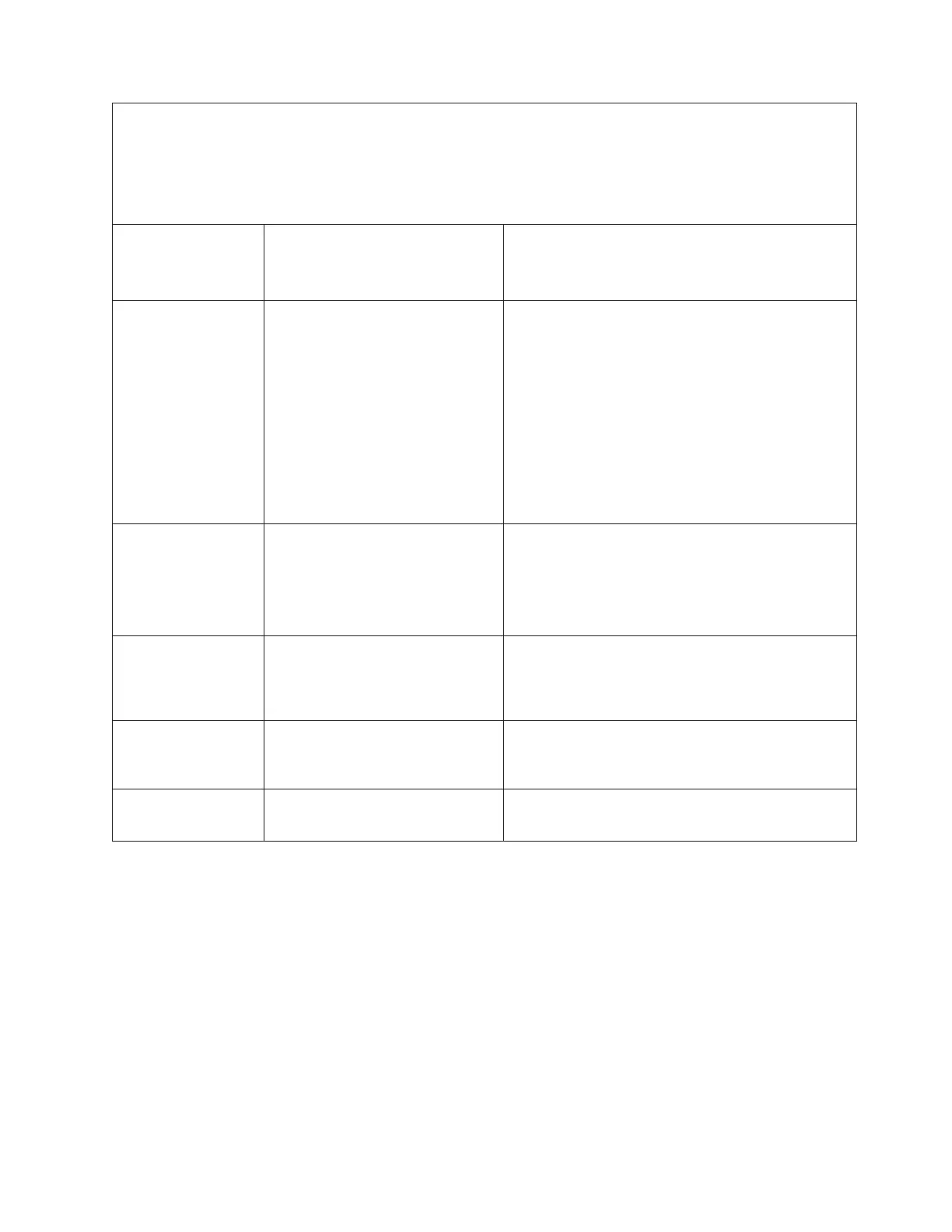v Follow the suggested actions in the order in which they are listed in the Action column until the problem
is solved.
v See the parts listing in the Problem Determination and Service Guide to determine which components are
customer replaceable units (CRU) and which components are field replaceable units (FRU).
v If an action step is preceded by “(Trained service technician only),” that step must be performed only by a
trained service technician.
Lit light path
diagnostics LED with
the system-error LED
also lit Description Action
TEMP A system temperature or component
has exceeded specifications.
Note: A fan LED might also be lit.
1. See the BMC log or the system-error log for the
source of the fault.
2. Make sure that the airflow of the server is not
blocked.
3. If a fan LED is lit, reseat the fan.
4. Replace the fan for which the LED is lit.
5. Make sure that the room is neither too hot nor too
cold see “Environment” in “Features and
specifications” on page 4.
6. If one of the VRDs indicates “hot,” ac power must
be removed before dc power can be restored.
FAN A fan has failed or has been
removed.
Note: A failing fan can also cause
the TEMP LED to be lit.
1. Reinstall the removed fan.
2. If an individual fan LED is lit, replace the fan.
3. Reseat the microprocessor tray.
4. (Trained service technician only) Replace the
microprocessor tray.
PCI BRD The PCI board has failed.
1. (Trained service technician only) Reseat the PCI
board assembly.
2. (Trained service technician only) Replace the PCI
board assembly.
CPU BRD The microprocessor tray has failed.
1. Reseat the microprocessor tray.
2. (Trained service technician only) Replace the
microprocessor tray.
I/O BRD The I/O board has failed.
1. Reseat the I/O board.
2. Replace the I/O board.
Chapter 6. Solving problems 65