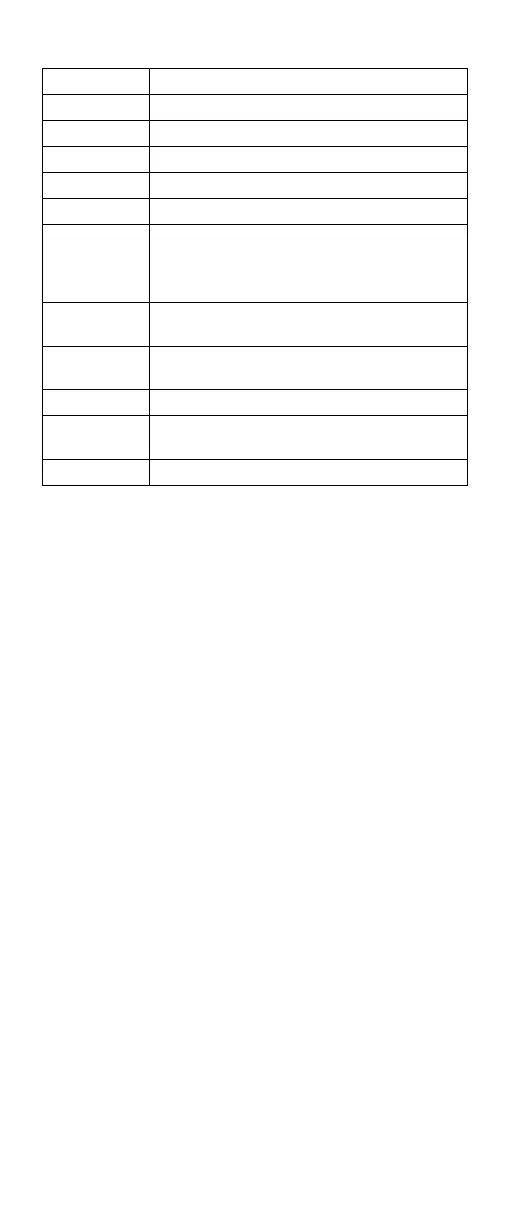Note: The device ID and error codes are used to indicate
the detailed portion of the FRU that is causing the
error. If replacing a FRU does not correct the
problem, see the device ID or error code from the
previous failure. If they changed, the new FRU
might be defective, or it may have been incorrectly
installed.
If the problem persists even after the FRUs are replaced,
go to “Undetermined Problems” on page 48.
FRU Code FRU
35 Speaker
36 Battery in the battery bay
38 Fan
40 LCD unit
45 External monitor
50 1. Reseat the diskette drive (FDD-1).
2. Reseat the external FDD cable on the
video card.
3. Diskette drive (FDD-1)
51 1. Reseat the diskette drive (FDD-2).
2. Diskette drive (FDD-2)
60 1. Reseat the hard disk drive (HDD).
2. Hard disk drive (HDD)
70 PCMCIA-2 (replicator)
72 1. Reseat the PC card slot assembly
2. PC Card slot assembly
73 Port replicator
54 IBM ThinkPad 380XD, 385XD