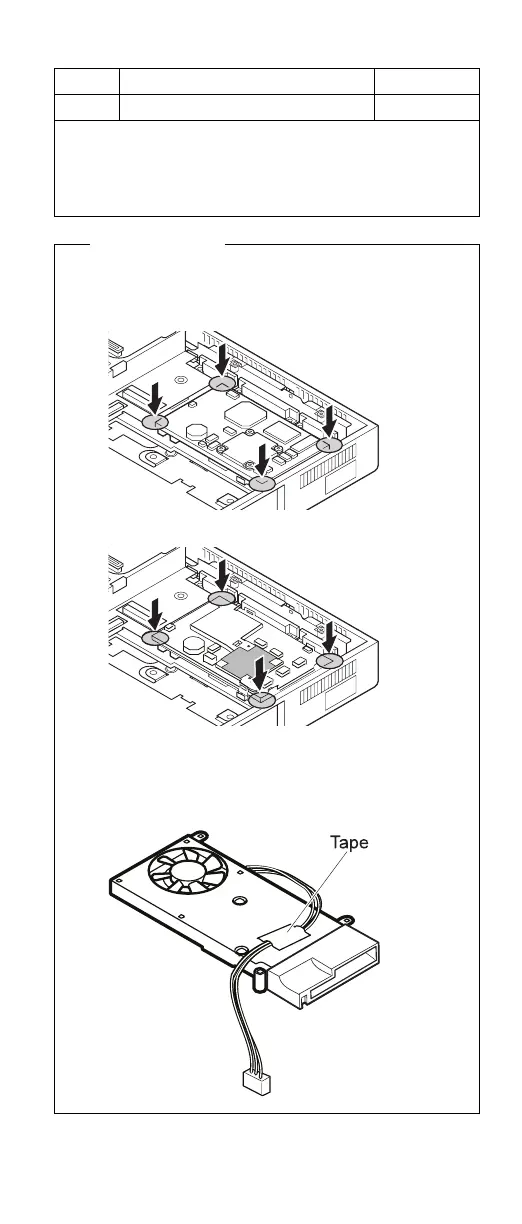When installing
Make sure the connectors are fitted firmly by
pressing the corners of the card.
2635-8xx/9xx/Axx/Bxx
2635-Dxx/Exx/Fxx
A loose connection or a damaged card causes a
power failure.
The following figure shows the route of the fan
assembly cables:
Step Size (Quantity) Torque
.6/ M 2 x 6 mm, nylon-coated (2) 2-3 kgcm
Note: Make sure you use the correct screw, and tighten all
screws firmly to the torque shown in the table if you have a
torque screwdriver. Never use a screw that you removed.
Use a new one. Make sure the screws are tightened
firmly.
IBM ThinkPad 380XD, 385XD (2635) 81
