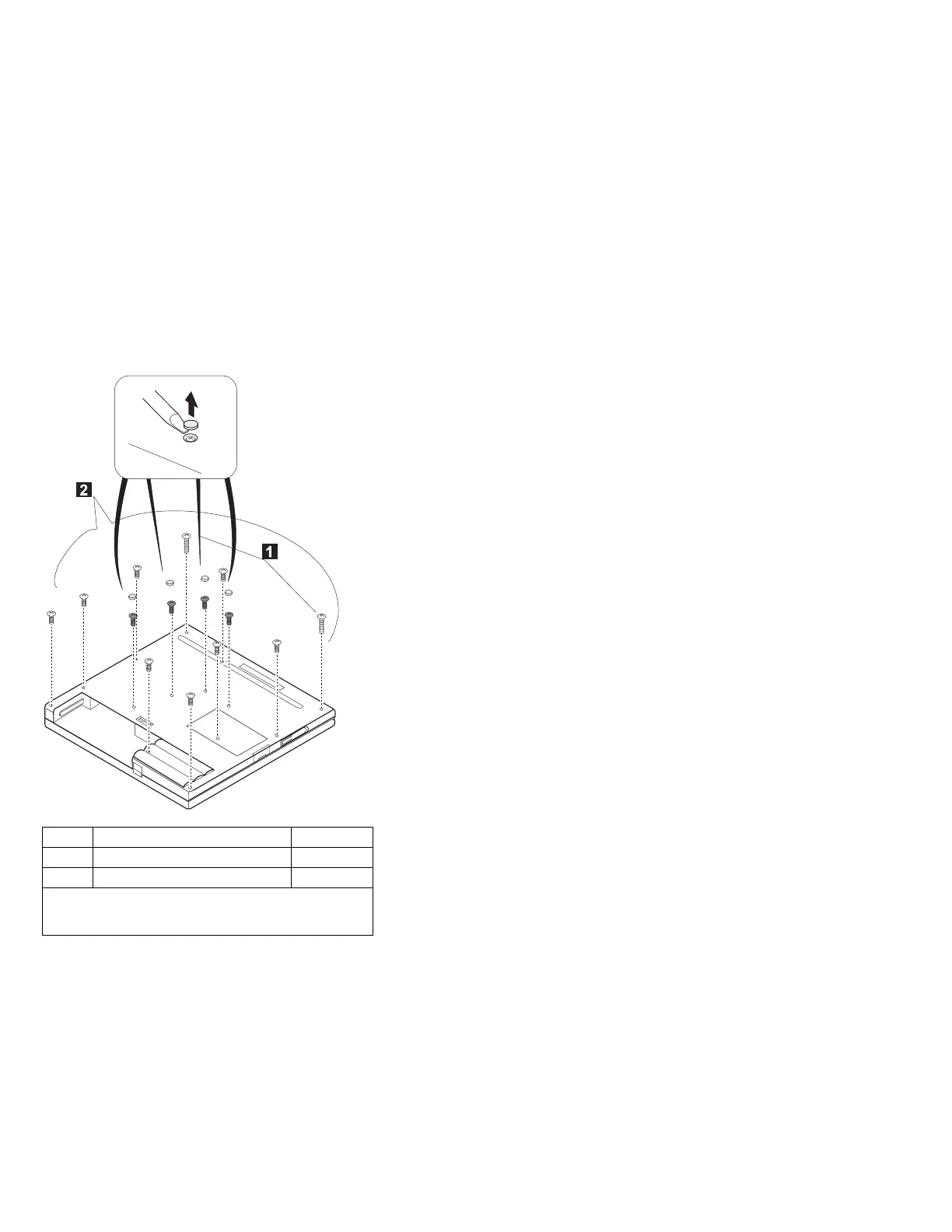1050 Keyboard Unit
Battery Pack (1030)
When replacing::
When replacing the frame, first replace the middle
four screws shown in black in the figure; then
check whether the click buttons of the TrackPoint
III can be pressed correctly.
If the frame is not in place, the click buttons will not
work.
Step Length (Quantity) Torque
.1/ 12 mm, Nylon (2) 4.0 kgcm
.2/ 7 mm, Nylon (12) 4.0 kgcm
Note: Make sure you use the correct screw and tighten it to
the torque specified. Do not use the screw that you removed,
use a new screw.
ThinkPad 560, 560E (2640) 163