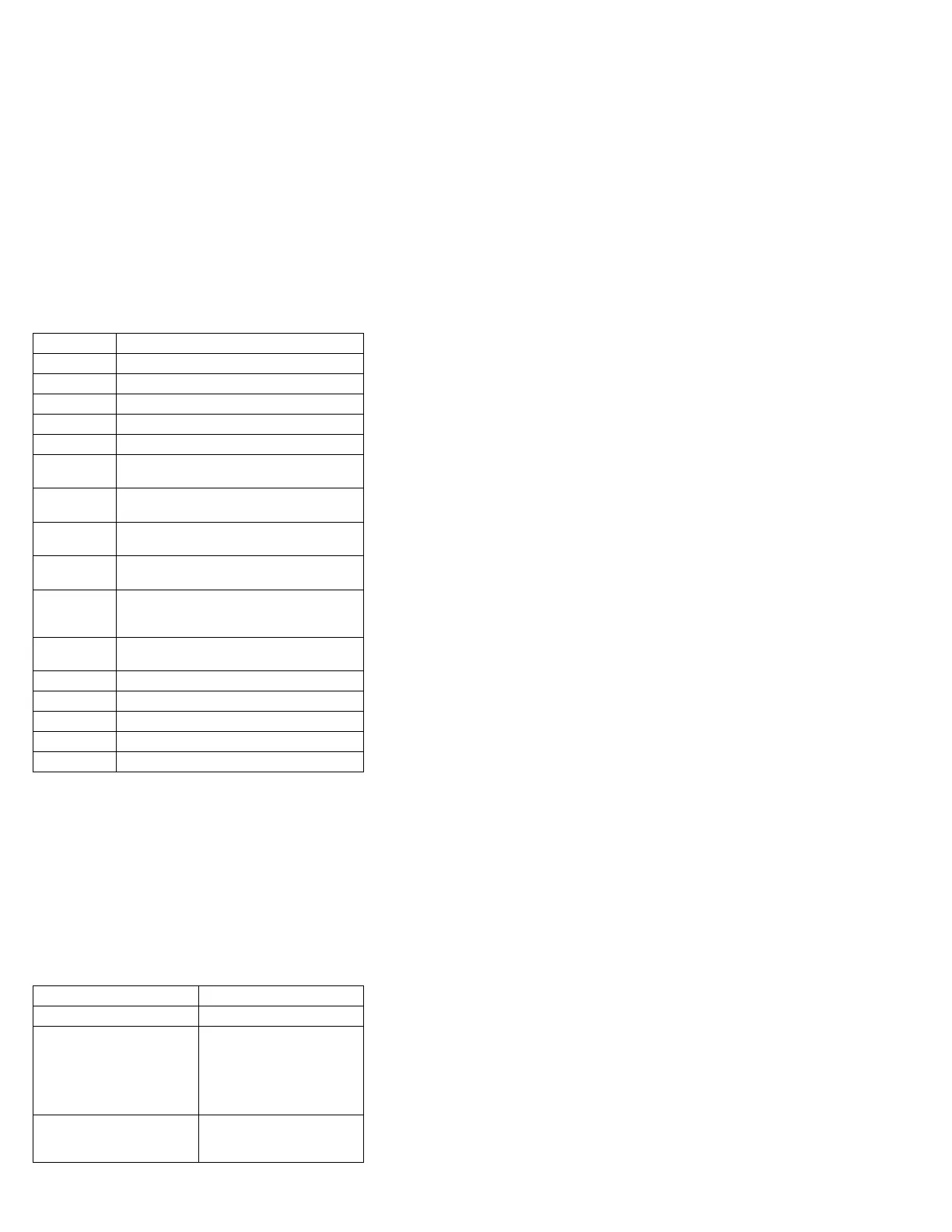Note: The device ID and error codes are used to indicate
the detail portion of the FRU which caused the
error. If replacing a FRU does not correct a
problem, see the device ID or error code from the
previous failure. If they have changed, the cause
might be because the new FRU is defective or that
the FRU was incorrectly installed.
If the problem remains after replacement of the
FRUs, go to “Undetermined Problems” on
page 235.
FRU Code FRU/Action
32 External keyboard
33 External mouse
40 LCD assembly
42 Video card
45 External CRT
50 1. Reseat the drive (FDD-1)
2. Diskette drive (FDD-1)
51 1. Reseat the diskette drive (FDD-2)
2. Diskette drive (FDD-2)
60 1. Reseat the hard disk drive (HDD-1)
2. Hard disk drive (HDD-1)
61 1. Reseat the hard disk drive (HDD-3)
2. Hard disk drive (HDD-3)
62 1. Reseat the hard disk drive in the
UltraBay (HDD-2)
2. Hard disk drive in the UltraBay (HDD-2)
63 1. Reseat the hard disk drive (HDD-4)
2. Hard disk drive (HDD-4)
70 PCMCIA-2 (replicator)
71 PCMCIA (under UltraBay)
72 PCMCIA slot assembly
90 CD-ROM drive
91 External CD-ROM drive
Beep Symptoms
Symptom / Error FRU / Action in Sequence
Continuous beeps. System board
One beep and a blank,
unreadable, or flashing
LCD.
1. Reseat the LCD
connector.
2. LCD assembly
3. Video card
4. System board
5. DC/DC card
One beep, and the message
“Unable to access boot
source.”
1. Boot device
2. System board
228 IBM Mobile Systems HMM