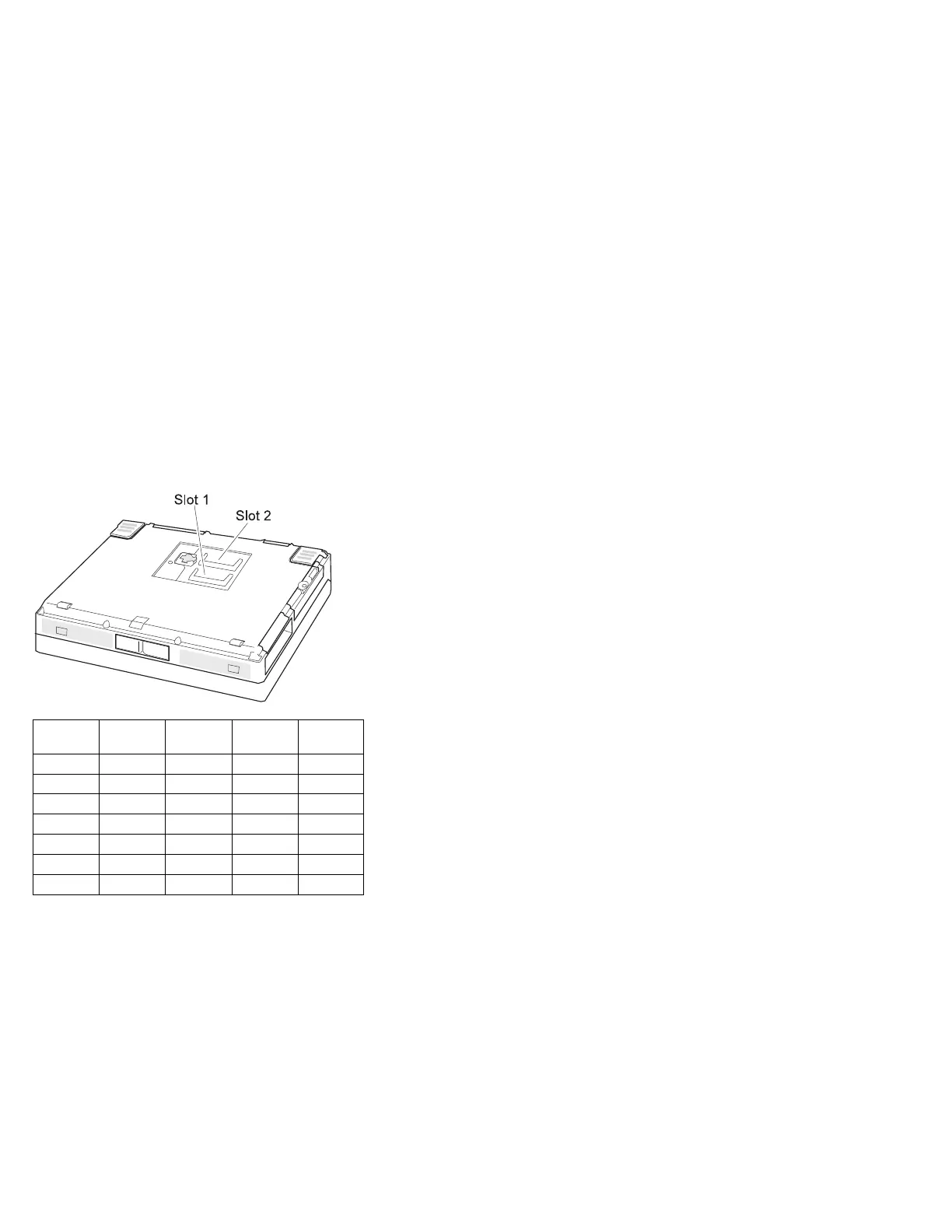If the problem does not recur, recheck the connector.
If the problem is not corrected, replace the device, and
then the system board.
Memory Checkout
DIMMs are available for increasing memory capacity.
You can install a 64-MB 2-bank DIMM in slot 1. If you try
to install it in slot 2, it will not be recognized as a 64-MB
DIMM.
Memory errors might stop system operations, show error
messages on the screen, or hang the system.
Use the following procedure to isolate memory problems:
1. Power off the computer and remove any installed
DIMM from its slots.
2. Press and hold the F1 key; then power on the
computer. Hold the F1 key down until the
Easy-Setup menu appears.
3. Select Test and press Enter.
4. Select Memory and press Enter to run the memory
test on base memory. If an error appears, replace
the system board.
5. Power off the computer and reinstall the DIMM; then
power on the computer. Verify the memory size; then
test the memory. If an error appears, replace the
DIMM.
Total
(MB)
Displayed
(KB)
Total
(MB)
Displayed
(KB)
32 32192 104 105920
40 40384 112 114112
48 48576 128 130496
64 64960 168 171456
72 73152 176 179648
80 81344 192 196032
96 97728 256 261568
532 IBM Mobile Systems HMM