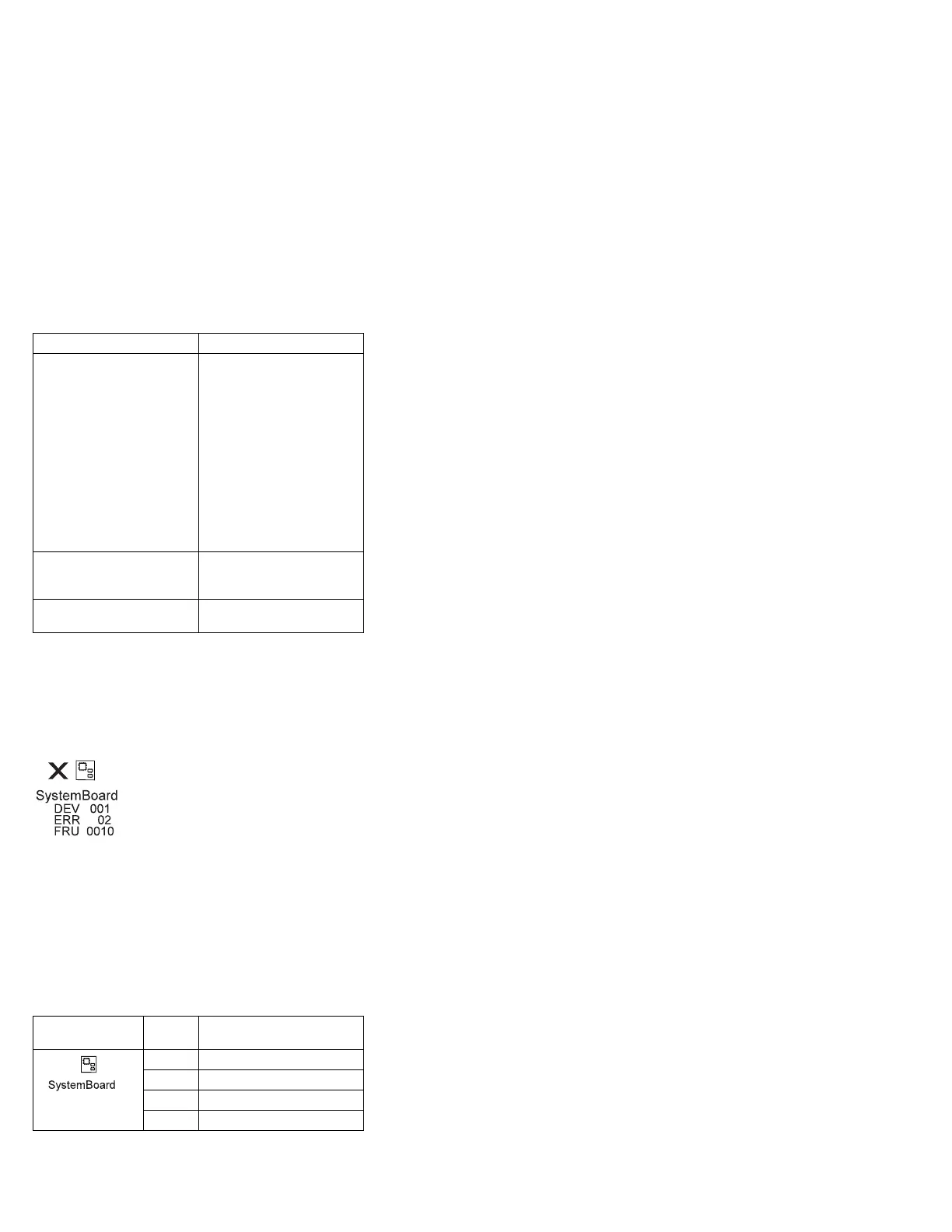Symptom / Error FRU / Action in Sequence
I9990301
I9990302
I9990305
I9990301: Hard disk error.
I9990302: Invalid hard disk
boot record.
I9990305: No bootable
device.
1. Check that the
operating system is
installed in the HDD.
If not, install the
operating system.
2. Reseat the boot
device.
3. Check the startup
sequence for the
correct boot device.
4. Check that the
operating system has
no failure and is
installed correctly.
I9990303
(Bank–2 flash ROM check
sum error.)
System board
Other codes, not in this
list
Go to “Undetermined
Problems” on page 561.
Diagnostic Error Codes
If an error is detected, the following appears:
Large X on the left side of the device icon.
Device ID (three digits)
Error code (two digits)
FRU code (four digits)
The device ID and error code indicate the detailed portion
of the FRU that caused the error. If replacing a FRU does
not correct the problem, see the device ID or error code
from the previous failure. If they have changed, the cause
might be because the new FRU is detective or the FRU
was incorrectly installed.
Device ID: If an error is detected by the diagnostic
tests, a three-digit device ID is displayed, indicating the
suspected device.
Icon Device
ID
Suspected Device
001 System board
003 Keyboard
007 Math coprocessor
086 Pointing device
546 IBM Mobile Systems HMM
