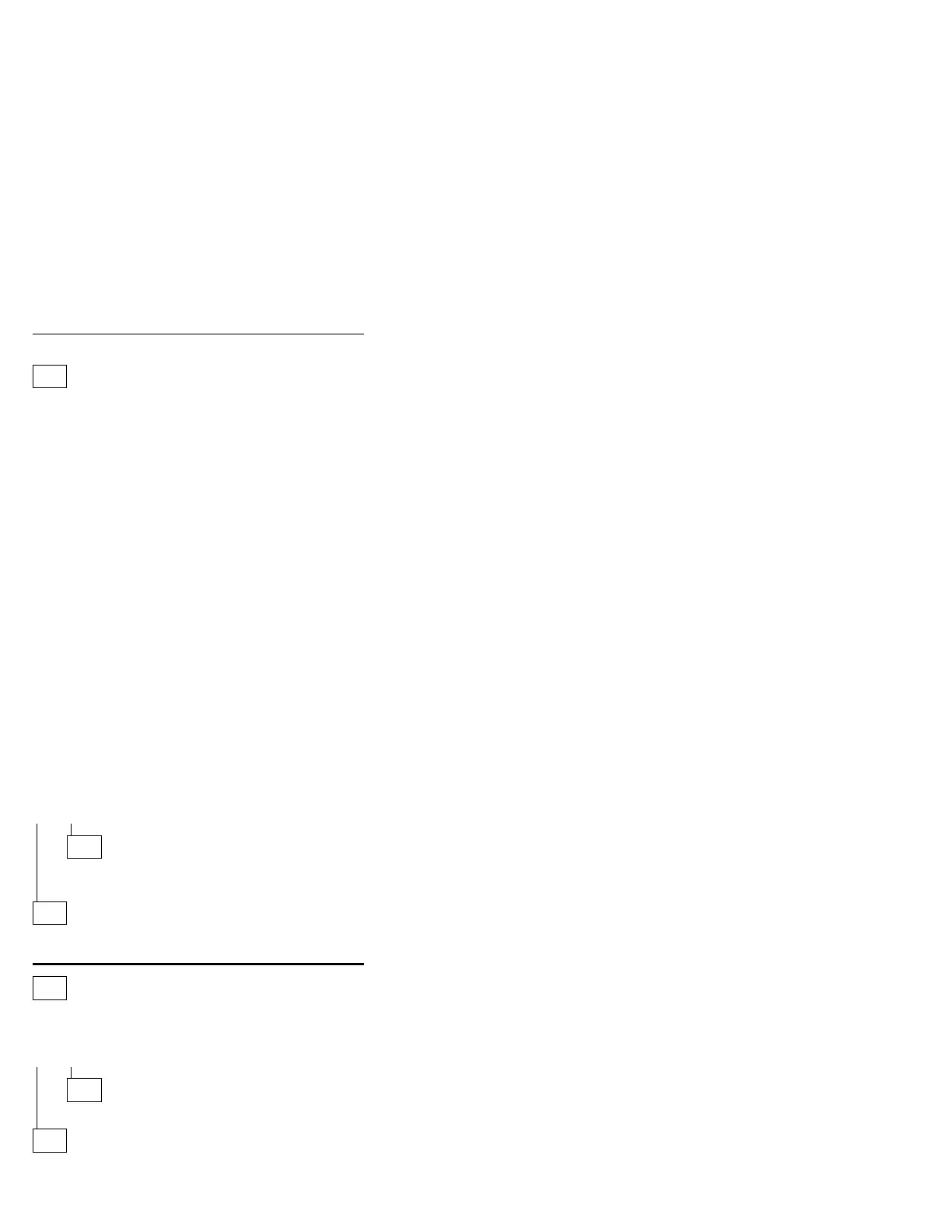Fax/Modem Checkout
001
– Power-off the computer.
– Ensure that the modem is installed correctly.
– If the modem never worked in customer mode, ensure
that all drivers are loaded correctly onto the computer.
– Ensure that the communication program is supported on
the computer.
– Ensure that the public switch telephone network (PSTN)
cable and the data access arrangement (DAA) cable, if
installed, are connected correctly.
If you need to correct one of the above conditions, do so
now; then continue.
Note: PCMCIA cards can be inserted and removed while
the system is powered on.
– Power-on the system.
– Insert the IBM Data/FAX Modem diskette into the default
diskette drive.
– If you are servicing a High Speed Internal Data/Fax
Modem (Models FC3632 and FC3650), at the DOS
prompt (for example, A:\), type IBMDIAG; then press
Enter.
– If you are servicing a PCMCIA Data/FAX Modem
(Models FC3634 and FC3635), at the DOS prompt (for
example, A:\), type ESTDIAG; then press Enter.
– Follow the instructions on the screen. (If you need help,
press F1.)
DID THE DIAGNOSTIC TESTS DETECT AN ERROR?
Yes No
002
The diagnostic tests have completed successfully. If
you suspect a problem, go to Step 004.
003
Go to the Symptom-to-FRU Index for the computer you are
servicing.
004
– Check the PSTN cable and the DAA cable, if installed,
for continuity.
IS THE CABLE(S) GOOD?
Yes No
005
Replace the defective cable(s).
006
(Step 006 continues)
684 IBM Mobile Systems HMM