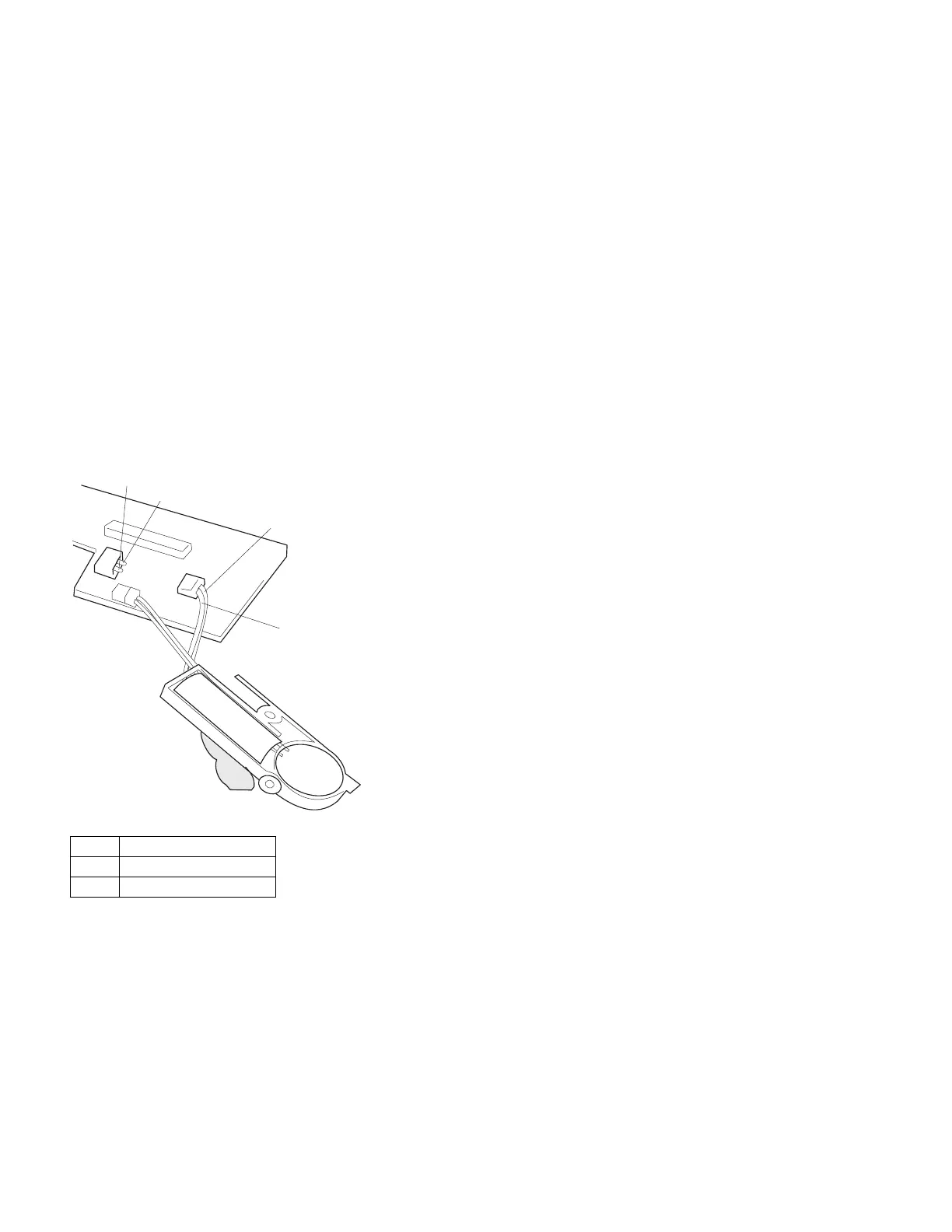If the voltage is less than 3.5 V dc, go to the
next step.
7. Plug the AC Adapter into the computer and power-on
the computer.
Warning: Be careful not to cause a short circuit when
measuring the voltage.
8. Measure the output voltage at the connector on the
system board.
(-)
(+)
Black
Red
If the voltage is less than +4.0 V dc, replace the
DC/DC card. If the voltage is still low, replace
the system board.
If the voltage is more than +4.0 V dc, power-off
the computer, replace the standby battery, and
go to the next step.
9. Ensure that the AC Adapter is plugged into the
computer; then power-on the computer.
10. Charging of the standby battery starts. A depleted
battery needs approximately 30 minutes to be
recharged to the operational voltage of +3.5 V dc.
11. Unplug the AC Adapter.
12. Verify the standby battery function by removing and
installing the battery pack during suspend mode.
Note: Removing and installing the battery pack
during suspend mode should be done within
Pin Voltage (V dc)
+ +4.0
− Ground
ThinkPad 760 (9546, 9547) 219
