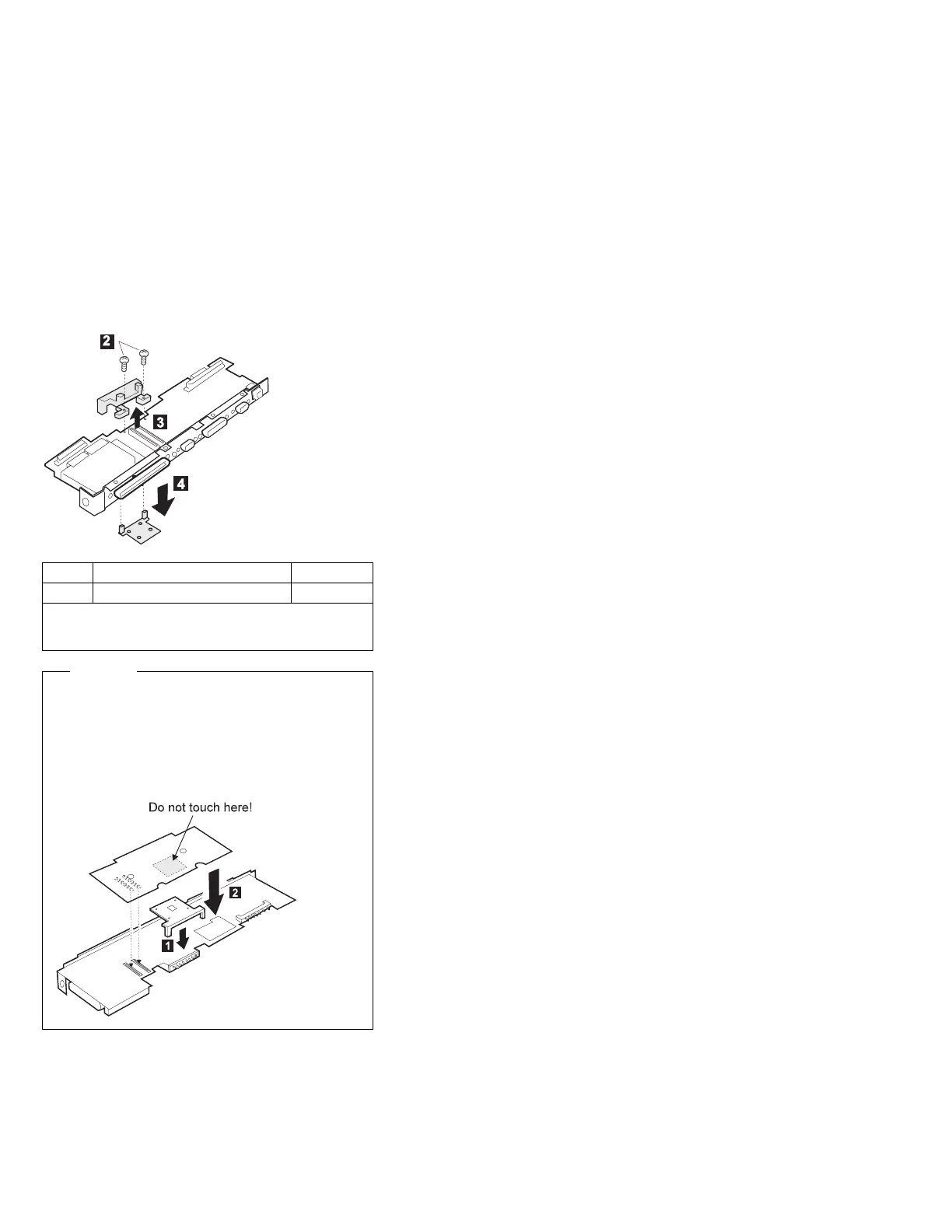Attention
Connect the CPU card using the exact procedure
shown in the figures, and make sure that the two
CPU card connectors are connected properly. If
these connectors are not connected, you cannot
power on the computer.
Do not touch the shaded area of the CPU card
when connecting.
Step Size (quantity) Torque
.7/ M2.5 x 5 mm, flathead (2) 3.5 kgcm
Note: Make sure you use the correct screw and tighten the
screw to the torque specified. Do not use the screw that you
removed, use a new screw.
ThinkPad 765D (9546), 765L (9547) 483
