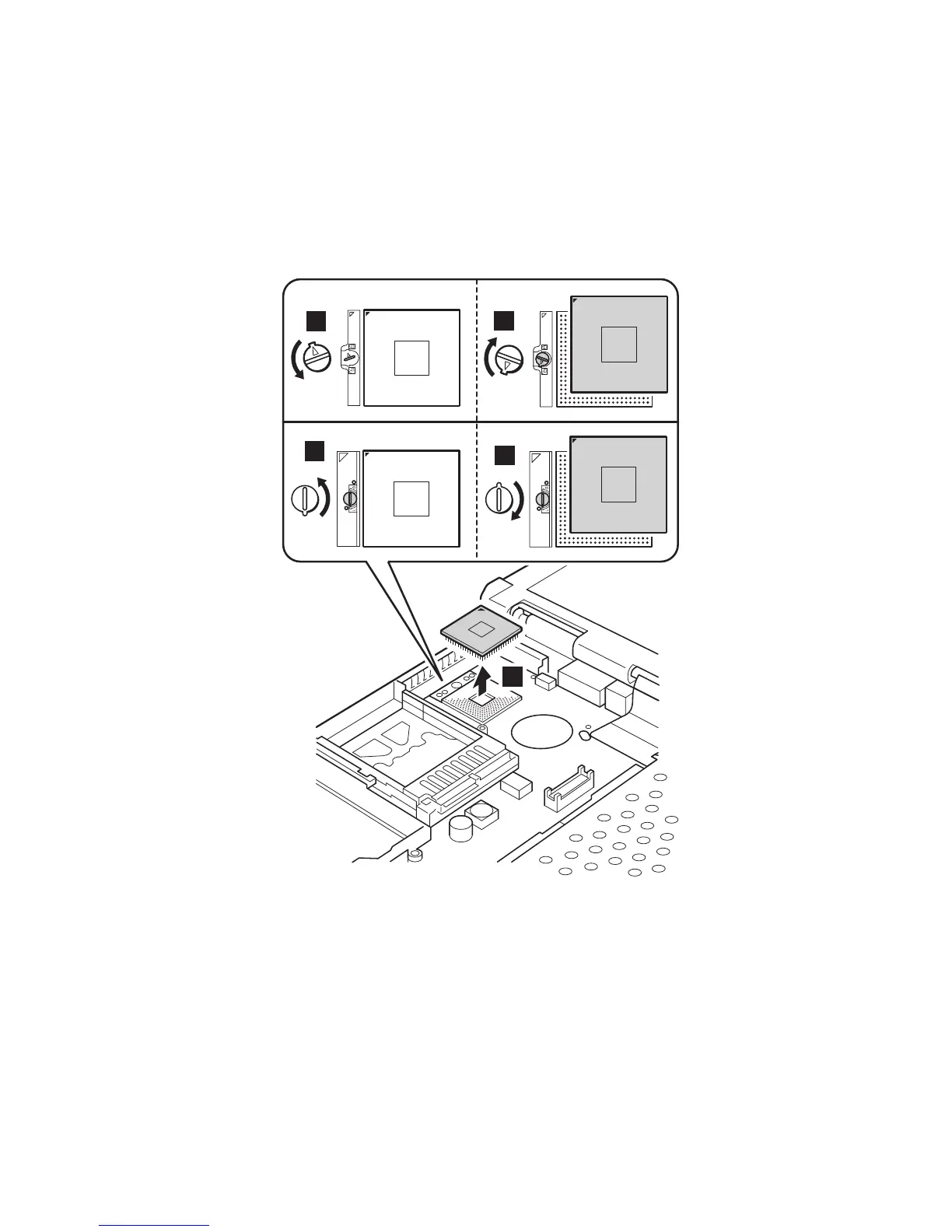For T23 series
Note: The shape of the CPU socket vary from model to
model. When removing or installing the CPU,
confirm the shape of the CPU socket and do either
steps 1, 2 and a or steps 1', 2 and a'.
Rotate the head of the screw to the direction of the arrow
1 or 1' to release the lock and then remove the CPU.
a
1
a'
1'
2
When installing: Rotate the head of the screw to the
direction of the arrow a or a' to lock
the CPU.
Removing and replacing a FRU
ThinkPad T20, T21, T22 and T23 series 99
