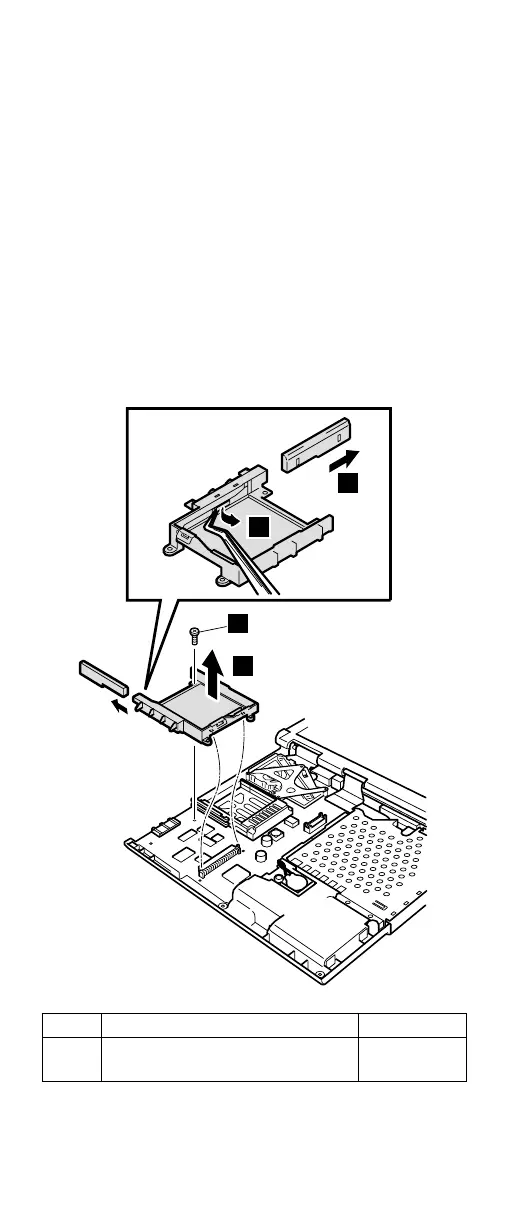1160 Hard-disk bay
For access, remove these FRUs, in order:
v “1010 Battery pack” on page 58
v “1020 Backup battery” on page 59
v “1030 Hard-disk drive” on page 61
v “1070 Ultrabay 2000 device” on page 71
v “1080 Keyboard” on page 72
v “1090 Keyboard CRU insulator” on page 80
v “1100 Hinge cover” on page 81
v “1110 Keyboard bezel” on page 86
v “1150 Speaker” on page 102
Note: Step 3 and 4 are only for the case when Asset
ID RF adapter has been attached into the hard-disk
bay.
4
3
1
2
Step Screw (quantity) Torque
1 M2.5 × 4.8 mm, nylon-coated (1) 39.2 Ncm
(4 kgfcm)
Removing and replacing a FRU
104 ThinkPad T20, T21, T22, T23 (MT 2647/2648)