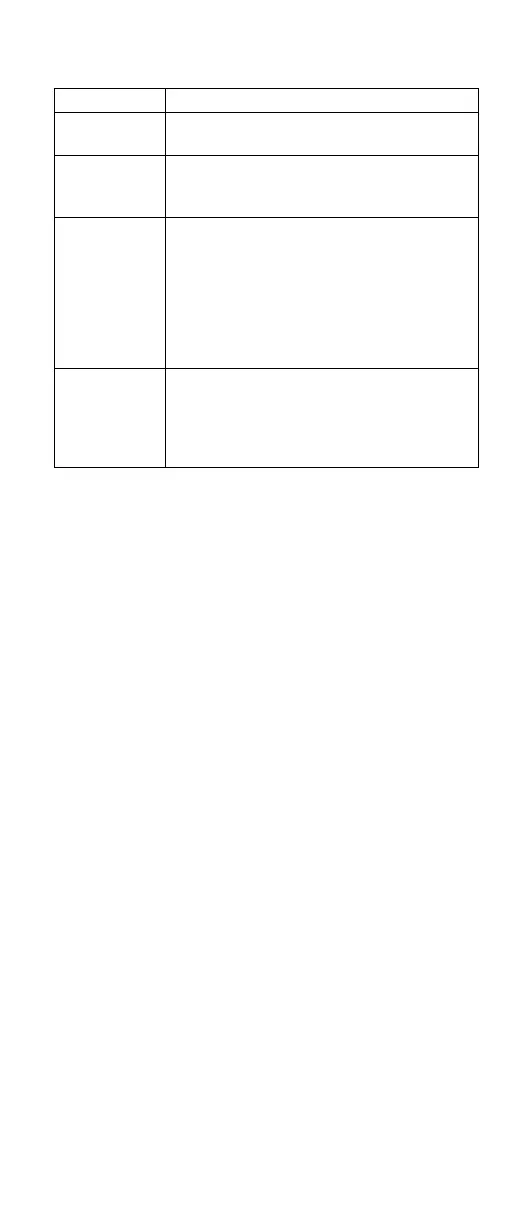FRU Applicable test
Diskette drive 1. Diagnostics --> Diskette Drives
2. Interactive Tests --> Diskette
CD-ROM or
DVD drive
1. Diagnostics --> Other Devices -->
CD-ROM/DVD
2. Interactive Tests --> CD-ROM/DVD Test
Memory 1. If two DIMMs are installed, remove one of
them and run Diagnostics --> Memory
Test - Quick.
2. If the problem does not recur, return the
DIMM to its place, remove the other one,
and run the test again.
3. If the test does not detect the error, run
Diagnostics --> Memory Test - Full.
Fan 1. Turn on the computer and check the air
turbulence at the louver near the power
switch.
2. Run Diagnostics --> Other Devices -->
IBM Fan.
Product overview
ThinkPad T20, T21, T22 and T23 series 45