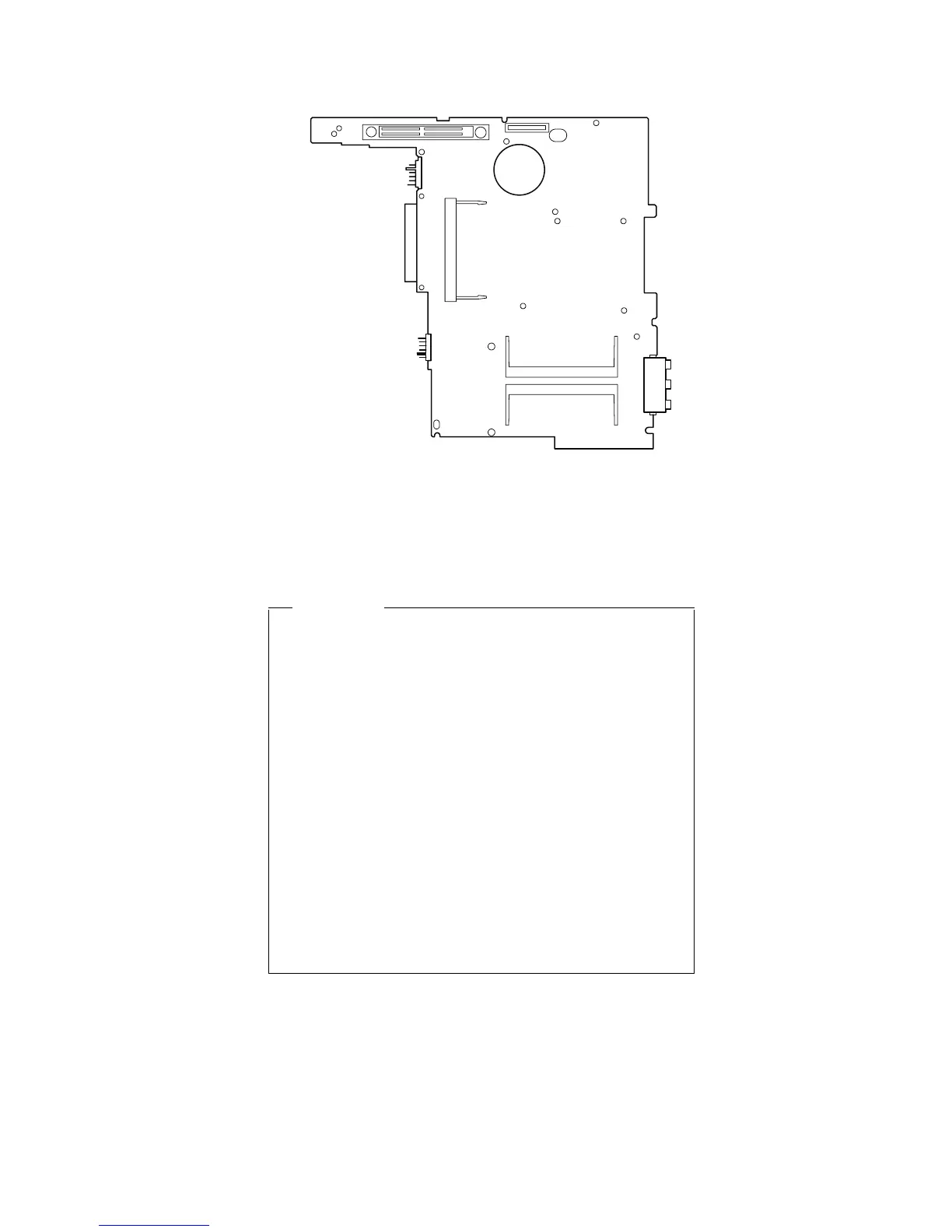v System board without IBM security chip (bottom view)
Begin by checking the FRU number of the system board,
and be sure to use the correct system board FRU for the
computer. For the FRU numbers, see “Parts list” on
page 136.
Important
If the ThinkPad computer you are servicing has the
security chip, mind the following:
v Do not remove the security chip from the
system board. If the security chip is removed by
accident, reinstall it on the system board
immediately. Then make sure that it is firmly fixed
on the system board and does not move easily.
v The security chip cannot be used with any other
system board.
v The system board cannot be used with other
security chip.
v The system board cannot be used without the
security chip.
v When you return the defective system board
FRU, you must check whether the security chip is
firmly attached to the system board. If it is not
embedded, it may not be covered under warranty.
Removing and replacing a FRU
ThinkPad T30 107