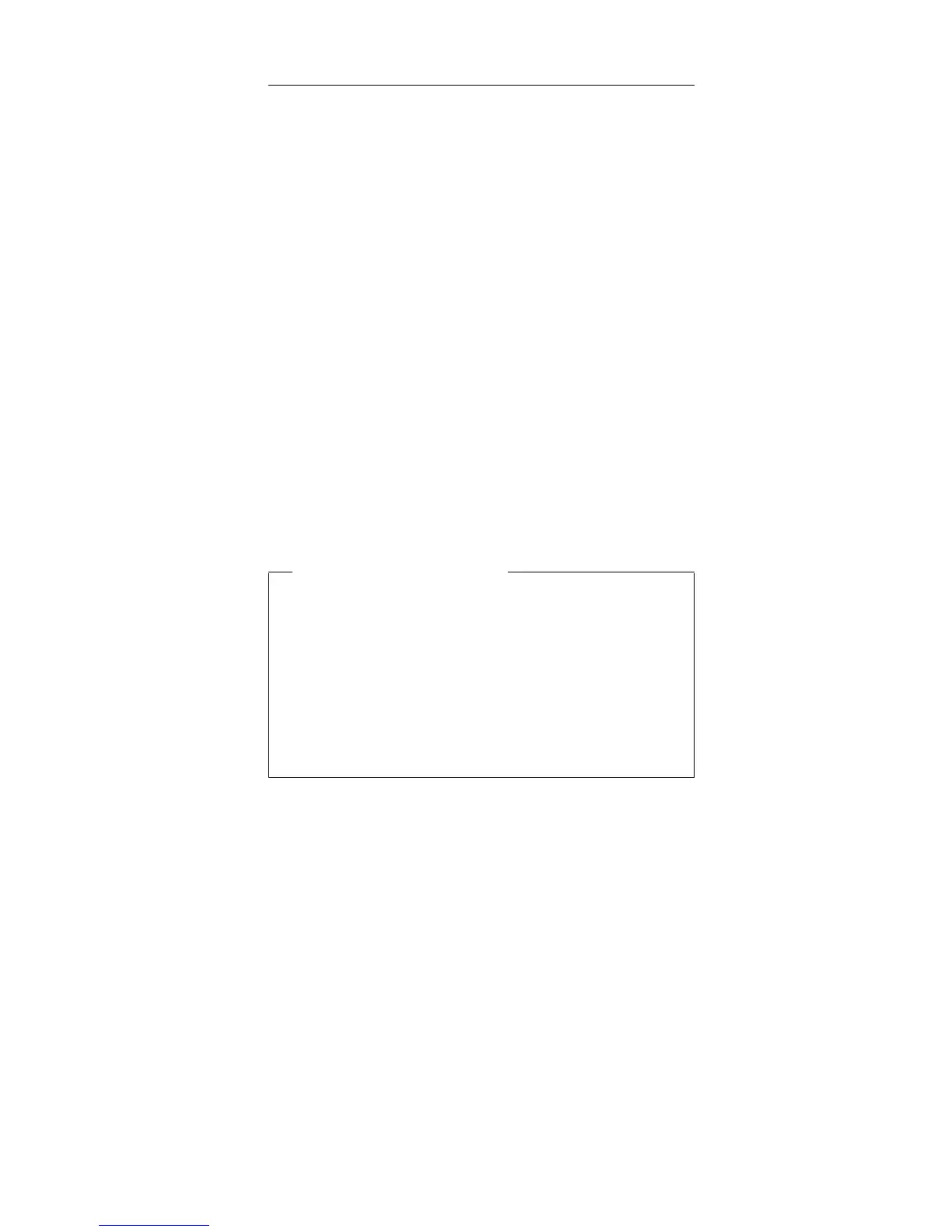Related service information
This section provides information about the following:
v “Service web site”
v “Restoring the preloaded system”
v “Passwords” on page 29
v “Power management” on page 31
Service web site
When the latest maintenance diskette and the system
program service diskette become available, a notice will be
posted on http://www.ibm.com/pc/partner/infotips
Restoring the preloaded system
If the data on a hard-disk drive is damaged or accidentally
erased, you can restore the software that was shipped with
the computer. This software includes the pre-installed
operating system, applications, and device drivers.
To restore the pre-installed software, you can use either
the Product Recovery program or a recovery CD.
Ordering the recovery CD
When the hard-disk drive is replaced because of a
failure, no Product Recovery program is on the new
hard disk. In this case, you must use the Product
Recovery CD for the computer. Order the recovery
CD and the hard-disk drive at the same time so that
you can recover the new hard-disk drive with the
pre-installed software when they arrive. For
information on which CD to order, see “Recovery
CDs” on page 154
The Product Recovery program is in the service partition, a
section of the hard-disk drive that is not displayed by
Windows Explorer.
Attention: All of the files on the primary hard-disk
partition (usually drive C) will be lost in the recovery
process. Be sure to back up copies of the files you have
saved on your drive C before you begin.
Product Recovery program
Note: The recovery process might take up to 2 hours.
To use the Product Recovery program to restore the
pre-installed software, do the following:
1. Save all files and shut down the desktop.
2. Turn off the computer.
Related service information
General descriptions 27
