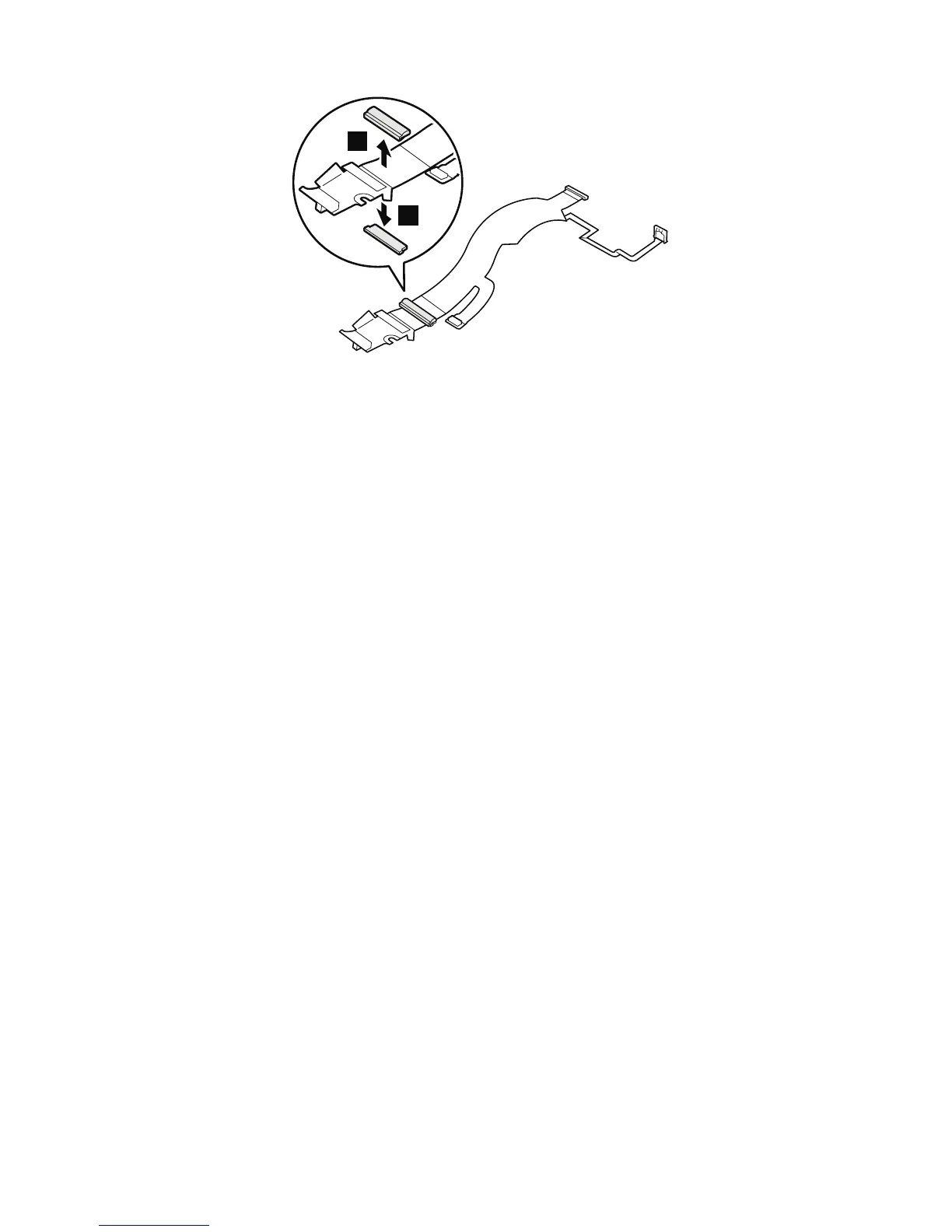6
6
When installing the LCD panel, do the following:
v Place the FPC connector under the black antenna
cable.
v Make sure that the antenna cables are firmly routed to
fit to the cable guides of the LCD cover.
v Make sure that the antenna cables are not pinched
under the LCD panel.
Removing and replacing a FRU
ThinkPad T30 119
