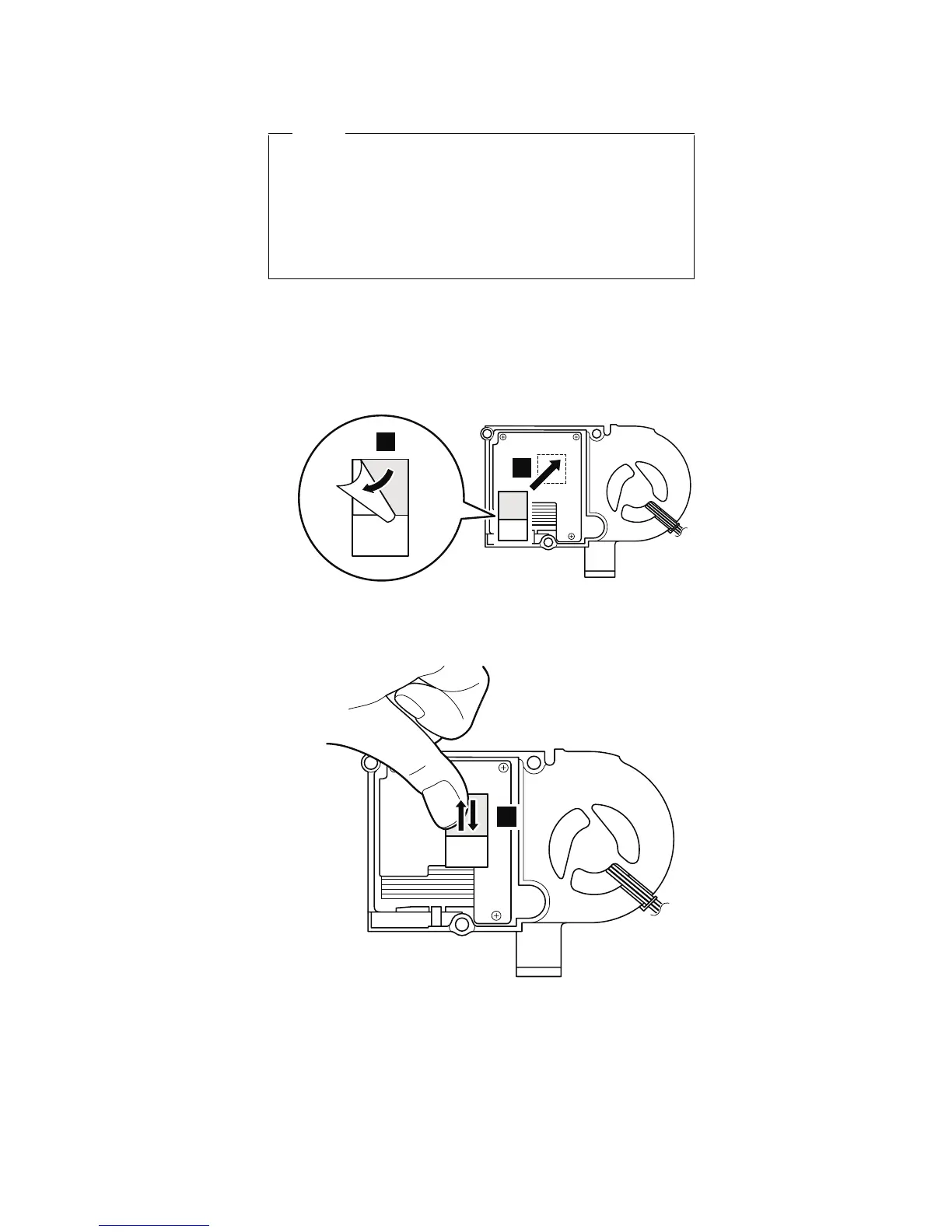Note
When you replace the system board, I/O card, CPU
or the base cover for the following models, you
need to stick new thermal sheet as shown in the
following procedure.
v 2366-FBx, JBx, M6x, M7x
v 2367-FBx
1. Peel the cover sheet (square) off 1. Then stick the
thermal sheet to fit to the guide line on the fan
assembly 2.
2
1
2. Rub over the cover sheet with your finger to stick the
thermal sheet to the fan well 3.
3
(continued)
Removing and replacing a FRU
ThinkPad T30 83
