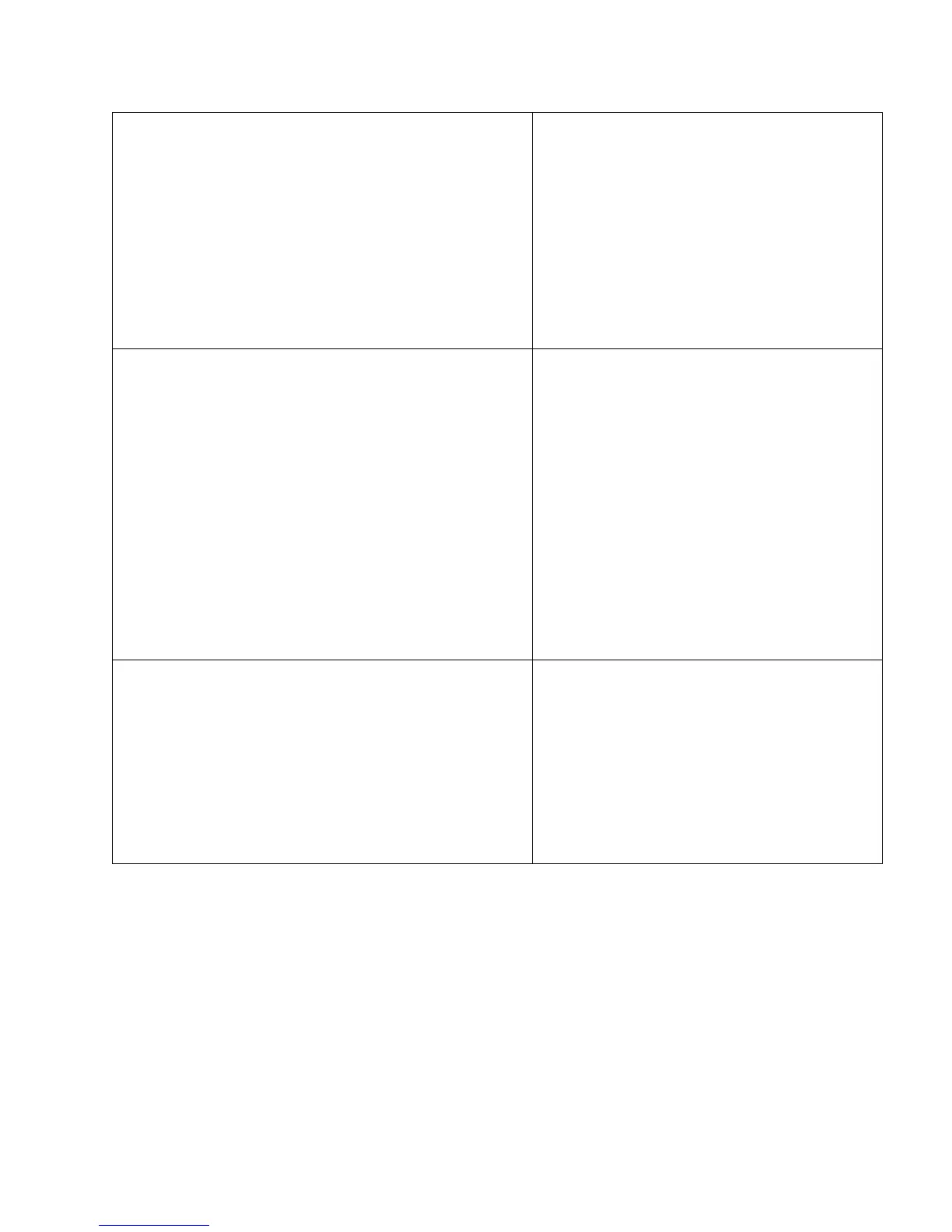August 15, 2017
© Copyright IBM Corporation, 2017 Page 47 of 117
Status Code ‘28’
Status Text ‘Exported Stacked Volume processing
error’
Probable Cause
On a copy export, a copy of the database backup
could not be written to the exported stacked volume.
Suspected media failure, database backup
creation error, tape drive failure, or any
other internal error, call an IBM Service
Representative.
At code level R1.7 and higher, if TS7700
detects that the media of the stacked volume
is degraded, the logical volumes on the
stacked volume are automatically moved to
a new stacked volume and the degraded
stacked volume is ejected. Operator
interventions are also posted.
Status Code ‘3C’
Status Text ‘Valid logical volume not on exporting
TS7700'
Probable Cause
The logical volume associated with the secondary
storage pool specified as part of a copy export
operation could not be exported because it does not
have a valid copy on the TS7700 performing the
export, even though the management class assigned
to the volume did include that TS7700 as having a
copy. Either the copy had not completed prior to the
start of the export operation or the source TS7700 is
unavailable.
Verify that all TS7700s in the Grid are
operational and retry the export operation. If
all are operational wait until all copies are
complete and then retry the export
operation.
Status Code ‘3D’
Status Text ‘Physical volume contains primary data'
Probable Cause
The logical volume resides on a physical volume in a
secondary storage pool specified as part of a copy
export operation, but that physical volume could not
be exported because it contains one or more primary
logical volumes.
See the action for code 3E
