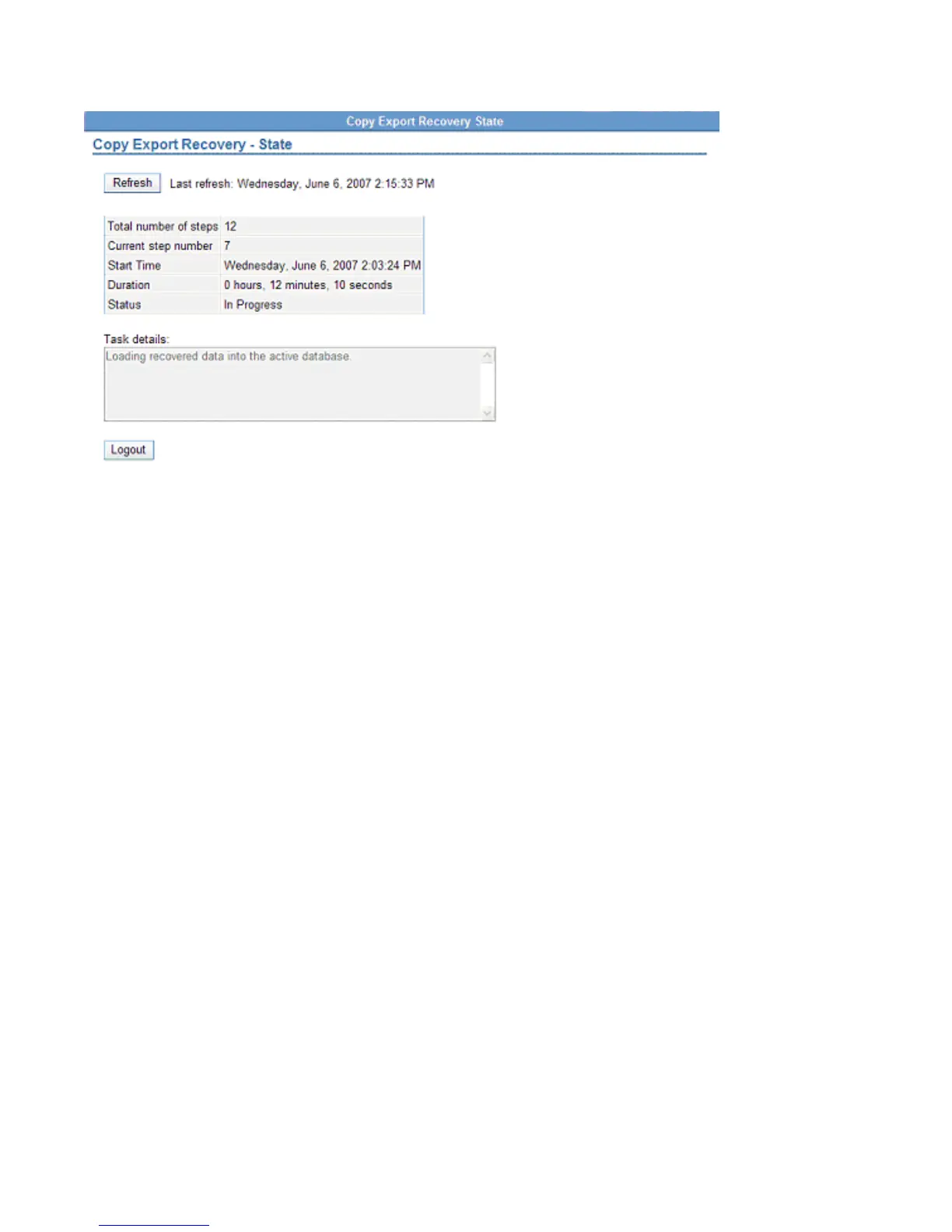August 15, 2017
© Copyright IBM Corporation, 2017 Page 68 of 117
(MI page of code level from 8.5.x.x to 8.21.x.x)
Note: To update the page, you will need to click on the Refresh button.
Note: You can logoff from the management interface using the Logout button. Logging off from the
management interface does not terminate the copy export recovery process. You can log back into the
management interface at a later time and if the process is still in progress, the page will provide the latest
status. If the process had completed, the Copy Export Recovery State menu item is not available.
The following are the tasks that will be listed in the task detail window as the copy export recovery steps are
being performed (The “X”s and “Y”s will be replaced by appropriate values):
• Taking the TS7700 offline.
• The requested recovery tape XXXXXX is being mounted on device YYY.
• The database backup is being retrieved from the specified recovery tape XXXXXX.
• The requested recovery tape is being demounted following retrieval of the database backup.
• The database backup retrieved from tape is being restored on the TS7700.
• The restored database is being updated for this hardware.
• The restored database volumes are being filtered to contain the set of logical volumes which were copy
exported.
• Token ownership is being set to this cluster from previous cluster.
• The restored database is being reconciled with the contents of cache, XX of YY complete.
• Logical volumes are being restored on the Library Manager, XX of YY complete.
• Copy Export Recovery is complete.
• Copy Export Recovery from physical volume XXXXXX.