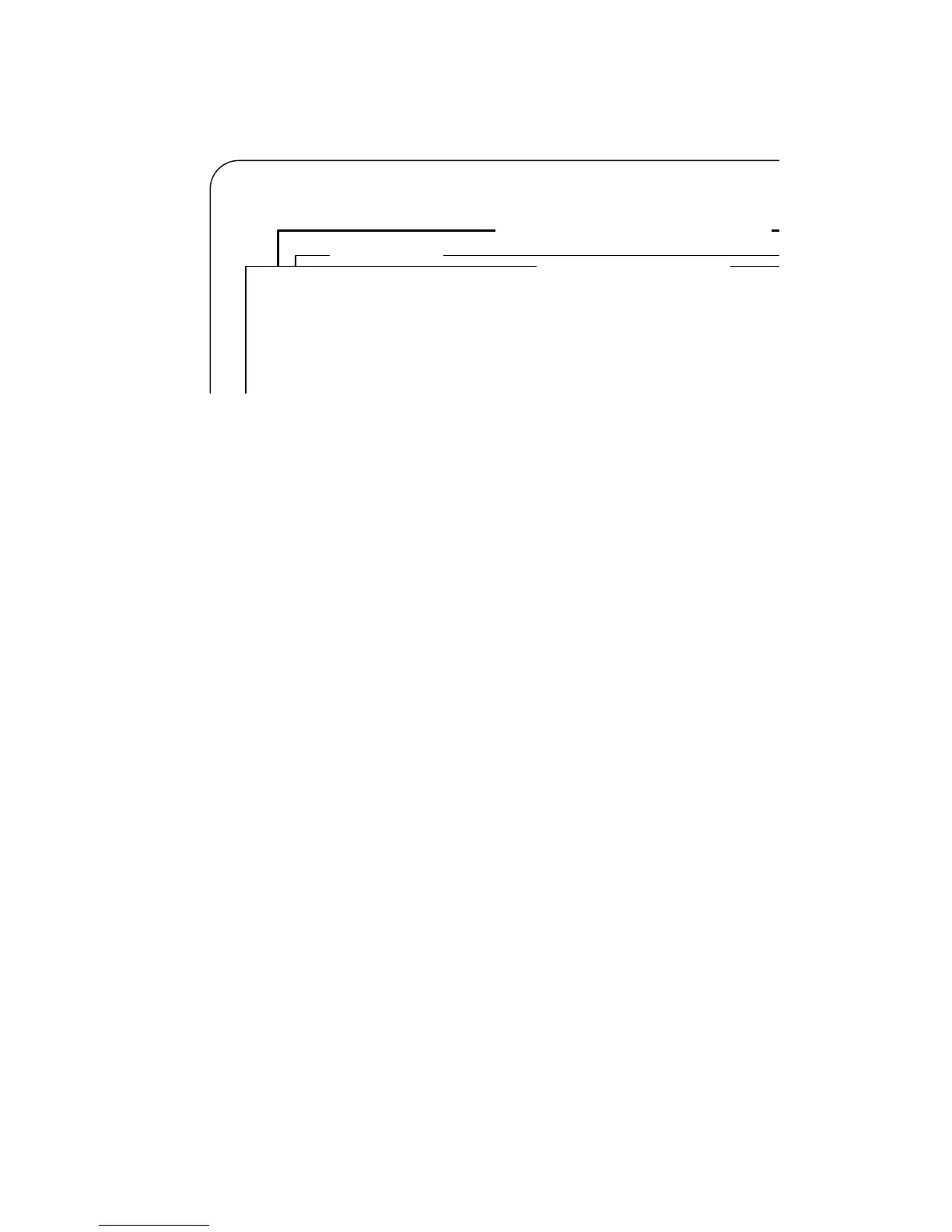13. Select Advanced Configuration Options. The following screen is displayed.
AHA-2940 Ultra/Ultra W at Bus:Device 00:0Fh
Configuration
Advanced Configuration Options
Plug and Play Scam Support............................................................................................................................................Enabled
Options Listed Below Have NO EFFECT if the BIOS is Disabled
Host Adapter BIOS (Configuration Utility Reserves BIOS Space)..................................................................................Enabled
Support Removable Disks Under BIOS as Fixed Disks..................................................................................................Boot Only
Extended BIOS Translation for DOS Drives > 1 GByte...................................................................................................Enabled
Display <Ctrl-A> Message During BIOS Initialization......................................................................................................Disabled
BIOS Support for Bootable CD-ROM................................................................................................................................Enabled
BIOS Support for Int13 Extensions...................................................................................................................................Enabled
Support for Ultra SCSI Speed...........................................................................................................................................Enabled
Adaptec AHA-2940 Ultra/Ultra W SCSISelect (TM) Utility v1.23
14. Verify that Extended BIOS Translation for DOS Drives > 1 Byte and BIOS Support for int13
Extensions is enabled.
15. Press ESC to return to the previous screen.
16. Exit from Adaptec settings and save any changes.
IBM storage products
Page 15
IBM Technology Group Support Center 07N5612IG10
