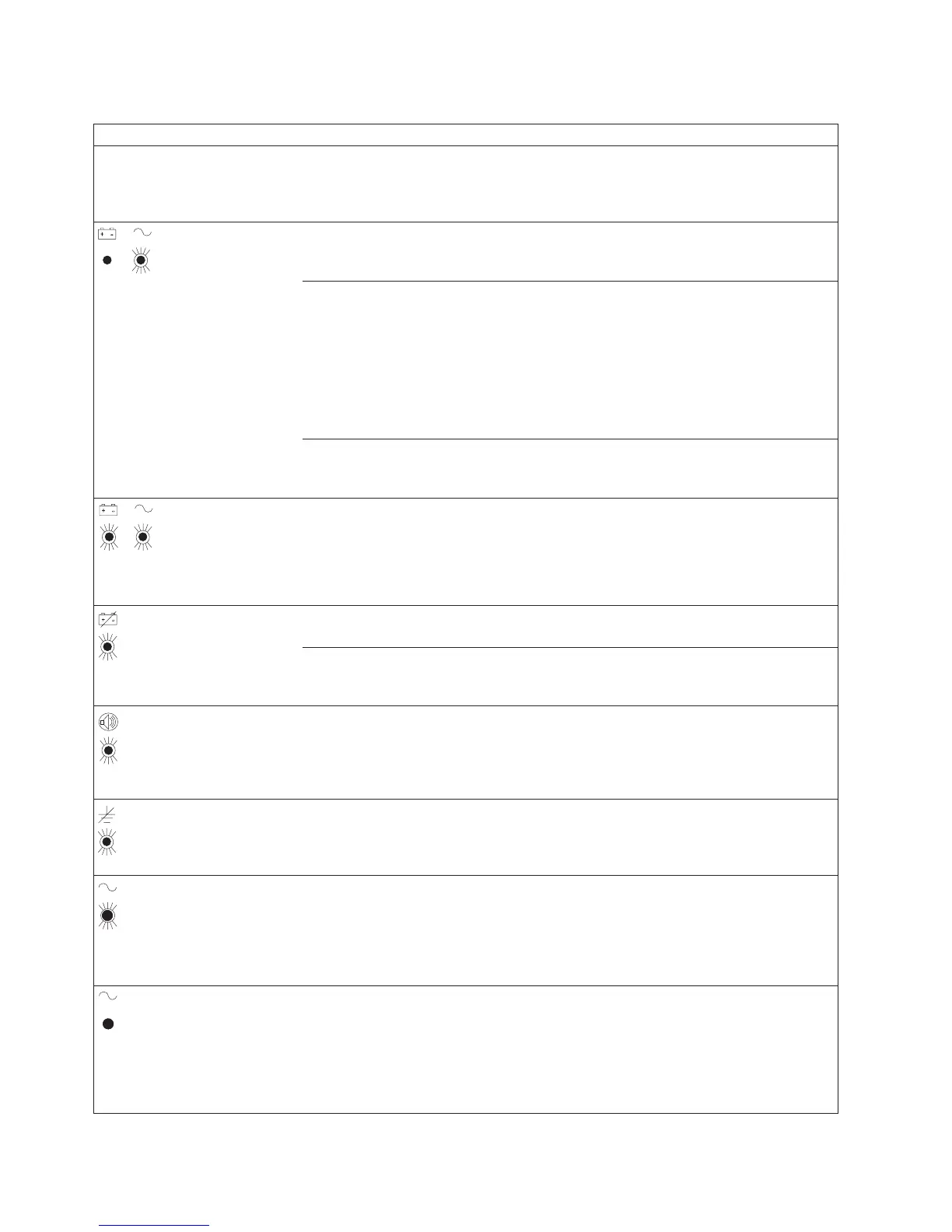Table 6. Troubleshooting guide (continued)
Alarm or condition Possible cause Action
The uninterruptible power
supply does not provide the
expected backup time.
The batteries need charging
or service.
Connect the uninterruptible power supply into a
power outlet for 24 hours to charge the battery. If the
Battery service LED is lit, see “Replacing Batteries”
on page 44 to replace the battery.
1 beep every 5 seconds.
The uninterruptible power
supply is running on battery
power due to a utility failure.
The uninterruptible power supply is powering the
equipment with battery power. Prepare the connected
devices for shutdown.
The uninterruptible power
supply is running on battery
power because the input
voltage is too high or too
low.
The uninterruptible power supply continues to operate
on battery until the condition is corrected or the
battery is completely discharged.
If the condition persists, the input voltage in your area
might differ from the uninterruptible power supply
nominal. Change the uninterruptible power supply
input voltage to match your local voltage; see
“Configuration mode” on page 20.
The utility line voltage and
frequency are out of
specification.
Have a qualified electrician check the wiring.
Continuous audible alarm.
The battery is running low. Three minutes or less of battery power remains
(depending on load configuration and battery charge).
Save your work and turn off the connected devices.
The alarm cannot be silenced.
1 beep every 5 seconds.
The battery is not connected
correctly.
Check the battery connections. Call your service
representative if the problem persists.
The battery needs to be
replaced (trained service
technician only).
Contact your technical-support representative to order
a new battery. Have the battery replaced by a trained
service technician only.
1 beep every 5 seconds.
The battery is low when the
uninterruptible power supply
starts up or returns from a
utility failure.
The uninterruptible power supply is recharging the
battery. The LED is not lit when the battery has
reached an acceptable charge level. If the Alarm
reset LED or Battery service LED is still lit after 24
hours, contact your technical-support representative.
1 beep every 5 seconds.
A ground wire connection
does not exist or the line
and neutral wires are
reversed in the wall outlet.
Have a qualified electrician correct the wiring. To
disable this alarm, see “Configuration mode” on page
20.
1 beep every 5 seconds.
Bypass is out of tolerance.
Input voltage is not within
±12% of nominal.
The uninterruptible power supply is receiving utility
power that might be unstable or in brownout
conditions. The uninterruptible power supply
continues to supply power to the connected devices.
If the conditions worsen, the uninterruptible power
supply might switch to battery power.
The uninterruptible power
supply is in Bypass mode.
The connected devices are transferred to utility
power. Battery mode is not available; however, the
utility power continues to be passively filtered by the
uninterruptible power supply. Check for one of the
following alarms: Overtemperature, Overload,
uninterruptible power supply failure, or Battery
service.
40 UPS 3000 LV and UPS3000 HV: Installation and Maintenance Guide
