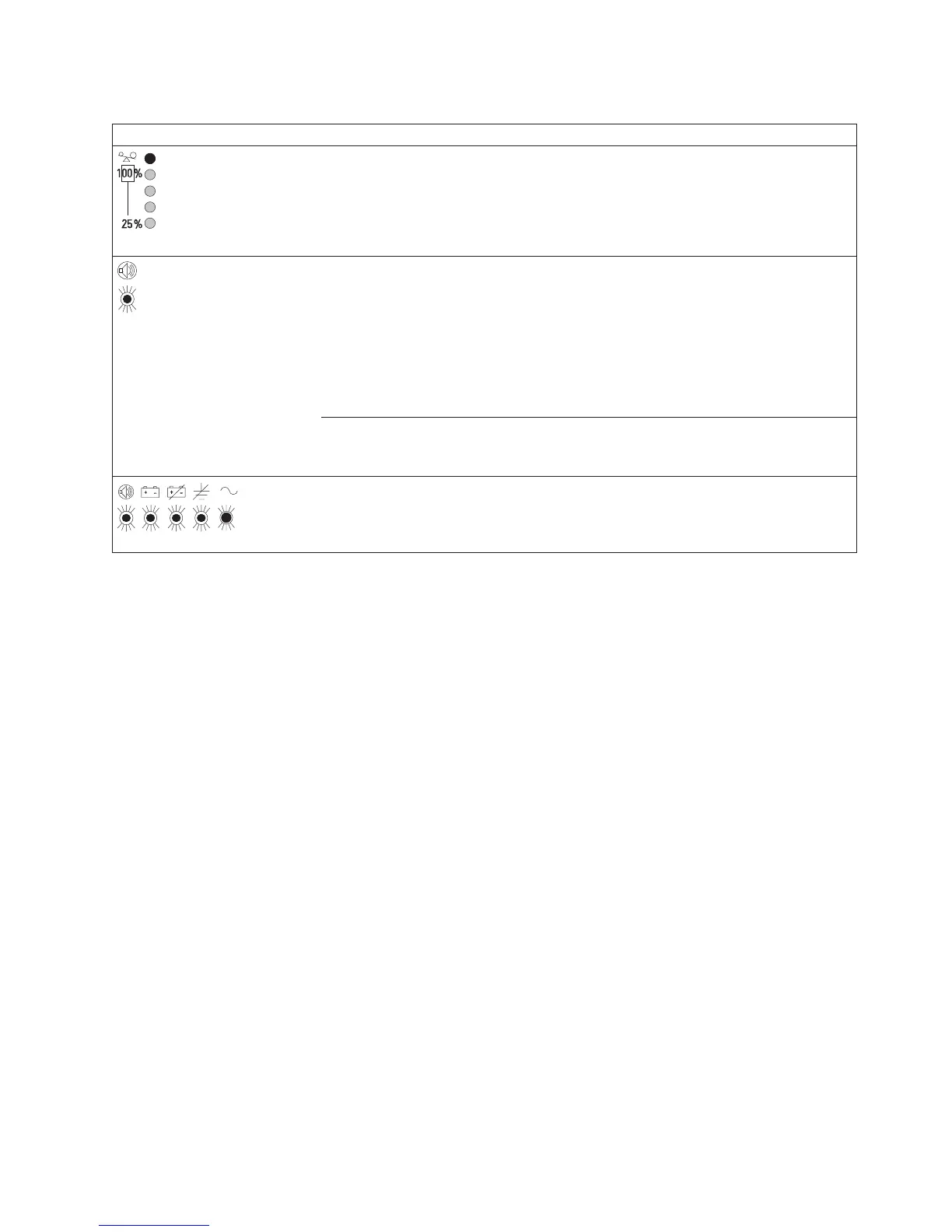Table 6. Troubleshooting guide (continued)
Alarm or condition Possible cause Action
Power requirements exceed
uninterruptible power supply
capacity (103 to 110% for
30 seconds) or the load is
defective.
Turn off and disconnect the uninterruptible power
supply. Remove some of the connected devices from
the uninterruptible power supply. Wait at least 5
seconds until all LEDs are off and restart the
uninterruptible power supply. You might need to
obtain a larger capacity uninterruptible power supply.
Continuous audible alarm.
Uninterruptible power supply
internal temperature is too
high.
The uninterruptible power supply switches to Bypass
mode, allowing the uninterruptible power supply to
cool. Turn off and disconnect the uninterruptible
power supply. Clear vents and remove any heat
sources. Make sure that the airflow around the
uninterruptible power supply is not restricted. Wait at
least 5 minutes and restart the uninterruptible power
supply. If the condition persists, contact your service
representative.
Momentary overload The uninterruptible power supply switches to Bypass
mode. Repeat overloads will lock on bypass for one
hour; press the On button for immediate return.
Uninterruptible power supply
fault condition
Save your work and turn off the connected devices.
Turn off and disconnect the uninterruptible power
supply. Contact your technical-support representative.
The alarm cannot be silenced.
Chapter 6. Troubleshooting 41
