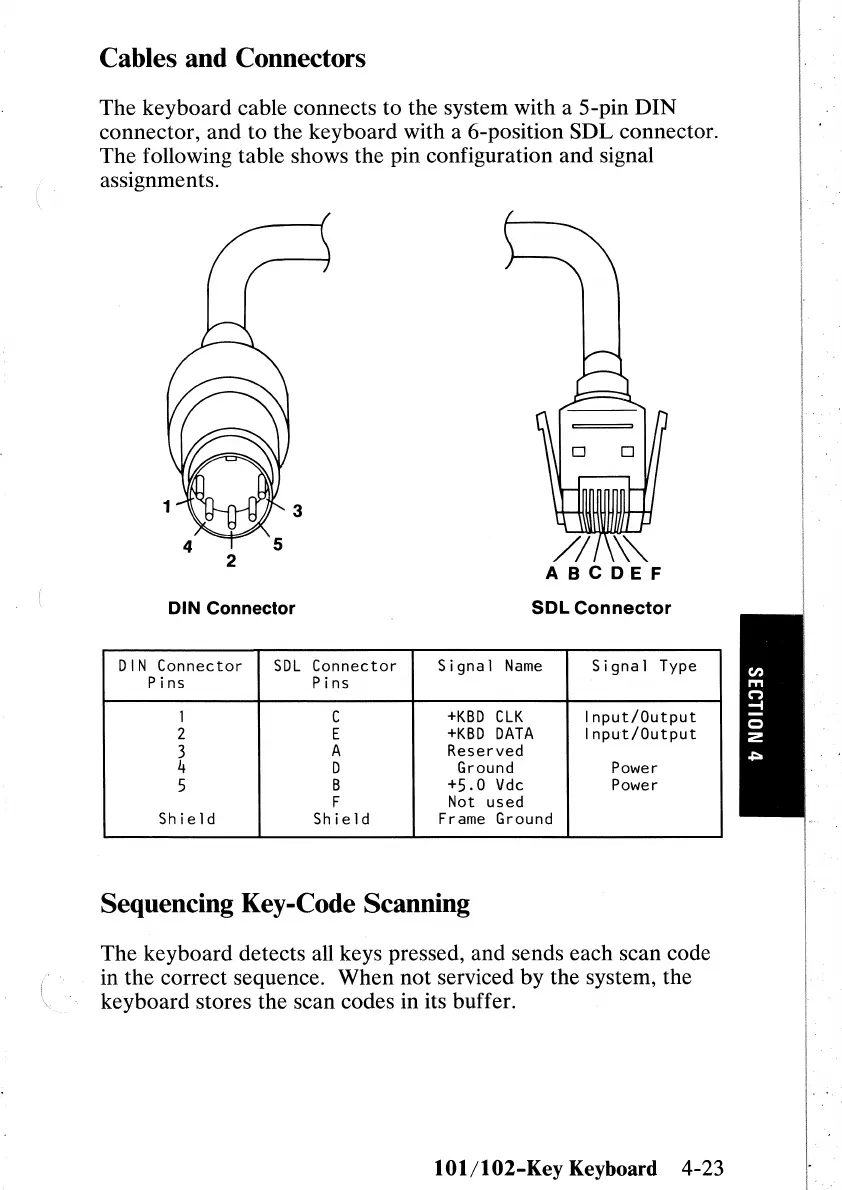Cables and Connectors
The keyboard cable connects to the system with a 5-pin
DIN
connector, and to the keyboard with a 6-position SDL connector.
The following table shows the pin configuration and signal
assignments.
DIN
Connector
SDl
Connector
Signal
Name
Signal
Type
Pins
Pins
1 C
+KBD
ClK
Input/Output
2
E
+KBD
DATA
Input/Output
3
A
Reserved
4 D
Ground
Power
5
B
+5.0
Vdc
Power
F
Not
used
Shield
Shield
Frame Ground
2
DIN
Connector
Sequencing Key-Code Scanning
SDL
Connector
The keyboard detects all keys pressed, and sends each scan code
in the correct sequence. When
not
serviced by the system, the
keyboard stores the scan codes in its buffer.
lOl/102-Key
Keyboard 4-23
