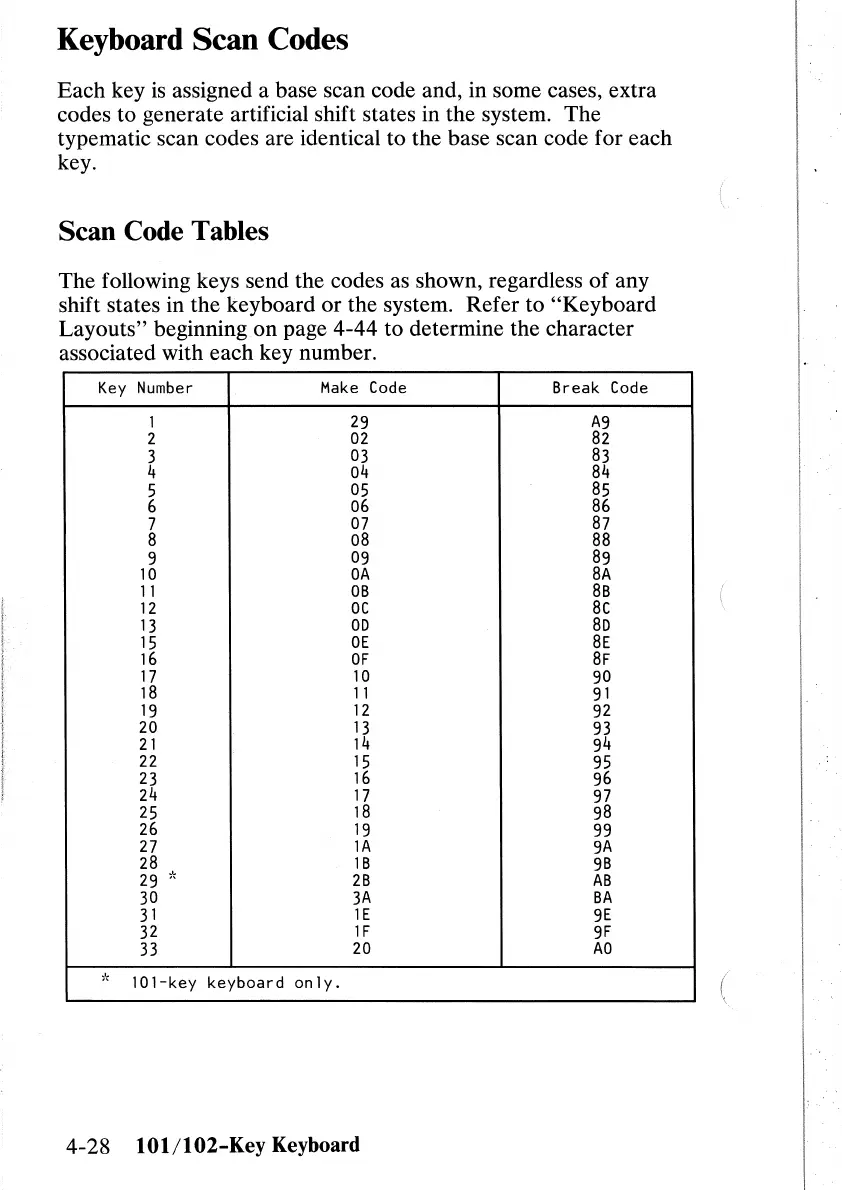Keyboard Scan Codes
Each
key
is
assigned a base scan code and, in some cases, extra
codes to generate artificial shift states in the system. The
typematic scan codes are identical to the base scan code for each
key.
Scan Code Tables
The following keys send the codes as shown, regardless of any
shift states in the keyboard
or
the system. Refer to "Keyboard
Layouts" beginning
on
page 4-44 to determine the character
associated with each key number.
Key
Number
Make
Code
Break
Code
1
29
A9
2
02
82
3
03
83
4
04
84
5
05
85
6
06
86
7
07
87
8
08
88
9
09
89
10
OA
8A
11
OB
8B
12
OC
8c
13
OD
8D
15
OE
8E
16
OF
8F
17
10
90
18
11
91
19
12
92
20
13
93
21
14
94
22
15
95
23
16
96
24
17
97
25
18
98
26
19
99
27
1A
9A
28
1B
9B
29
,
..
2B
AB
30
3A
BA
31
1E
9E
32
1F
9F
33
20
AO
,I~
101-key keyboard only.
4-28
lOl/102-Key
Keyboard
