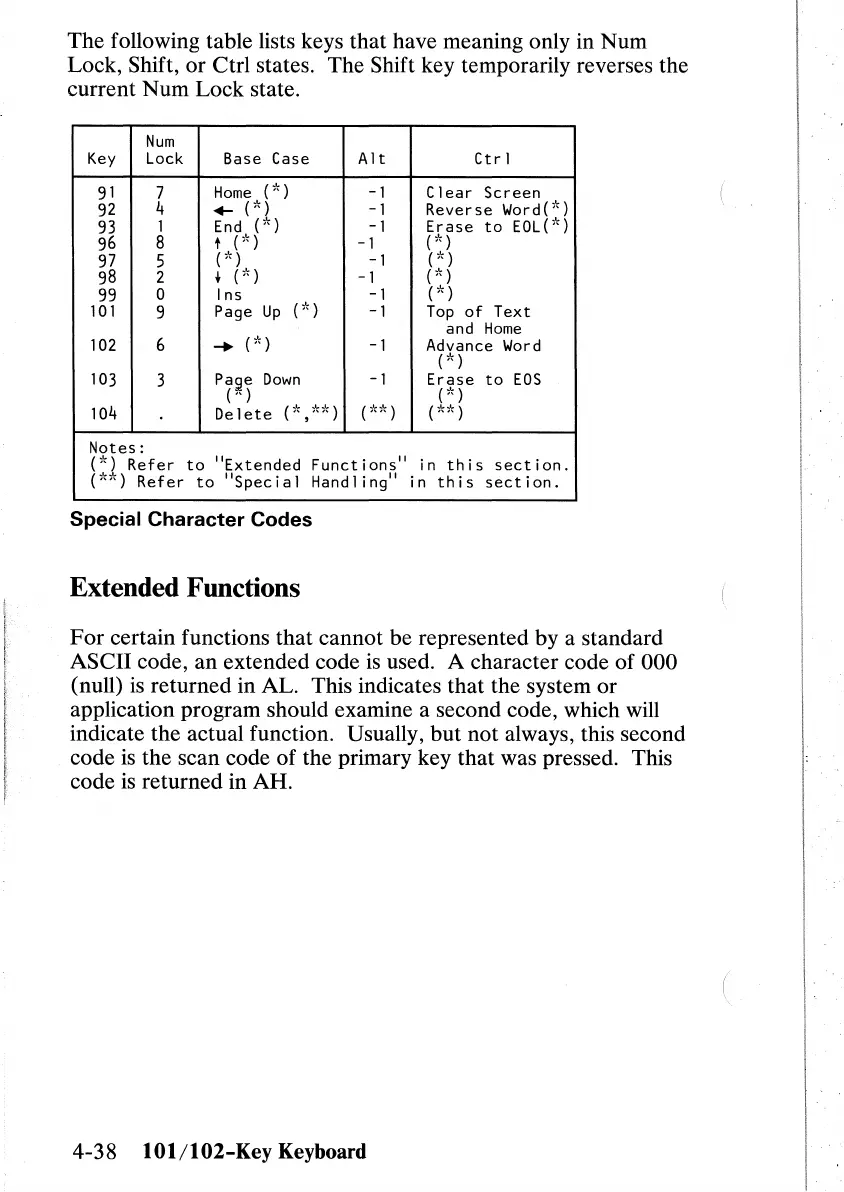The following table lists keys that have meaning only in Num
Lock, Shift,
or
Ctrl states. The Shift key temporarily reverses the
current Num Lock state.
Num
Key
Lock Base Case
A
lt
Ctrl
91
7
Home
(
~"
)
-1
Clear
Screen
92
4
+-
(
~"
)
-1 Rever se
Wo
rd(
~"
)
93
1
End
(
~"
)
-1
Erase
to
EOL(~")
96
8
t
(
~"
)
-1
(
~"
)
97
5
(
~I(
)
-1
(
~"
)
98
2
~
(
~"
)
-1
(
~"
)
99
0
Ins
-1
(
~"
)
101
9
Page
Up
(
~"
)
-1
Top
of
Text
and
Home
102
6
-+
(
~"
)
-1
Advance
Word
(
~"
)
103
3
Pa~e
Down
-1
Erase
to
EOS
(
~,
)
(
~"
)
104
Delete
(~"
,
~b")
(~b"
)
(~b"
)
Notes:
(
~"
)
Refer
to
"Extended
Functions
II
in
this
section.
(~"*
)
Refer
to
"Special
Handling
II
in
this
section.
Special
Character
Codes
Extended Functions
For
certain functions that cannot be represented by a standard
ASCII code,
an
extended code
is
used. A character code of 000
(null)
is
returned in AL. This indicates that the system
or
application program should examine a second code, which will
indicate the actual function. Usually,
but
not always, this second
code
is
the scan code of the primary key that was pressed. This
code
is
returned in AH.
4-38
lOl/102-Key
Keyboard