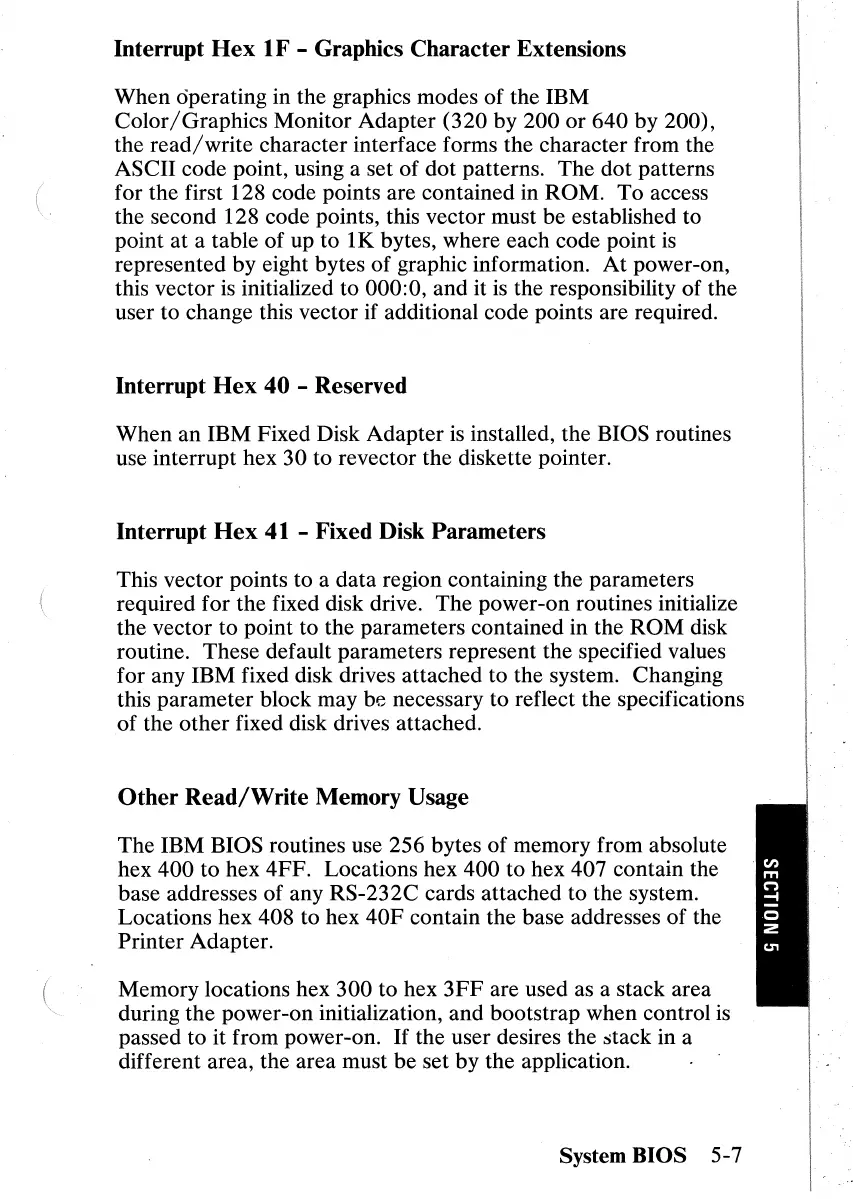Interrupt
Hex
1F - Graphics Character Extensions
When operating in the graphics modes
of
the IBM
Color/Graphics
Monitor Adapter (320 by 200
or
640 by 200),
the
read/write
character interface forms the character from the
ASCII code point, using a set of dot patterns. The dot patterns
for the first 128 code points are contained in ROM.
To
access
the second 128 code points, this vector must be established to
point at a table
of
up to 1K bytes, where each code point
is
represented by eight bytes
of
graphic information.
At
power-on,
this vector is initialized to 000:0, and it
is
the responsibility of the
user to change this vector if additional code points are required.
Interrupt
Hex
40 - Reserved
When
an
IBM Fixed Disk Adapter
is
installed, the BIOS routines
use interrupt hex 30 to revector the diskette pointer.
Interrupt
Hex
41 - Fixed Disk Parameters
This vector points to a data region containing the parameters
required for the fixed disk drive. The power-on routines initialize
the vector to point to the parameters contained in the
ROM
disk
routine. These default parameters represent the specified values
for any IBM fixed disk drives attached to the system. Changing
this parameter block may be necessary to reflect the specifications
of
the other fixed disk drives attached.
Other
Read/Write
Memory Usage
The IBM BIOS routines use 256 bytes
of
memory from absolute
hex 400 to hex 4FF. Locations hex 400 to hex 407 contain the
base addresses of any RS-232C cards attached to the system.
Locations hex 408 to hex
40F
contain the base addresses
of
the
Printer Adapter.
Memory locations hex
300
to hex
3FF
are used as a stack area
during the power-on initialization, and bootstrap when control
is
passed to it from power-on. If the user desires the stack in a
different area, the area must be set by the application.
System
BIOS
5-7
