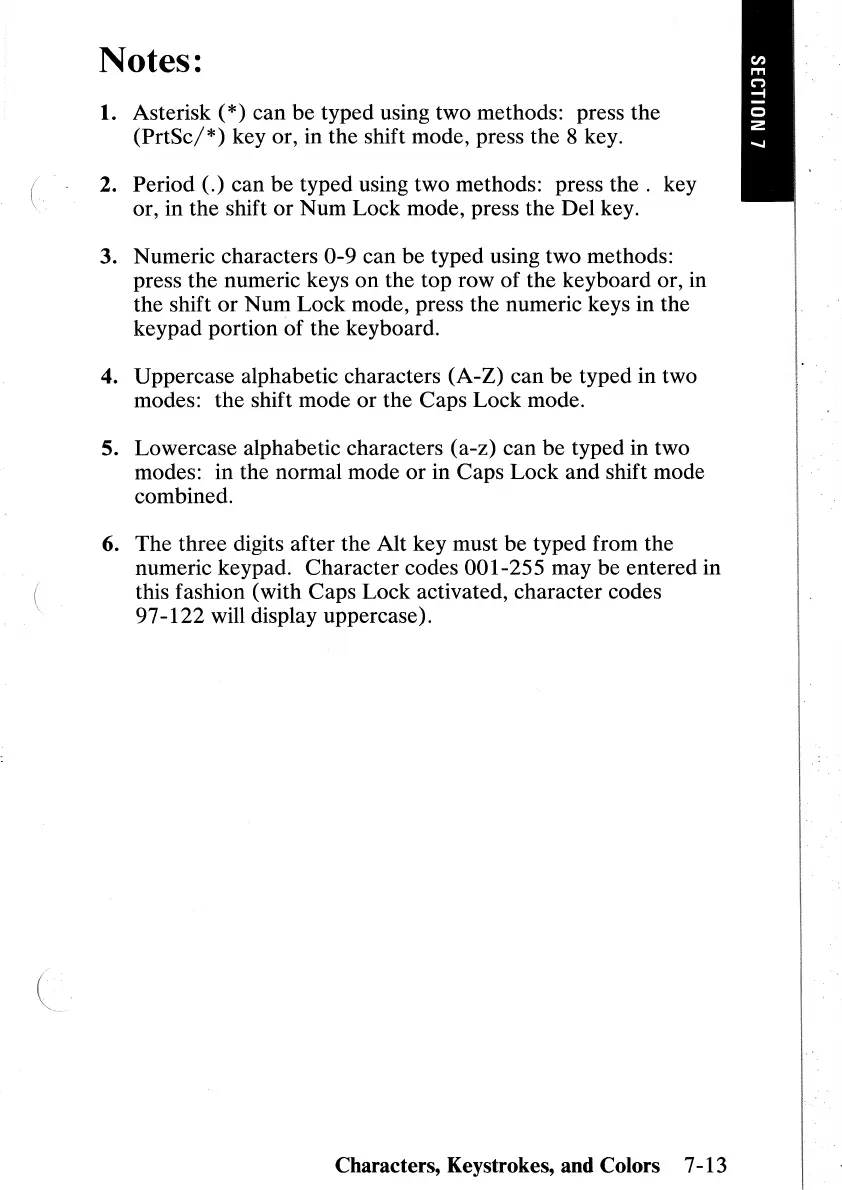Notes:
1. Asterisk (*) can be typed using two methods: press the
(PrtSc/*)
key or, in the shift mode, press the 8 key.
2. Period (.) can
be
typed using two methods: press
the.
key
or, in the shift
or
Num
Lock mode, press the Del key.
3. Numeric characters 0-9 can be typed using two methods:
press the numeric keys
on
the top row
of
the keyboard or, in
the shift
or
Num Lock mode, press the numeric keys in the
keypad portion of the keyboard.
4. Uppercase alphabetic characters (A-Z)
can
be typed in two
modes:
the
shift mode
or
the Caps Lock mode.
5. Lowercase alphabetic characters (a-z) can be typed in two
modes: in the normal mode
or
in Caps
Lock
and
shift mode
combined.
6. The three digits after the Alt key must be typed from the
numeric keypad. Character codes 001-255 may be entered in
this fashion (with Caps Lock activated, character codes
97-122
will display uppercase).
Characters, Keystrokes, and Colors 7-13
