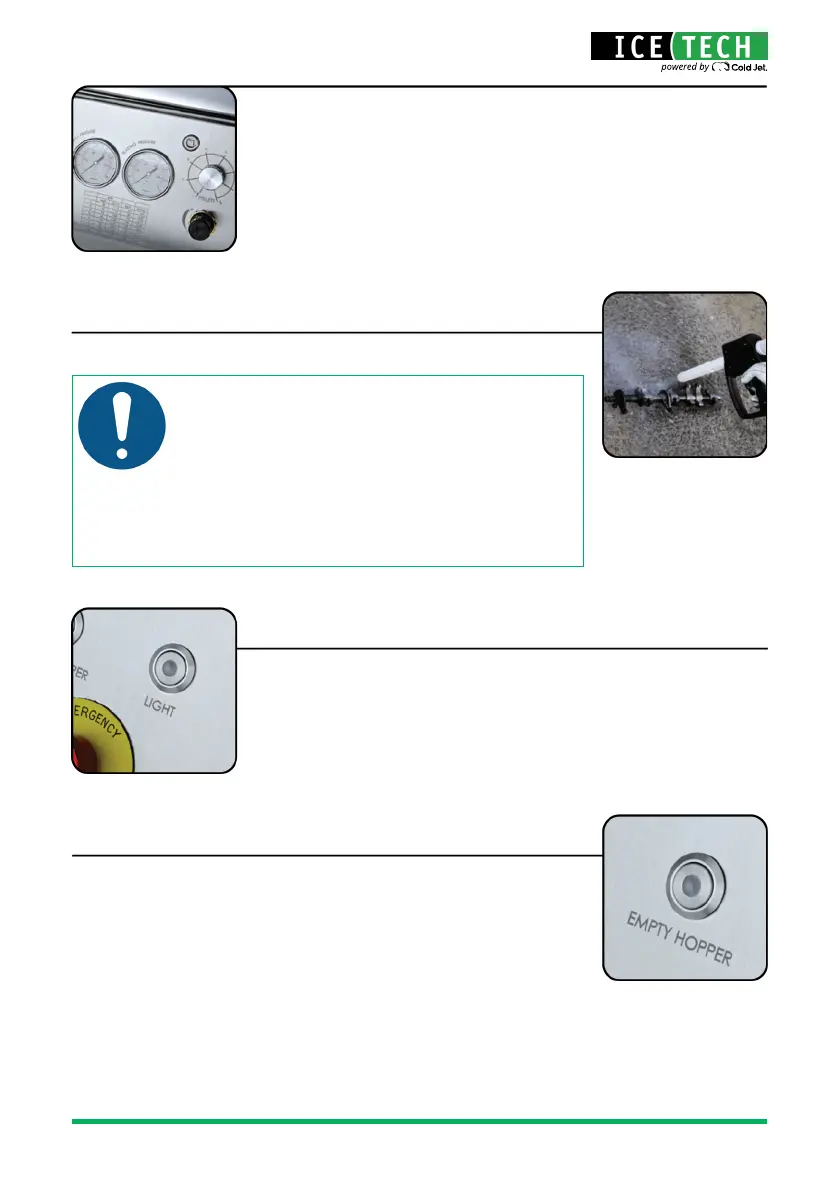19
13. Adjust the dry ice consumption (kg/h / lb/min.) and the
blasting pressure (bar/psi) – the value is shown on the
pressure gauge.
15. “Light button” (only when machine is equipped with a
light gun) – to improve visibility during blasting turn on
the “Light button” on the control panel.
16. “Empty hopper function” (*available only for Xtreme 40)
– if there are residues of dry ice in the hopper, push the
button for 3 sec. to start the empty hopper cycle.
17. “Empty hopper function” (*available only for Xtreme 40) can also be used
in an emergency situation when a foreign object enter the dosing unit. By
pressing the button for 1-2 seconds you can move the dosing disc counter-
clockwise by a small degree which will allow for the removal of the object.
14. Start dry ice blasting.
NB Please note: Before activating the blasting
gun switch, the operator must be in a safe and
stable working position. Depending on the jet
pressure, the recoil on the jet gun also changes.
At the highest jet pressure with the largest
nozzle diameter, the recoil force can amount to
10 kg / 22 lbs, which is why it is ensured that the
operator does not lose balance.