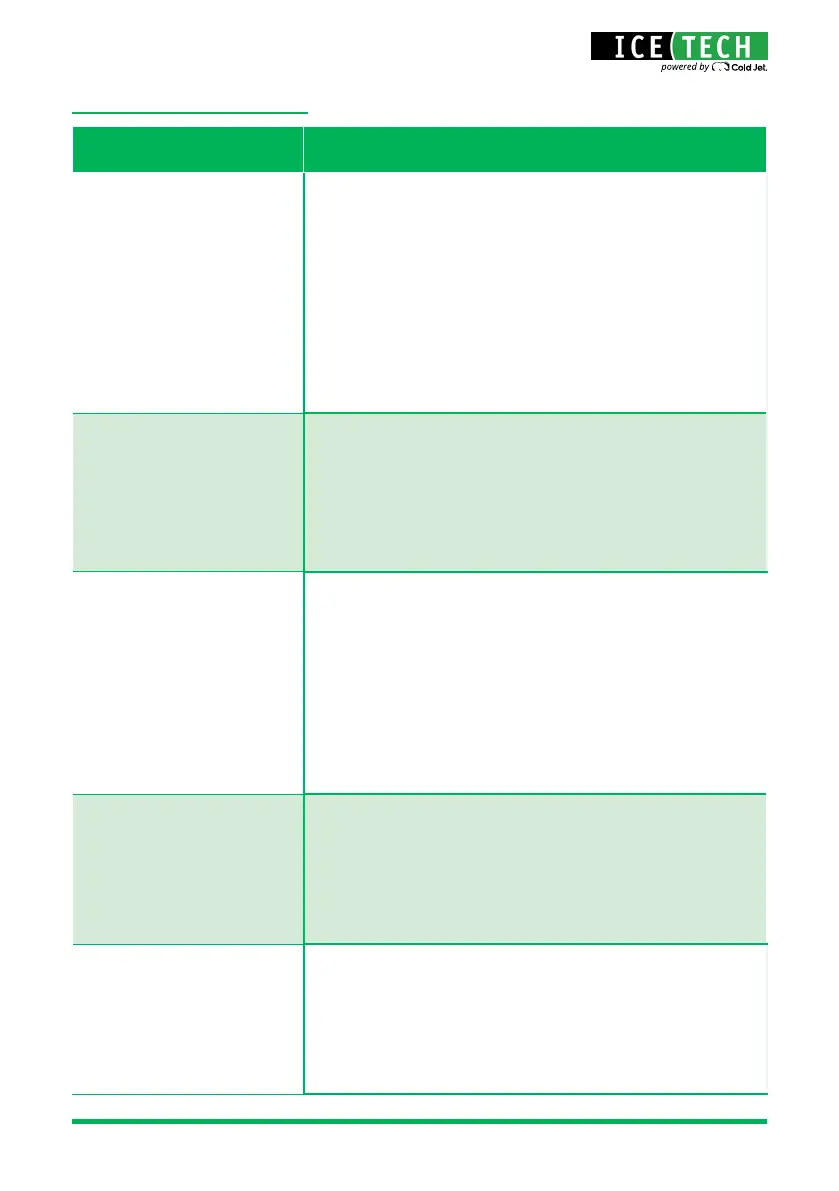29
TROUBLESHOOTING
Problem Description Possible Reason and Solution
Machine is not turning on
after pushing ON/OFF
Check if “Main Supply” LED is on, if not:
• Check power supply source
• Check circuit breaker F11 is in red position
• Check fuse F212 , and if necessary replace
Check if “24 VDC LED” is on, If not:
• Check fuse F203 & F214, if necessary replace
• Push and release emergency stop, followed by turning the
machine Off and On
For further support call service.
Air is not owing
Verify compressed air supply is on and at minimum 72 psi / 5 bar
or above.
Verify blasting pressure is regulated above 0 psi / bar.
Check ‘Air On’ LED is on when trigger is pulled, if not:
• Check signal cable connections
For further support call service.
Dosing unit is not
working / ice is not
owing
Check ‘Motor Driver’ LED is on, if not:
• Check fuse F203, and if necessary, replace
Check ‘Ice On’ LED is on when trigger is pulled, if not:
• Check signal cable connections
Check ammeter range is less than 30 or not in the red, if so:
• Check hopper/dosing disc for foreign objects
• Dosing disk may be frozen. Call service for thawing procedures
For further support call service.
Light on the gun is not
working
Check that ‘Light On’ LED is on, if not:
• Check ‘Light’ button is activated. Light is activated by trigger
function. Light is set to turn off 30 seconds after trigger is
released.
Check signal cable connections.
For further support call service.
Empty hopper function
is not working
(Xtreme 40 model only)
To activate empty hopper function press and hold ‘Empty Hopper’
button for a minimum of 5 seconds. The empty hopper function
will automatically deactivate after 30 seconds.
• Check hopper/dosing disc for foreign objects
• Dosing disk may be frozen. Call service for thawing procedures
For further support call service.