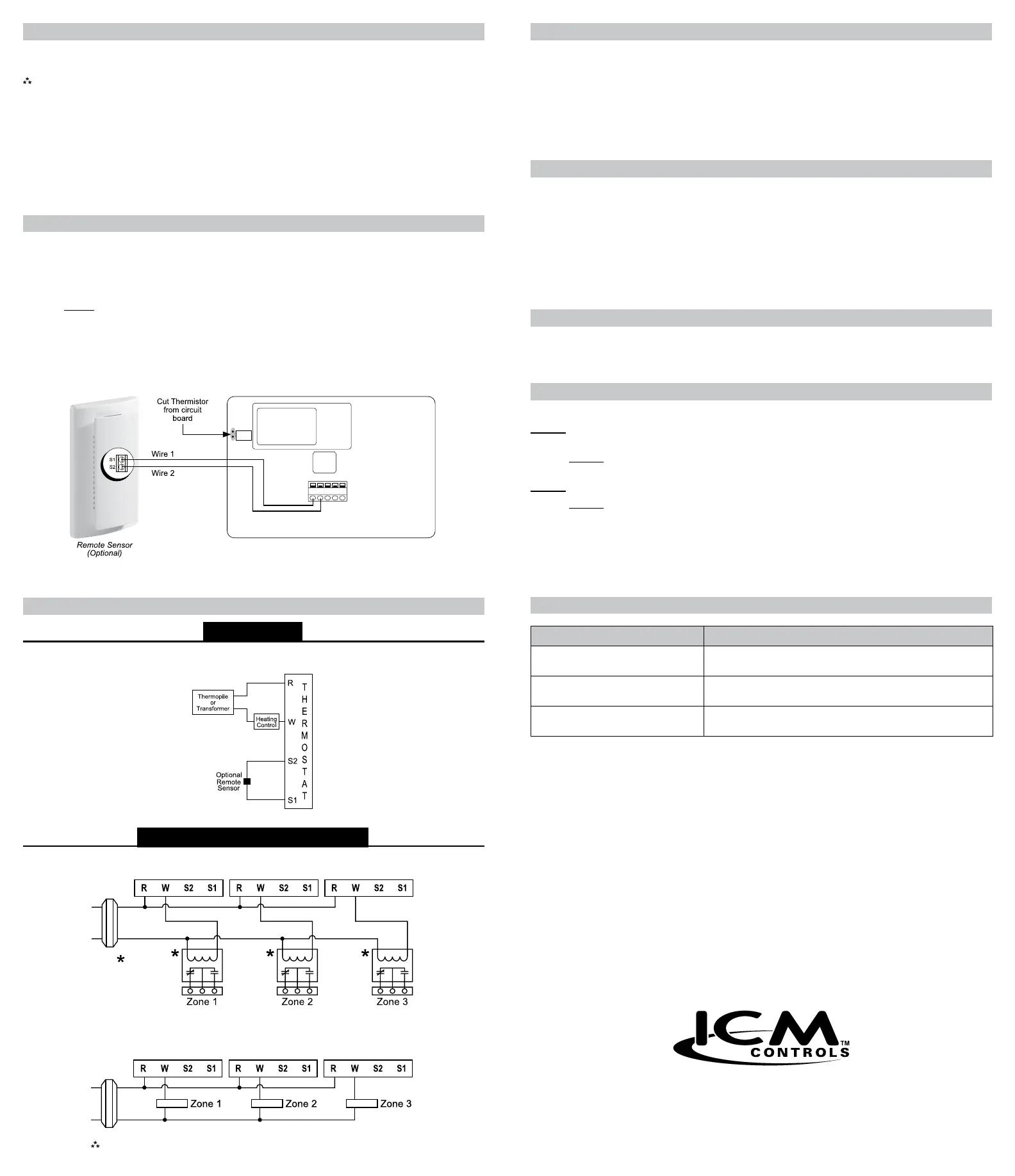Setting the Temperature Differential
Thedefaulttemperaturedifferentialis1°.Whenyourroomtemperaturevariesby1°F,thethermostat
turnsonyoursystem.Ifyounoticeyoursystemturningonandofftoofrequently,increasethe
temperaturedifferential.
1. Resetthethermostatbyremovingbatteriesfor10secondsandthenreinstallthem.
2. Fortherst10secondsofoperation,thetemperaturedifferentialisdisplayed.
3. Pressthedown or upbuttontoselectdesiredsetting.
Starting the Thermostat
1. MovetheOff/HeatswitchintotheHeatposition.
A Quick Test
Donotshortjumperacrossterminalsonthegasvalveoratthesystemcontroltotestinstallation.
Action: Set the Off/HeatswitchtoHeat;presstheupbuttonuntilthesettemperatureis3°Fabove
theroomtemperature.
Result:Theheatingsystemshouldturnon;theremaybeatimedelaydependingonyour
system.
Action:Pressthedownbuttonuntilthesettemperatureisbelowtheroomtemperature.
Result:Theheatingsystemshouldturnoff.
Iftheabovetest was successful,youhaveaproperinstallation.
Iftheabovetest was unsuccessful,doublecheckthatthewiresaresecurelyconnectedandare
connectedtotheproperterminals.Consultthetroubleshootingsectionbelow.
Troubleshooting
Symptom Remedy
Thesystemisnotturningon Checkbatteries;displayisblankwhenbatteriesarenot
presentoraredead.
LCDisblank,ordisplayingLO BAT Replacebatteries,ormakesuretheexistingonesare
properlyinstalled.
Thermostatturnsonandofftoo
frequently
Adjusttemperaturedifferential
(see“SettingtheTemperatureDifferential”).
ONE-YEAR LIMITED WARRANTY
TheSellerwarrantsitsproductsagainstdefectsinmaterialorworkmanshipforaperiodofone(1)year
fromthedateofmanufacture.TheliabilityoftheSellerislimited,atitsoption,torepair,replaceorissuea
non-casecreditforthepurchasepricesofthegoodswhichareprovidedtobedefective.Thewarrantyand
remediessetforthhereindonotapplytoanygoodsorpartsthereofwhichhavebeensubjectedtomisuse
includinganyuseorapplicationinviolationoftheSeller’sinstructions,neglect,tampering,improperstorage,
incorrectinstallationorservicingnotperformedbytheSeller.InordertopermittheSellertoproperly
administerthewarranty,theBuyershall:1)NotifytheSellerpromptlyofanyclaim,submittingdatecode
informationoranyotherpertinentdataasrequestedbytheSeller.2)PermittheSellertoinspectandtest
theproductclaimedtobedefective.ItemsclaimedtobedefectiveandaredeterminedbySellertobenon-
defectivearesubjecttoa$30.00perhourinspectionfee.ThiswarrantyconstitutestheSeller’ssoleliability
hereunderandisinlieuofanyotherwarrantyexpressed,impliedorstatutory.Unlessotherwisestated
inwriting,Sellermakesnowarrantythatthegoodsdepictedordescribedhereinaretforanyparticular
purpose.
LIAF005-1
Patent No. 424,953
7313 William Barry Blvd., North Syracuse, NY 13212
(Toll Free)800-365-5525(Phone)315-233-5266(Fax)315-233-5276
www.icmcontrols.com
Setting the Setpoint Temperature
1. PlaceOff/HeatswitchintheHeatposition.
2. Pressthedown or upbuttonasingletimetoseethecurrent temperaturesetting.
3. Pressthedown or upbuttonuntilthedesired temperaturesetpointdisplays.
4. Thenewtemperaturesetpointisautomaticallysavedinmemory.After5seconds,thedisplay
returnstoshowingthecurrentroomtemperature.
1. Removecoverfromremotesensorhousing.
2. Selectanappropriatelocationformountingtheremotesensor.
3. Mountremotesensorunitusinghardwareprovided.
4. Installtwoconductorshieldedwiresbetweenremotesensorandthermostat.Shieldedwiremustbe
used.Donotrunremotesensorwireinconduitwithotherwires.
• Wire 1shouldrunbetweentheS1terminalonthethermostatandtheS1terminalontheremotesensor
• Wire 2shouldrunbetweentheS2terminalonthethermostatandtheS2terminalontheremotesensor
• ConnecttheshieldingofthewiretotheS2terminalonthethermostat
5. Disablethemainsensoronthethermostatbycuttingitfromthecircuitboard.
Remote Sensor Installation (Optional)
S1 GWS2 R
SC1600L/VL Wiring Diagrams
2-Wire, Single Transformer or Millivolt
Heating Only
Zone Valve/Damper Motor System
3-Wire, Zone Valve/Damper Motor System
2-Wire, Zone Valve/Damper Motor System
Use
appropriate
size,single
pole/double
throwrelay
24
VAC
24
VAC
Note: Differential temperature may need to be increased for zone/
damper systems.
Installing and Changing Batteries
IfyourLCDisblankordisplayingLO BAT,thebatteriesarenotinstalledorneedtobechanged.We
suggestyouchangethebatteriesatleastonceayear,orwhenevertheLO BATwarningdisplays.
Note: After installing new batteries, you have to reset the room temperature setting and the
differential setting.
1. MovetheOff/HeatswitchintotheOffposition.
2. Removethecover,andinstallthetwo“AA”alkalinebatteries.Properbatteryinstallationis
important!Makesurethepositiveendsofthebatteriesmatchthepositiveterminalsinthebattery
compartment.
Ifthedisplayison,thebatteriesareinstalledproperly.
