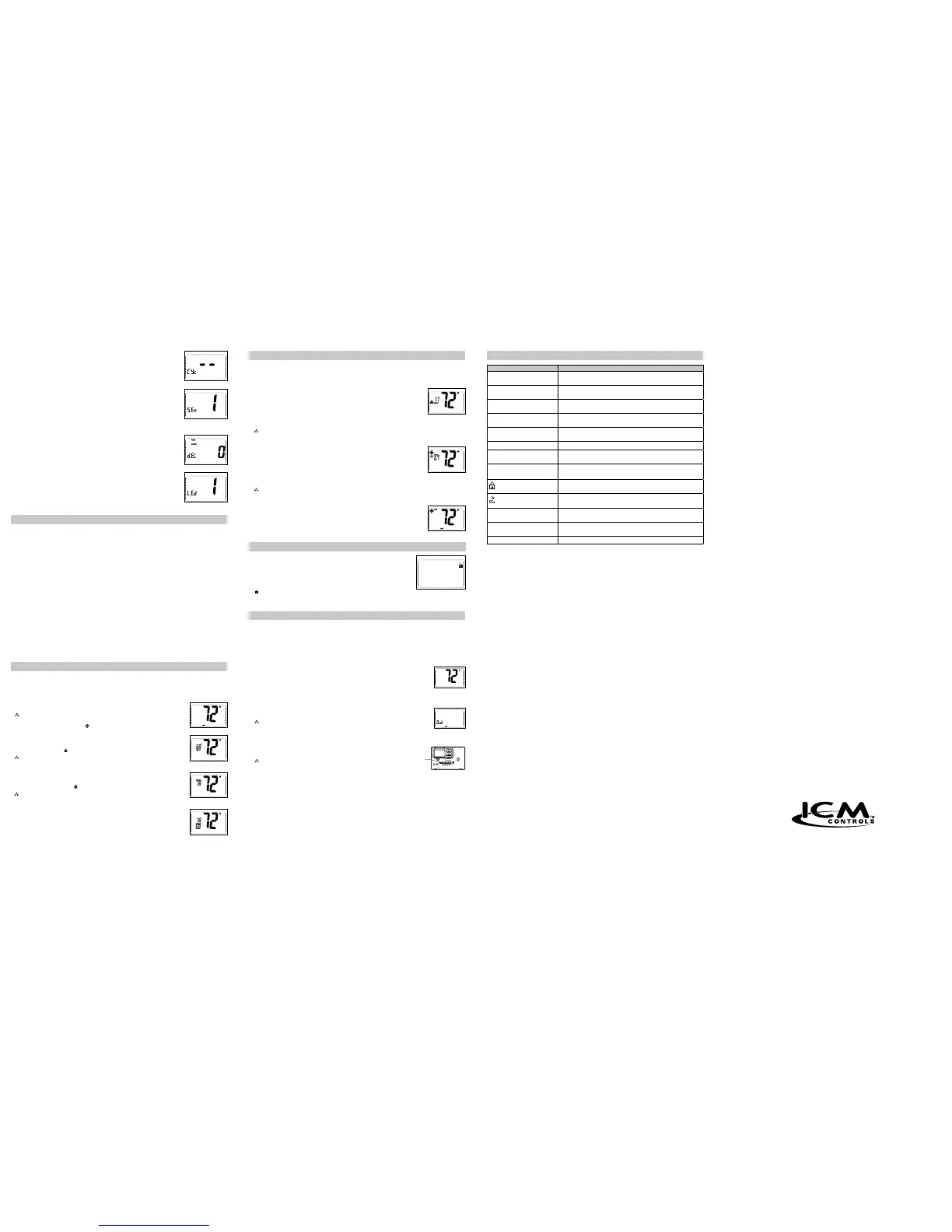LIAF011-1
Operating Modes
TherearefourpossibleoperatingmodesfortheSC4011Pro.Off,Cool,Heat,andCool&Heat
modesareaccessedbypressingtheSYS(left)button.Programmodeisaccessedbypressingthe
SYS (left) and FAN(right)buttonssimultaneously.
Heat Mode
•Inthismode,thethermostatcontrolstheheatingsystem.Whentheheat
outputs,theameicon apprearsonthedisplay.
Note: For heat pumps, there is a four minute delay for your compressor
to restart after it has turned off.
Cool Mode
•Inthismode,thethermostatcontrolsthecoolingsystem.Whenthecooling
outputs,thesnowakeicon apprearsonthedisplay.
Note: There is a four minute delay for your compressor to restart after it has
turned off.
OFF Mode
•Inthismode,thethermostatwillnotturnontheheatingorcoolingdevices
Note: The indoor fan can be turned on manually in every operating mode
by pressing the FAN (right) button. The word FAN shows on the
display and the fan icon appears when the fan operates.
Cool and Heat Mode (Auto Changeover)
•Inthismode,thethermostatcontrolsthecoolingandheatingsystems,
automaticallychangingoverfromonetotheotherasneeded.
•Thetimingdisplayalternateswiththesettemperatureevery10secondsin
thecoolandheatmode.
Testing the Thermostat
Oncethethermostatiscongured,itshouldbethoroughlytested.
CAUTION!
:
Donotenergizetheairconditioningsystemwhentheoutdoortemperatureis
below50degrees.Itcanresultinequipmentdamageorpersonalinjury.
Heat Test
1. PressSYS (left) buttonuntilheatmodeisdisplayed.
2. Adjustthesettemperaturesoitis5degreesabovetheroomtemperature.
3. Heatshouldcomeonwithinafewseconds.RedLEDmayturnon.
4. Adjustthesettemperature2degreesbelowtheroomtemperatureandthe
heatshouldturnoff.Theremaybeafandelayonyoursystem.
Note:
Forheatpumps,thereisafour-minutedelaytoprotectyourcompressorafteritturnsoff.
Tobypassthecompressortimedelay,gotoOFFmodefor5seconds.
Cool Test
1. PressSYS (left) button until coolmodeisdisplayed.
2. Adjustsettemperaturesoitis5degreesbelowroomtemperature.
3. A/Cshouldcomeonwithinafewseconds.GreenLEDmayturnON.
4. Adjustthesettemperature2degreesabovetheroomtemperatureandtheA/Cshouldturnoff.
Theremaybeafandelayonyoursystem.
Note:
Thereisafour-minutetimedelaytoprotectthecompressorafteritturnsoff.
Tobypassthecompressortimedelay,gotoOFFmodefor5seconds.
Fan Test
1.Press FAN (right) button.Fandisplays.IndoorfanturnsON.
2.Press FAN(right)button.IndoorfanturnsOFF.
Lockout Feature
TheSC4011Prohas a button lockout feature so the mode cannot be
changedandthetemperatureadjustmentislimited.Selecttheappropriate
lockoutfromCongurationModeSettings(Step5)ofthisguide.
ToactivatetheLOCKfeature:
1. SimultaneouslypresstheSYS,FAN and UPbuttonsfor10seconds.
2.
willdisplayandthelockoutfunctionwillbeenabled.
TodeactivatetheLOCKfeature,repeatsteps1and2above.
Symptom Remedy
Nodisplay Checkfor24VACatthermostat;displayisblankwhen24VACis
not present
Systemfandoesnotcomeon
properly
Verifywiringiscorrect,checkGas/ElectricConguration
(seeSetting4)
Allthermostatbuttonsare
inoperative
Verify24VACispresent;unitlocksoutwhen24VACisnot
present
Noresponsewithrstbutton
press
Firstbuttonpressactivatesbacklightonly
Thermostatturnsonandoff
toofrequently
Adjusttemperaturedifferential
(seeCongurationModeSetting2)
Fanrunscontinuously PressFAN(right)buttontoturnfanoff
Status indicator light not on
during call
Turnstatusindicatorfunctionon
(seeCongurationModeSetting12)
Room temperature is not
correct
Calibrate thermostat (seeCongurationModeSetting8)
Ifremotesensorisused,checkS1andS2terminalconnections
displayswhenanybutton
is pressed
Thermostathasthebuttonlockoutfunctionactivated(seeLockout
Feature,andCongurationModeSetting5)
ondisplayinsteadofroom
temp.
CheckforabadconnectionatS1andS2terminals,ifused
(seeCongurationModeSetting10)
Heat or Cool not coming on Verifywiringiscorrect,verifyRC/RHjumperisinplace(forsingle
transformersystem)
Remote or outdoor sensor not
accurate
PressSYSandDownbuttonssimultaneouslytodisplayremoteor
outdoortemperature.VerifyconnectionsatS1andS2terminals.
Problem not listed above Press Reset button once*
*ResetButtonFunction:
Timeanddayarereset,congurationsettingsareunchanged.
Troubleshooting
SimpleSet
TM
Field Programming
Thisfeatureisusedfortransferringthecongurationfromthemastertothetargetthermostat.All
thermostatsforajobcanbemountedandpoweredup.Congureonethermostat.Thiswillbethe
master.Themasterwillbeusedtocopythecongurationtotherestofthethermostats.
PreparingthemastertoSend:
1. Themastermustbepoweredwith24VAC.
2. VerifythemasterthermostatisinOFFmode.
3. PressSYS (left) button until OFFmodedisplays.
4. Removecoverofthemasterthermostatbygentlypullingnearoneofthe
cornersatthetopofthethermostat.
5. Presstheup and down buttons and CONFIGswitchsimultaneouslyfor5
seconds.
6. TheOUTscreendisplaysindicatingthemasterthermostatisreadyto
transferdata.
Note: Press the up and down buttons and CONFIG switch simultaneously for
5 seconds to exit from data transfer mode and to return the master to
the OFF mode.
7. Turnoffpowertothemasterandremoveitfromthewall.
8. Connectthemastertothetargetusingthe3wireconnector.Attachoneendto
theMaster’sFPpinsandtheotherendtotheTarget’sFPpins.
Note: Target thermostat must be powered with 24 VAC for eld
programming to occur.
Whentheconnectionhasbeenmadecorrectly,themasterthermostatwillpowerupandthetargetwill
countfrom5downto1.ItwillthendisplaytheLOCKconrmingthedatahasbeensavedinmemory.
Whenalltargetthermostatshavebeencompleted,reinstallthemasterthermostat.
Press the up and down buttons and the CONFIGswitchsimultaneouslyfor5secondstoexitfrom
the data transfer mode and to return the master thermostat to the OFFmode.
OFF
Requires SimpleSet
TM
Transfer Cable (ACC-WIH21)
FP pins
12.StatusIndicatorLight(Led0or1)
0=Statusindicatorneveron
1=Statusindicatoronwithrststage
Press the up or down buttontoselect.
Press the CONFIG buttonfor2secondstoexitconguration.
OFF
11.CoolingFanDelayOffTime(0,30,60,90seconds)
Selectthefanpurgetimeforcooling.
Press the up or down buttontoselect.
Press the right buttontoadvancetothenextscreen.
Mode of Operation
TheSC4011Proisanautochangeover,single-stageheat,single-stagecoolthermostat.Itfunctions
withairconditioning,heatpumps,gas,oilorelectricheatsystems.
Thethermostatactivatestheheatingappliancewhentheroomtemperatureisbelowthesetheat
temperature(bythedifferentialtemperature)andtheredindicatorlight(congurable)onthe
thermostatwilllight.TheSC4011Prowill stop outputting and the red light will turn off when the call
forheathasbeensatised.Withheatpumps,thethermostatwillnotletthecompressorcomeonfor4
minutesafteritturnsoff.Thisprotectsyourcompressor.
Whentheroomtemperatureisgreaterthanthesetcooltemperature(bythedifferentialtemperature),
thecoolingdeviceisactivatedandthegreenindicatorlight(congurable)onthethermostatwillturn
on.TheSC4011Prowill stop outputting and the green light will turn off when the call for cooling is
satised.Thethermostatwillnotletthecompressorcomeonfor4minutesafteritturnsoff.This
protectsyourcompressor.
TheSC4011Prohasfourpossibleoperatingmodes:OFF,Heat,Cool,andHeat&Coolmode.Inoff
mode,thethermostatwillnotturnonheatingorcoolingdevices.Themanualfancanbeturnedonin
alloperatingmodesusingthefanbutton.Inheatmode,thethermostatcontrolstheheatingsystem.
Inthecoolmode,thethermostatcontrolsthecoolingsystem.Inheat&coolmode,thethermostat
controlsboththeheatingandcoolingsystems.Theclockdisplayalternateswiththesettemperature
displayforheat&coolmode.
TheSC4011Proalsohasabuttonlockoutfeature.Thisenablesthethermostattobesettothe
propermodeandtemperatureandlockedsoitcannotbetamperedwith.
10.TemperatureSensor(1-3)
1.Onlyon-boardsensordeterminesroomtemperature.
2.Onlyremotesensordeterminesroomtemperature.
3.Averagetemperatureofon-boardandremotesensor.
Press the up or down buttontoselect.
Press the right buttontoadvancetothenextscreen.
9. MaximumCyclesAllowedPerHour(--,2-6)
--=asmanyasneeded,2-6=maximumcycles/hour
Press the up or down buttontoselect.
Press the right buttontoadvancetothenextscreen.
Patent No. - Design: 424,953
Patent No. - Thermal Intrusion Barrier: 6,597,275
Patent Pending - SimpleSet
TM
Target Programming Technology
7313 William Barry Blvd., North Syracuse, NY 13212
(Toll Free) 800-365-5525 (Phone) 315-233-5266 (Fax) 315-233-5276
www.icmcontrols.com
FIVE-YEAR LIMITED WARRANTY
TheSellerwarrantsitsproductsagainstdefectsinmaterialorworkmanshipforaperiodofve(5)yearsfromthe
dateofmanufacture.TheliabilityoftheSellerislimited,atitsoption,torepair,replaceorissueanon-casecreditfor
thepurchasepricesofthegoodswhichareprovidedtobedefective.Thewarrantyandremediessetforthherein
donotapplytoanygoodsorpartsthereofwhichhavebeensubjectedtomisuseincludinganyuseorapplication
inviolationoftheSeller’sinstructions,neglect,tampering,improperstorage,incorrectinstallationorservicingnot
performedbytheSeller.InordertopermittheSellertoproperlyadministerthewarranty,theBuyershall:1)Notify
theSellerpromptlyofanyclaim,submittingdatecodeinformationoranyotherpertinentdataasrequestedbythe
Seller.2)PermittheSellertoinspectandtesttheproductclaimedtobedefective.Itemsclaimedtobedefective
andaredeterminedbySellertobenon-defectivearesubjecttoa$30.00perhourinspectionfee.Thiswarranty
constitutestheSeller’ssoleliabilityhereunderandisinlieuofanyotherwarrantyexpressed,impliedorstatutory.
Unlessotherwisestatedinwriting,Sellermakesnowarrantythatthegoodsdepictedordescribedhereinaretfor
anyparticularpurpose.
