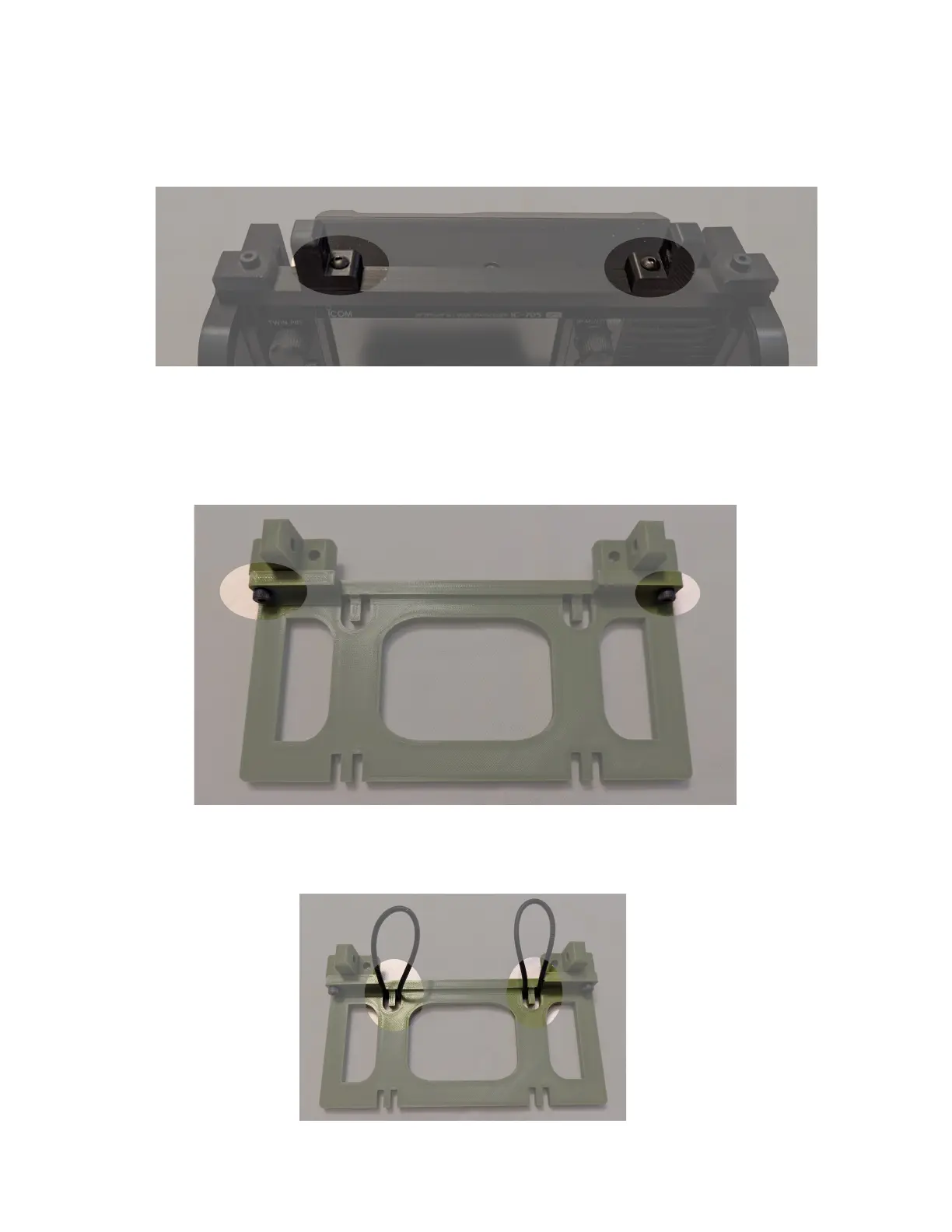3. Remove the original handle brackets. You may wish to save these should you ever decide to
remove the tray from your frame. Put the two M4 x 12 screws aside, we will use them again
reassembling the frame.
4. Now let’s preassemble the tray. Attach the tray to the replacement handle brackets using two M4
x 10mm screws, but do not tighten the screws more than finger tight at this time. We will
tighten them fully in a later step.
5. Thread the two elastics through the inside U-shaped holes in the tray. When you pull on them
they will seat close to the back of the tray, and should remain there on their own.
