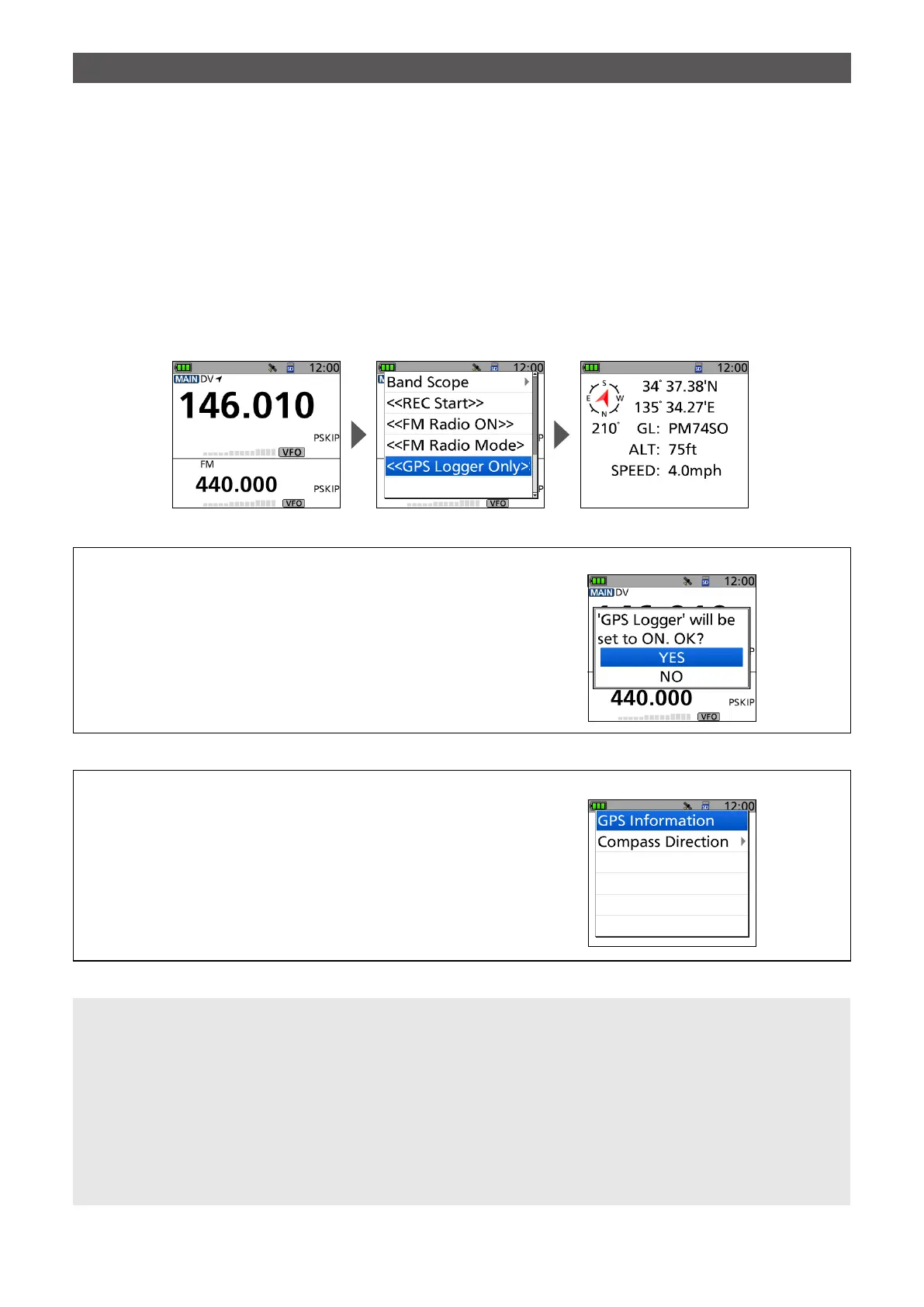5
4. How to use the GPS Logger Only mode
You can activate the GPS Logger Only mode from the Quick Menu window displayed by pushing [QUICK] on the
transceiver. This mode is useful when you do not want to use the transceiver for communication while moving,
and want to use it only as a GPS Logger for a long time.
L You can also select the GPS Logger Only mode from the MENU screen. (p. 4)
How to set the GPS Logger Only mode
1. Push [QUICK] on the transceiver.
2. Select “<<GPS Logger Only>>.”
• After the message “Only GPS Logger is now functioning.” is displayed, move to the GPS Logger Only mode screen
and starts the GPS Logger function.
When the GPS Logger function is set to OFF
When “GPS Logger” is set to “OFF,” the right dialog is displayed.
([MENU] > GPS > GPS Logger > GPS Logger)
To use the GPS Logger Only mode, select “YES.”
To display the GPS information and change the Compass Direction
Push [QUICK] while operating in the GPS Logger Only mode to display
the Quick Menu window.
NOTE:
You can check the GPS reception status, change the compass direction, or change the altitude information/grid
locator display (only for the ID-31A/E series) by pushing [QUICK] while operating in GPS Logger Only mode.
In the GPS Logger Only mode, the transceiver function is disabled.
When using the GPS Logger function while operating the transceiver, set “GPS Logger” to “ON.”
([MENU] > GPS > GPS Logger > GPS Logger)
To cancel the GPS Logger Only mode
To cancel the GPS Logger Only mode, turn OFF the transceiver, then turn it ON again.
L When the transceiver is turned OFF and ON again, the GPS Logger Only mode is canceled, but the GPS Logger function
remains ON.
