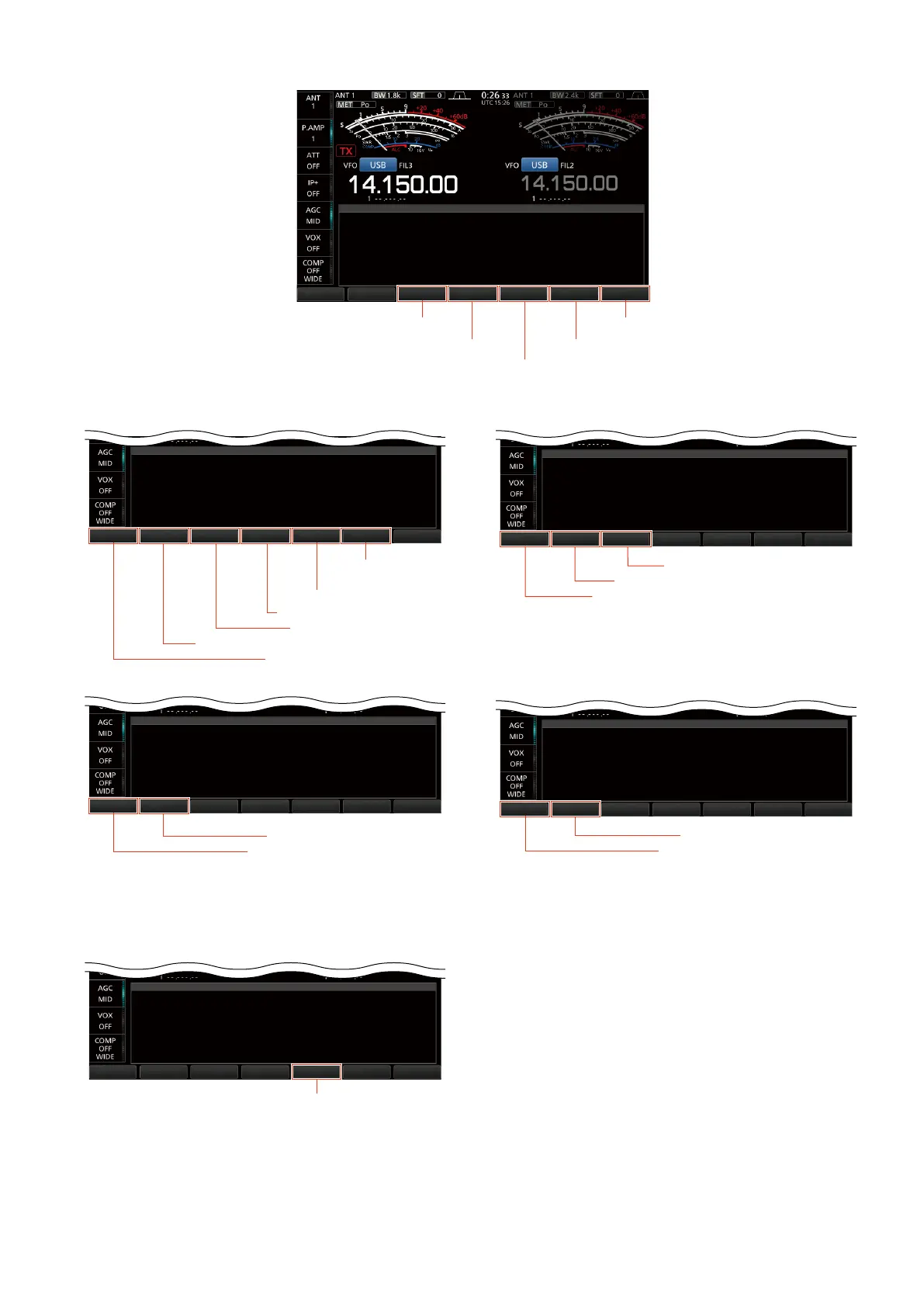4-3
■ ADJUST MODE SCREENS
● MAIN MENU
ADJUST MODE
FRONTPreset TX/ID
)())))
))33
0')3'
X
D'
6
TUNER/REFRX ARX BDSEL ALL
ADJUST MODE
ID PowerALC
7;,'
DRIVE SWRIdAPC
ADJUST MODE
TUNERREF ULKch
781(55()
ADJUST MODE
Gain S MeterDSEL BAND
5;$
ADJUST MODE
Gain S MeterDSEL BAND
5;%
ADJUST MODE
',*,6(/$OO
',*,6(/$OO&DO
SET
• TX/ID ADJUST MENU• TUNER/REF ADJUST MENU
Enter the TX/ID adjust menu.
Enter the TUNER/REF adjust menu.
Enter the RX A adjust menu.
Enter the RX B adjust menu.
Enter the DSEL ALL adjust menu.
Starts the IdAPC
adjustment.
Starts the SWR adjustment.
Starts the DRIVE adjustment.
Starts the ALC adjustment.
Starts the transmit output power adjustment.
Starts idling current adjustment.
Starts the PLL unlock adjustment.
Starts the reference frequency adjustment.
Starts the tuner referrence voltage adjustment.
• RECEIVE ADJUST MENU for A band • RECEIVE ADJUST MENU for B band
Starts the S-meter adjustment.
Starts the receive gain adjustment.
Starts the S-meter adjustment.
Starts the receive gain adjustment.
• DIGI-SEL ALL ADJUST MENU
Starts the DIGI-SEL adjustment.