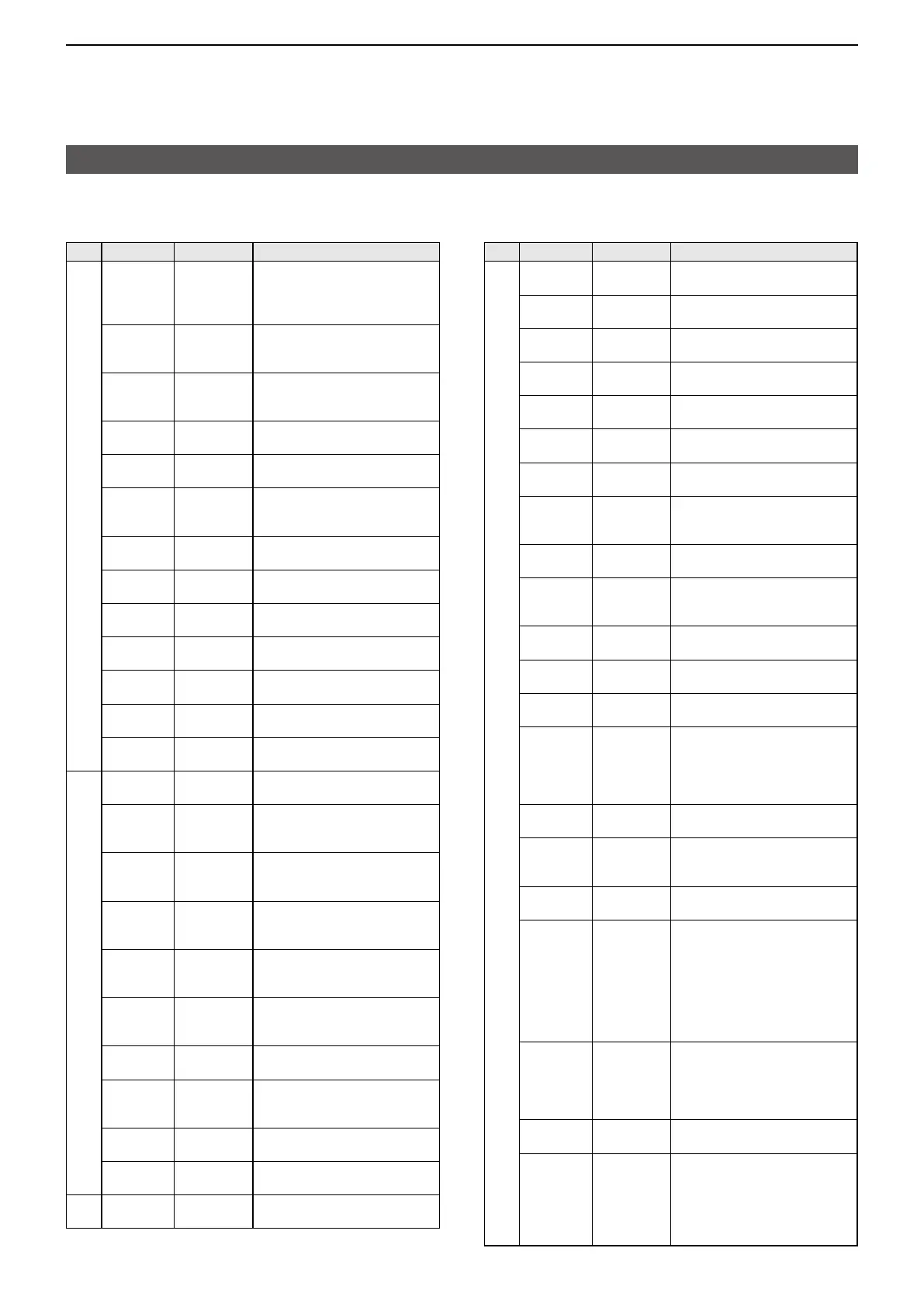4
REMOTE CONTROL
Remote control (CI-V) information
D Command table
Cmd�
Sub cmd� Data Description
14* 08 00 00 ~ 02 55 Send/read [TWIN PBT] (PBT2)
position
( 00 00=max� Counter Clockwise ~
01 28=center ~ 02 55=max� Clockwise)
09 00 00 ~ 02 55 Send/read CW pitch (5 Hz steps)
( 00 00=300 Hz ~ 01 28=600 Hz ~
02 55=900 Hz)
0A 00 00 ~ 02 55 Send/read the selected band’s RF
power
(00 00=Minimum ~ 02 55=Maximum)
0B 00 00 ~ 02 55 Send/read MIC gain
(00 00=Minimum ~ 02 55=Maximum)
0C 00 00 ~ 02 55 Send/read keying speed
(00 00=6 WPM ~ 02 55=48 WPM)
0D 00 00 ~ 02 55 Send/read Notch filter setting
( 00 00=max� Counter Clockwise ~
01 28=center ~ 02 55=max� Clockwise)
0E 00 00 ~ 02 55 Send/read the COMP level
(00 00=0 ~ 02 55=10)
0F 00 00 ~ 02 55
Send/read the Break-IN Delay setting
(00 00=2�0d ~ 02 55=13�0d)
12 00 00 ~ 02 55 Send/read NB level
(00 00=0% ~ 02 55=100%)
15 00 00 ~ 02 55
Send/read Monitor audio [MONI] level
(00 00=0% ~ 02 55=100%)
16 00 00 ~ 02 55 Send/read the VOX gain
(00 00=0% ~ 02 55=100%)
17 00 00 ~ 02 55 Send/read the Anti VOX gain
(00 00=0% ~ 02 55=100%)
19 00 00 ~ 02 55
Send/read LCD backlight brightness
(00 00=0% ~ 02 55=100%)
15*
1
01 00/01
Read noise or S-meter squelch status
(00=Close, 01=Open)
02 00 00 ~ 02 55 Read S-meter level
( 00 00=S0, 01 20=S9,
02 41=S9+60 dB)
05 00/01
Read various squelch (tone squelch,
and so on) status
(00=Close, 01=Open)
07 00/01 Read the OVF status
( 00=OVF indicator is OFF,
01=OVF indicator is ON)
11 00 00 ~ 02 55 Read the P meter level
( 00 00=0% ~ 01 43=50% ~
02 13=100%)
12 00 00 ~ 02 55 Read SWR meter level
( 00 00=SWR1�0, 00 48=SWR1�5,
00 80=SWR2�0, 01 20=SWR3�0)
13 00 00 ~ 02 55 Read ALC meter level
(00 00=Minimum ~ 01 20=Maximum)
14 00 00 ~ 02 55 Read COMP meter level
( 00 00=0 dB ~ 01 30=15 dB ~
02 10=25�5 dB)
15*
8
00 00 ~ 02 55 Read V meter level
(00 00=0 V ~ 00 40=5 V ~ 02 41=30 V)
16 00 00 ~ 02 55 Read I meter level
(00 00=0 A ~ 01 21=2 A ~ 02 41=4 A)
16* 02 00/01 Send/read the Preamp
(00=OFF, 01=ON)
Cmd�
Sub cmd� Data Description
16* 12 01 ~ 03 Send/read the AGC time constant
(01=FAST, 02=MID, 03=SLOW)
22 00/01 Send/read the Noise blanker
(00=OFF, 01=ON)
40 00/01 Send/read the Noise reduction
(00=OFF, 01=ON)
41 00/01 Send/read the Auto Notch function
(00=OFF, 01=ON)
42 00/01 Send/read the Repeater tone
(00=OFF, 01=ON)
43 00/01 Send/read the Tone squelch
(00=OFF, 01=ON)
44 00/01 Send/read the Speech compressor
(00=OFF, 01=ON)
45 00/01 Send/read the Monitor [MONI]
function
(00=OFF, 01=ON)
46 00/01 Send/read the VOX function
(00=OFF, 01=ON)
47 00 ~ 02 Send/read the BK-IN function
( 00=BK-IN OFF, 01=Semi BK-IN ON,
02=Full BK-IN ON)
48 00/01
Send/read the Manual Notch function
(00=OFF, 01=ON)
4A 00/01 Send/read the AFC function
(00=OFF, 01=ON)
4B 00/01 Send/read the DTCS function
(00=OFF, 01=ON)
4F 00/01 Send/read the Twin peak filter
(00=OFF, 01=ON)
( Can be turned ON only when Mark
and Shift are set to 2125 Hz and
170 Hz, respectively)
50 00/01 Send/read the Dial Lock function
(00=OFF, 01=ON)
56 00/01 Send/read DSP IF filter type in the
operating band
(00=SHARP, 01=SOFT)
57 00 ~ 02 Send/read the Manual Notch width
(00=WIDE, 01=MID, 02=NAR)
58 00 ~ 02
Send/read SSB transmit bandwidth
(00=WIDE, 01=MID, 02=NAR)
( One of following values is applied,
depending on the “COMP” status
(ON or OFF):
WIDE (Command: 1A 05 00 17),
MID (Command: 1A 05 00 18), or
NAR (Command: 1A 05 00 19))
5B 00 ~ 02 Send/read the DSQL (Digital Call
Sign squelch)/CSQL (Digital Code
squelch) setting
(DV mode only)
(00=OFF, 01=DSQL, 02=CSQL)
5C 00 ~ 02 Send/read the GPS TX mode
(00=OFF, 01=D-PRS, 02=NMEA)
5D 00 ~ 03,
06 ~ 09
Send/read the Tone Squelch function
( 00=OFF, 01=TONE, 02=TSQL,
03=DTCS, 06=DTCS (T),
07=TONE (T)/DTCS (R),
08=DTCS (T)/TSQL (R),
09=TONE (T)/TSQL (R))
