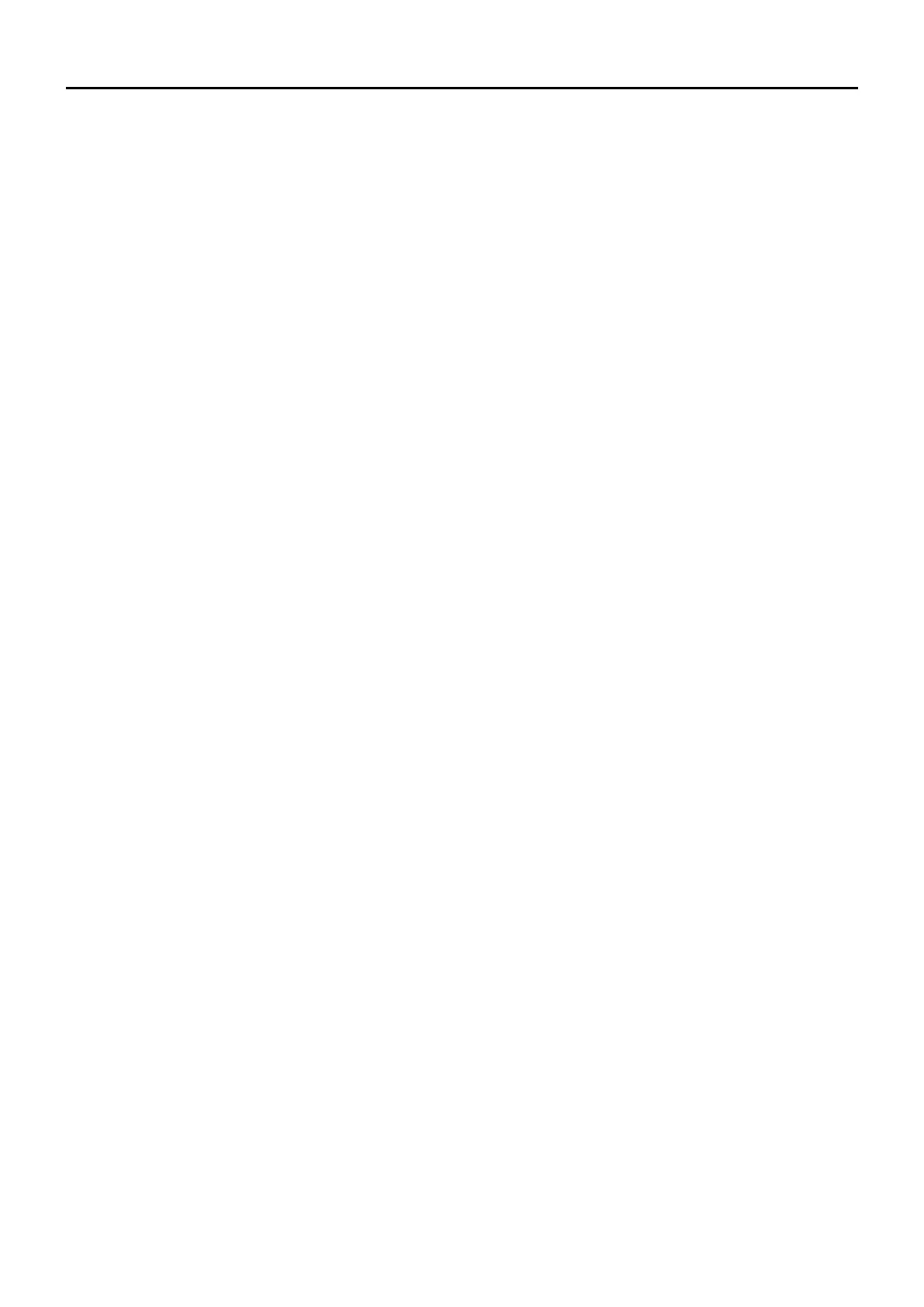3-1
Section 3
SCAN OPERATION
Scan types..............................................................................3-2
D Memory channnel scan ....................................................................3-2
D Priority scan .....................................................................................3-2
D VFO scan .........................................................................................3-2
Scan settings .........................................................................3-2
D Selecting Scan types .......................................................................3-2
D Setting the Resume timer ................................................................3-2
D On-Hook scan ..................................................................................3-2
D Setting the stop/TX channel. ............................................................3-2
