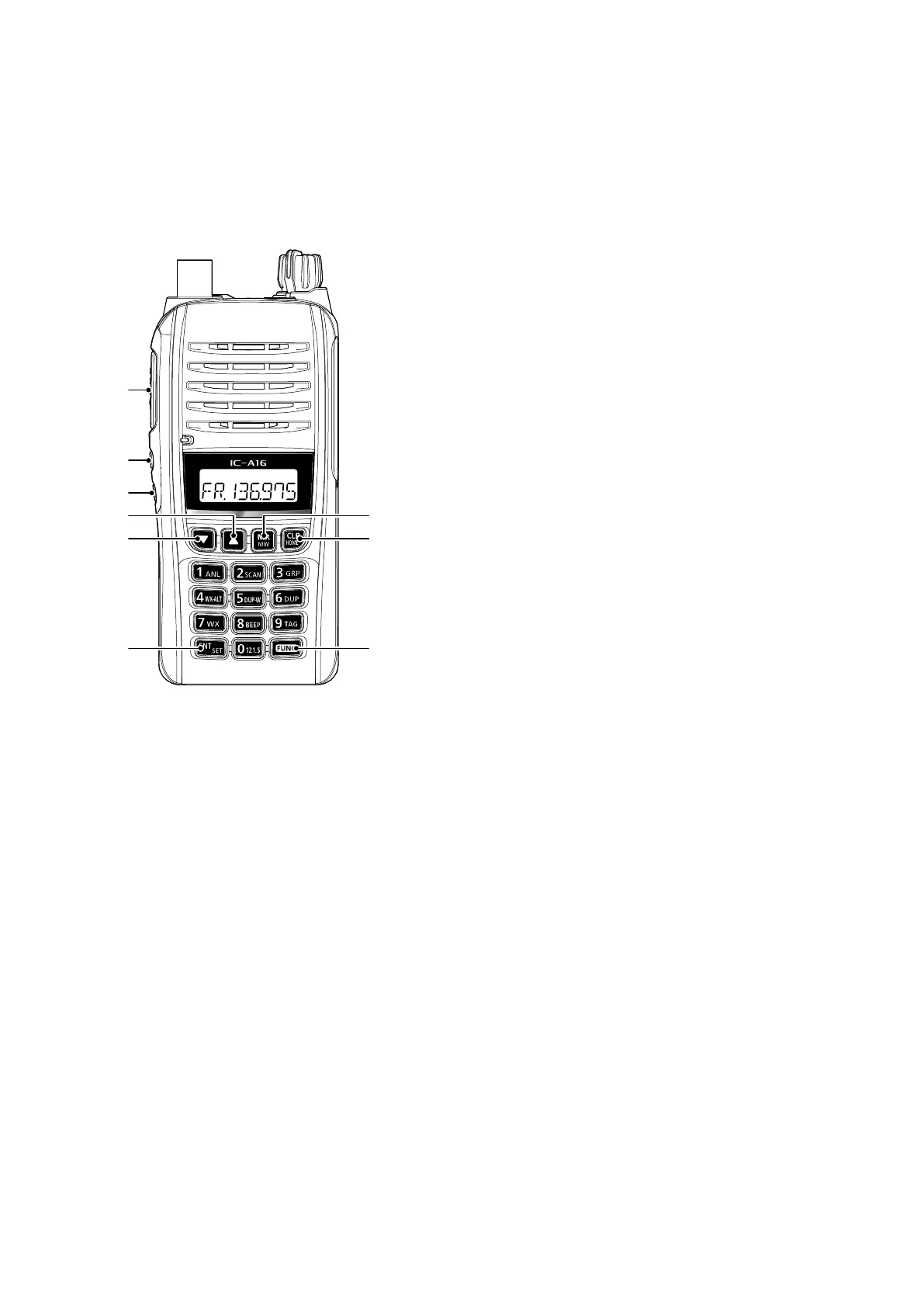4-3
■ KEY ASSIGNMENTS FOR THE ADJUSTMENT
MODE
• Push [CLR] to select the next adjustment item, push
[MR] to select the previous adjustment item.
• Push [ENT] to store the adjusted value, and select
the next adjustment item.
• Push [
▲
]/[
▼
] to set or modify the adjustment value.
• Push [FUNC] to verify the adjustment value.
• Push [PTT] to transmitting.
• Push [SQL
▲
]/[SQL
▼
] to vary the SQL level.
[ENT] [FUNC]
[CLR]
[PTT]
[
▲
] [M R]
[
▼
]
[SQL
▲
]
[SQL
▼
]