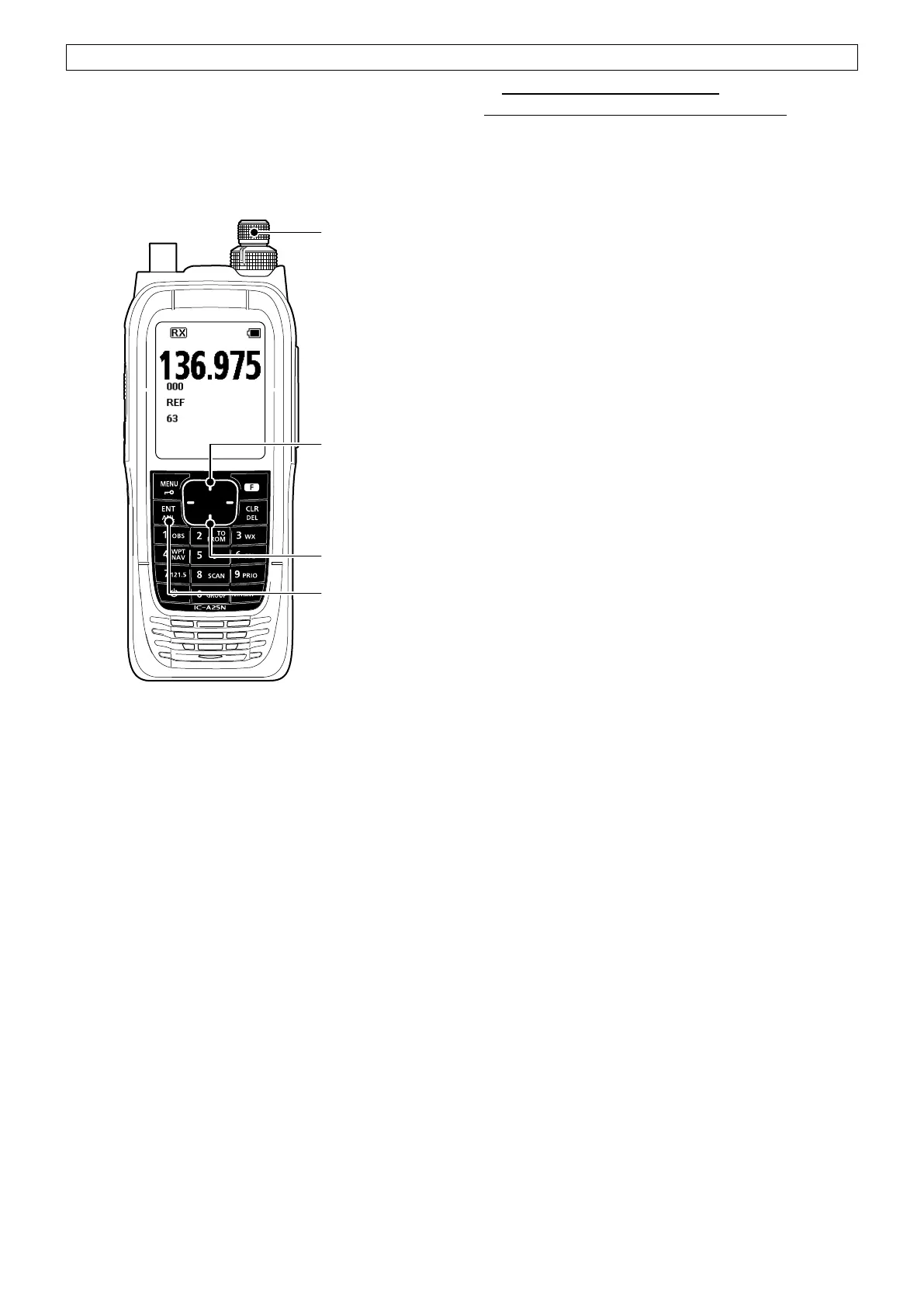4-3a
(Replacement page)
March 2019
■ KEY ASSIGNMENTS FOR THE ADJUSTMENT
MODE
• Push [
▲
] to select the next adjustment item, push [
▼
] to
select the previous adjustment item.
• Rotate [DIAL] to set or modify the adjustment value.
• Push [ENT] to store the adjusted value, and select the
next adjustment item.
[
▲
]
[DIAL]
[
▼
]
[ENT]
■ WRITE THE CLONING DATA
After adjusting, write back save the cloning data.
The underlined parts have been updated from the previous version of the addendum, or the original page.
