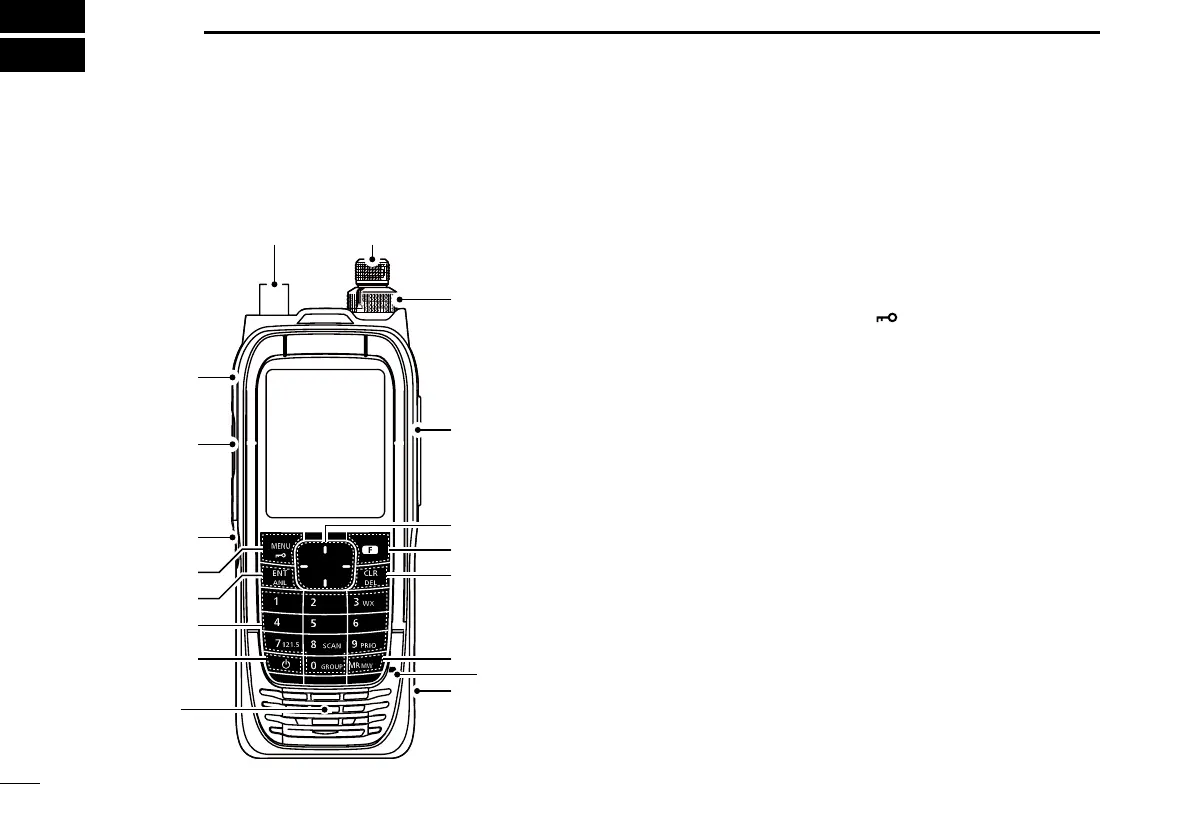New2001
1
New2001
PANEL DESCRIPTION
1
■ Front, top and side panels
(IC-A25C/IC-A25CE)*
q
w
e
r
t
y
u
i
o
!0
!1
!2
!3
!4
!5
!6
q ANTENNA CONNECTOR
Connect the supplied antenna.
w BACKLIGHT KEY [LIGHT]
Push to turn the backlight ON or OFF.
e PTT SWITCH [PTT]
Hold down to transmit, release to receive.
r SQUELCH ADJUSTMENT KEYS [SQL∫]/[SQL√]
Push to adjust the squelch level.
t MENU/LOCK KEY [MENU]/[
]
z Push to enter or exit the Menu screen.
z Push [F], and then push this key to lock the keypad.
y
ENTER/AUTOMATIC NOISE LIMITER KEY [ENT]/[ANL]
z Push to set the entered data, selected item, and so on.
z Push [F], and then push this key to turn the Automatic
Noise Limiter (ANL) function ON or OFF.
u TEN KEY*
z Push the keys to set the frequency, select a Memory
channel, and so on.
z Push [F], and then push another key to use the
secondary functions listed below.
WEATHER CHANNEL KEY [3
]/[
WX]
(For only the IC-A25N and IC-A25C)
Push to enter the Weather Channel Selection mode.
EMERGENCY KEY [7
]/[
121.5]
Push to select the emergency frequency.
SCAN KEY [8
]/[
SCAN]
Push to start a scan.
L Push [CLR] to stop a scan.
Microphone
Speaker
* There are some keys and functions for only the IC-A25N and
IC-A25NE. Refer to the NAVIGATION GUIDE for details.
