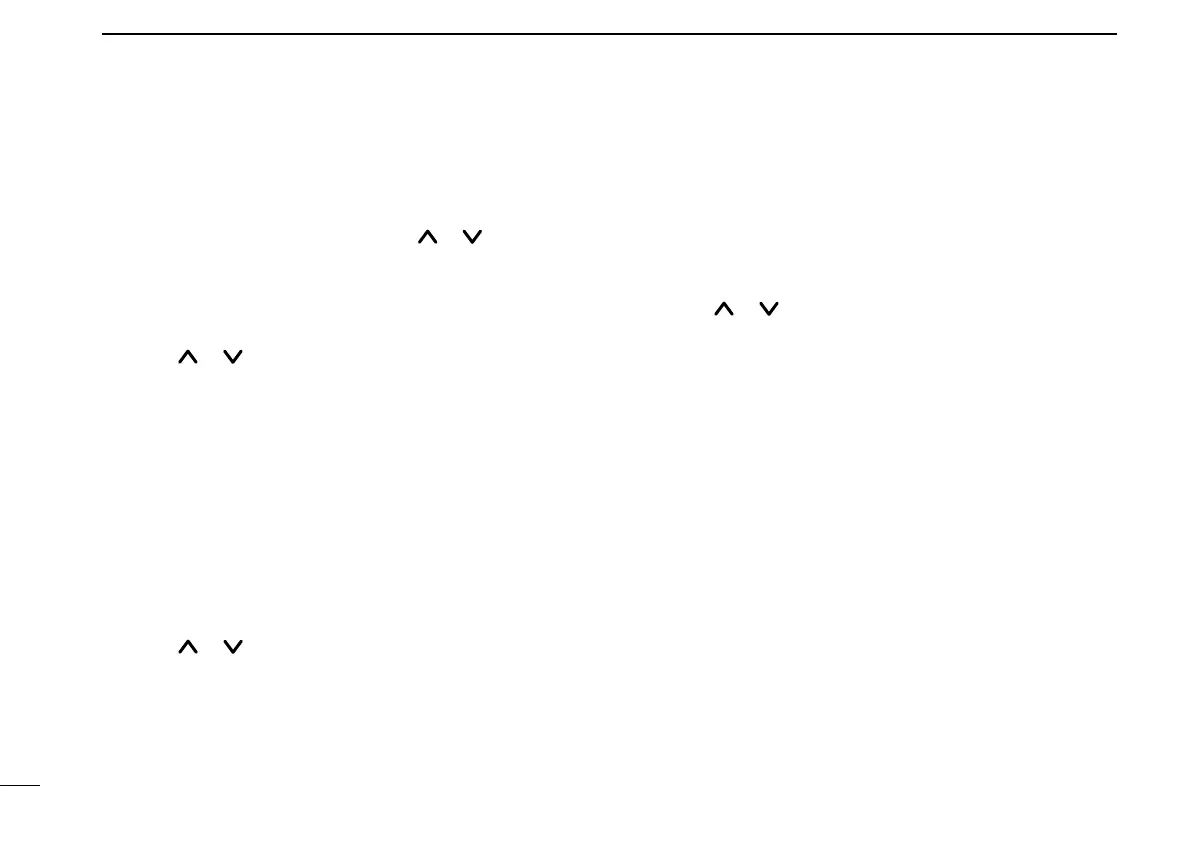9
2
OPERATION
D TX code channel selection
If the transceiver has a [TX CH] key, the display can be tog-
gled between the operating channel number (or name) and
TX code channel number (or name). When the TX code chan-
nel number (or name) is displayed, the
[ ]/[ ] keys select
the TX code channel.
To select a TX channel:
q Push [TX CH]—a TX code channel appears.
w Push [ ]/[ ] to select the desired TX code channel.
e After selecting, push [TX CH] to set.
• Returns to the stand-by mode.
r Push [CALL] to transmit the selected TX code.
D TX code number selection
If the transceiver has a [TX CH] key, TX code contents can
be changed within the allowable digits.
To select a TX code:
q Push [TX CH]—a TX code number appears and the first
digit blinks.
w Push [ ]/[ ] to select the desired number of the blink-
ing digit.
e Push [TX CH] to enter the selected number and the next
digit will start blinking automatically.
r Repeat step w and e to input all allowed digits.
t Push [CALL] to transmit the selected TX code.
D DTMF transmission
If the transceiver has a [DTMF] key, the automatic DTMF
transmission function is available. Up to 7 DTMF channels
may be available.
To transmit a DTMF code:
q Push [DTMF]—a DTMF code channel appears.
w Push [ ]/[ ] to select the desired DTMF channel.
e Push and hold [DTMF] to transmit the DTMF code on the
selected DTMF channel.
D Scrambler function
The UT-109 (#02) or UT-110 (#02) optional voice scrambler
unit provides high performance private communication be
-
tween stations with the same scrambler codes.
To turn the scrambler function ON and OFF:
q Push and hold [SCRM] to turn the scrambler function ON.
w Push [SCRM] to turn the function OFF.
