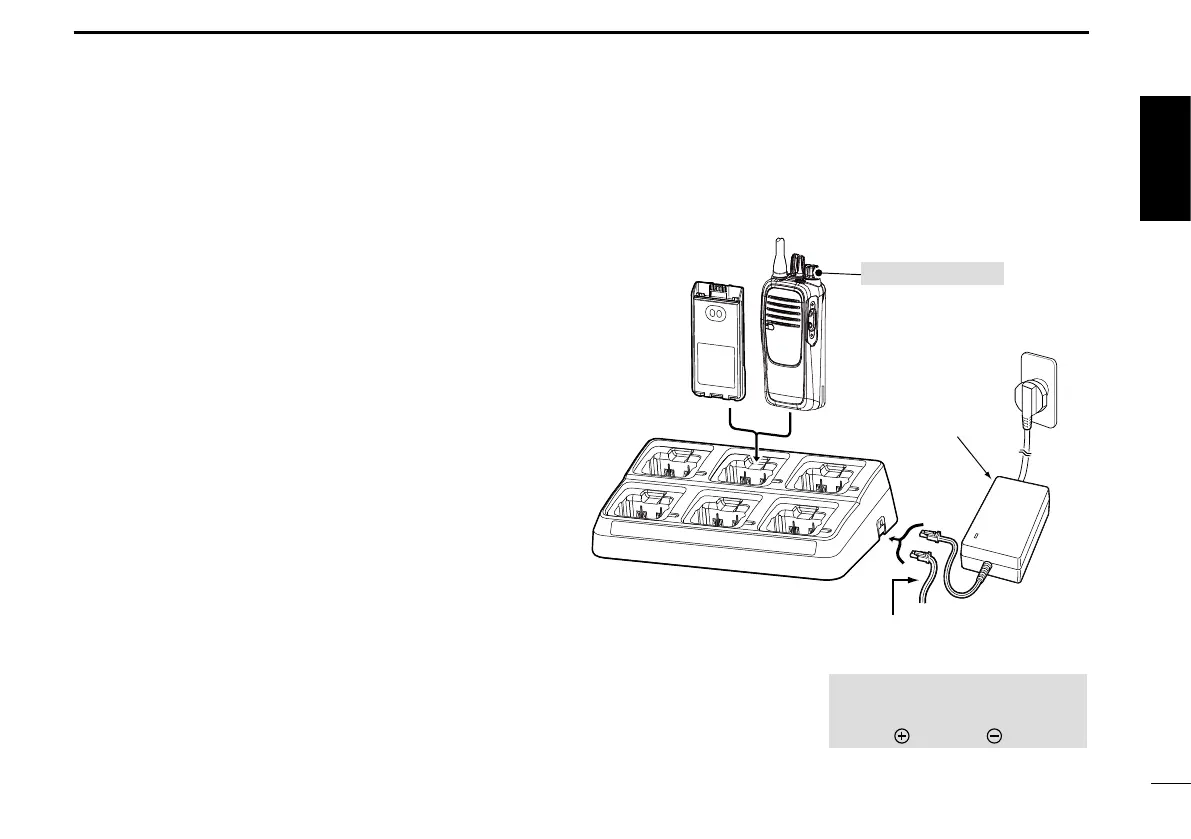ENGLISH
10
3
BATTERY CHARGING
D Rapid charging with the BC-214
The BC-214 multi charger can simultaneously charge up
to 6 Li-ion battery packs.
The BC-214 is used with the BC-157S
power adapter or
the OPC-656
dc power cable (purchase separately).
• Charging time of the BP-280
Approximately 3.5 hours
Transceiver
+ Battery pack
Turn OFF the power
DC power cable (OPC-656)
(Connect with a DC power supply,
13.8 V/at least 7 A)
CAUTION: DO NOT connect the OPC-
656 to a power source using reverse po-
olarity. This will ruin the battery charger.
Red line: Black line
:
Power adapter
(A different type is
supplied, depending on
the charger version.)
BC-214
Battery
pack only
