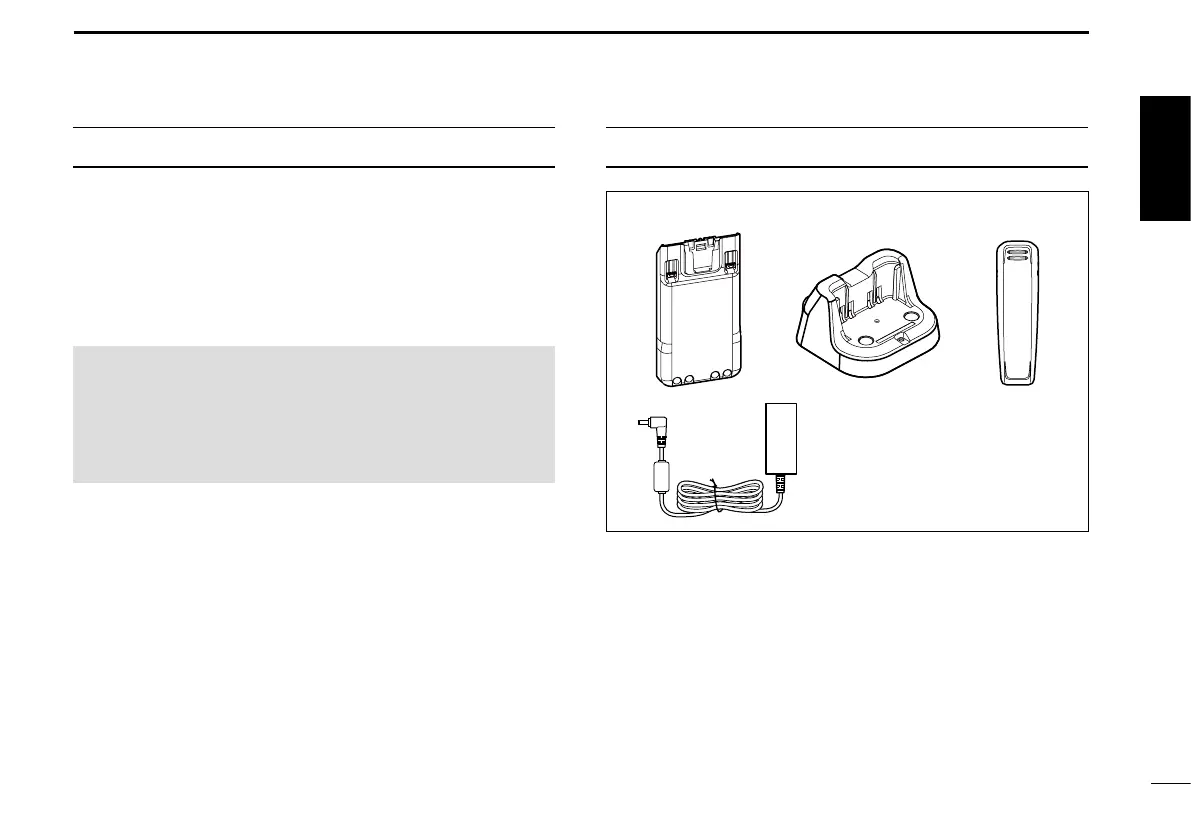ENGLISH
2
SUPPLIED ACCESSORIES
Power adapter*
(for the battery charger)
Battery pack Belt clipBattery charger
*A different type is supplied,
depending on the transceiver
version.
RECOMMENDATION
CLEAN THE TRANSCEIVER THOROUGHLY WITH
FRESH WATER after exposure to saltwater, and dry
it before operating. Otherwise, the transceiver's keys,
switches and controllers may become unusable, due to salt
crystallization, and/or the charging terminals of the battery
pack may rust.
NOTE: If the transceiver’s waterproof protection appears
defective, carefully clean it with a soft, wet (fresh water)
cloth, then, dry it before operating.
The transceiver may lose its waterproof protection if the
case, jack cap, or connector cover is cracked or broken, or
the transceiver has been dropped.
