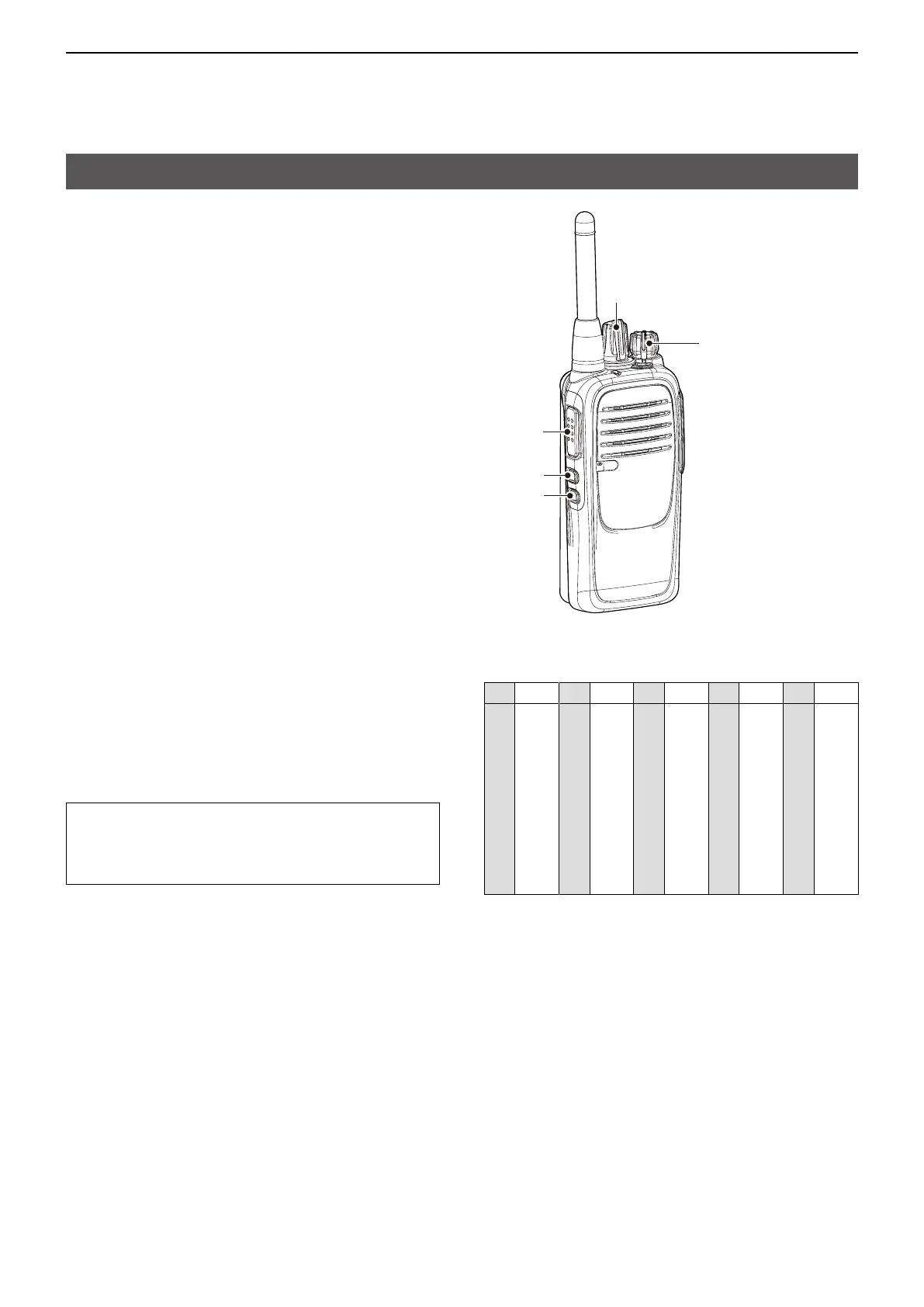13
4
SETTINGS
D CTCSS tone setting
This transceiver has 50 preset CTCSS tones.
CTCSS operation enables silent standby, since you
will only receive calls from group members using the
same CTCSS tone.
[ROTARY SELECTOR]
[VOL]
[Lower]
[Upper]
[PTT]
• Usable CTCSS tone list (Hz)
No. Freq. No. Freq. No. Freq. No. Freq. No. Freq.
01
02
03
04
05
06
07
08
09
10
67.0
69.3
71.9
74.4
77.0
79.7
82.5
85.4
88.5
91.5
11
12
13
14
15
16
17
18
19
20
94.8
97.4
100.0
103.5
107.2
110.9
114.8
118.8
123.0
127.3
21
22
23
24
25
26
27
28
29
30
131.8
136.5
141.3
146.2
151.4
156.7
159.8
162.2
165.5
167.9
31
32
33
34
35
36
37
38
39
40
171.3
173.8
177.3
179.9
183.5
186.2
189.9
192.8
196.6
199.5
41
42
43
44
45
46
47
48
49
50
00
203.5
206.5
210.7
218.1
225.7
229.1
233.6
241.8
250.3
254.1
OFF
Setting the group code number
[Example]: CTCSS tone No. 28 (162.2 Hz) assigned
to channel 4
1. Rotate [VOL] to turn OFF the transceiver.
2. Set [ROTARY SELECTOR] to Channel 4.
3. While holding down [PTT], [Upper], and [Lower],
rotate [VOL] to turn ON the transceiver.
4. Set [ROTARY SELECTOR] to Channel 4.
5. Hold down [Upper] until two beeps sound.
6. Push [PTT] two times to enter “2” (the ten’s digit)
of the number 28, then push [Upper].
• “Two” is announced.
7. Push [PTT] eight times to enter “8” (the one’s
digit) of the number 28, then push [Upper] to
complete the setting.
• “Eight” is announced.
8. Turn OFF the transceiver to set the CTCSS tone.
TIP:
• If you make a mistake, go back to step 1 and
follow all the steps again.
• To turn OFF the CTCSS tone, enter “00.”
1. Rotate [VOL] to turn OFF the transceiver.
2. Set [ROTARY SELECTOR] to any channel other
than Channel 16.
3. While holding down [PTT], [Upper], and [Lower],
rotate [VOL] to turn ON the transceiver.
• An opening beep sounds and the selected channel
number is announced.
4. Rotate [ROTARY SELECTOR] to select the
desired channel (1 to 16) that you want to assign
the CTCSS tone to.
5. Hold down [Upper] until two beeps sound.
• The transceiver enters the CTCSS Tone Setting mode.
6. Push [PTT] the necessary number of times to enter
the ten’s digit of the desired CTCSS tone number
(grey column) as shown in the list to the right.
L To enter ‘0,’ skip this step.
7. Push [Upper].
• The selected number is announced.
8. Push [PTT] the necessary number of times to enter
the one’s digit of the desired CTCSS tone number
(grey column) as shown in the list to the right.
L To enter ‘0,’ skip this step.
9. Push [Upper] to complete the setting.
• The selected number is announced.
10. Turn OFF the transceiver and exit the CTCSS
tone setting mode.
