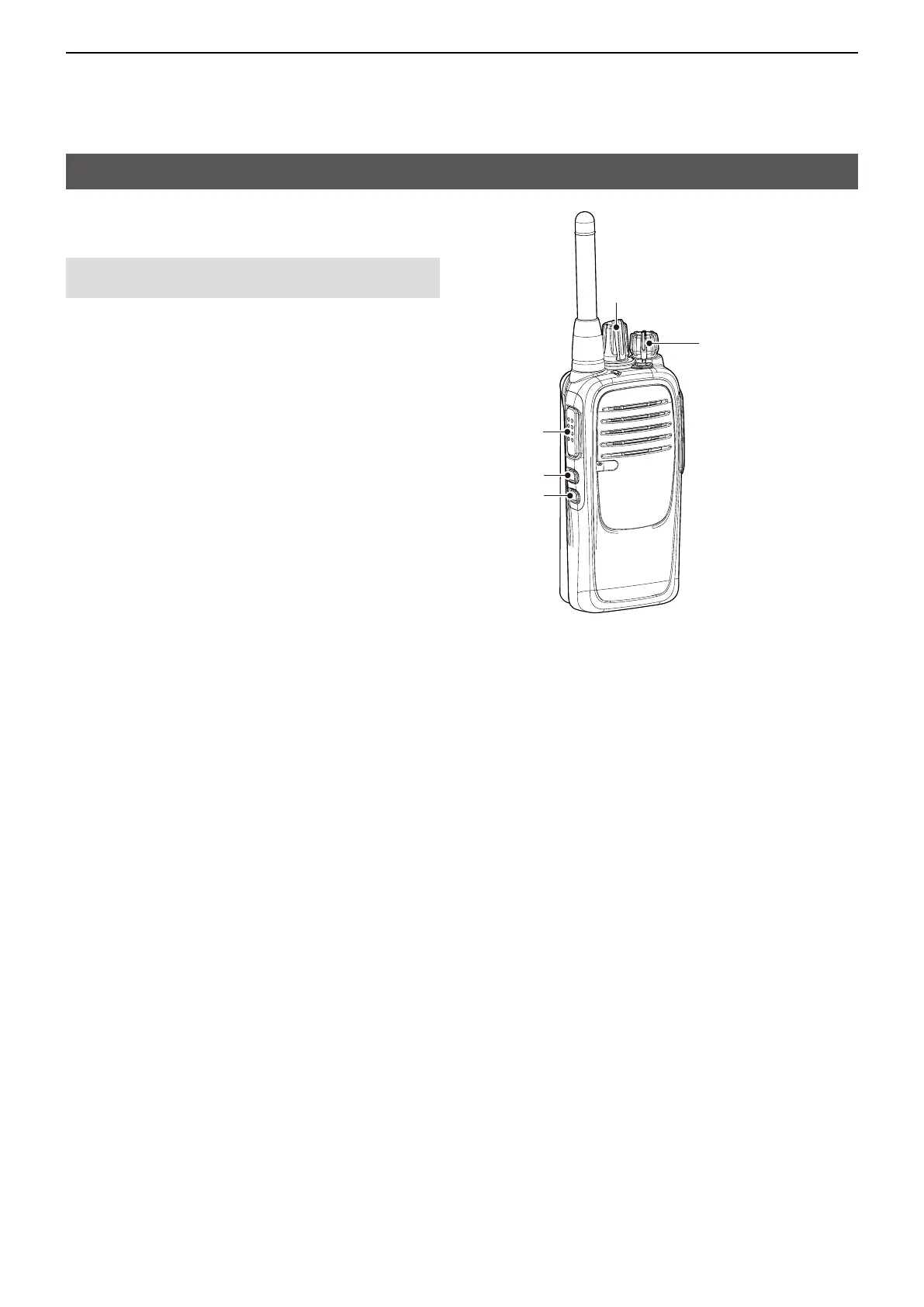4
SETTINGS
12
You can adjust the VOX gain. Higher values make the
VOX function more sensitive to the user voice.
[ROTARY SELECTOR]
[VOL]
[Lower]
[Upper]
[PTT]
Setting the VOX gain
NOTE: Turn ON the Beep function before you start
setting the VOX gain. (p. 6)
1. Rotate [VOL] to turn OFF the transceiver power.
2. Set [ROTARY SELECTOR] to Channel 16.
3. While holding down [PTT] and [Upper], rotate
[VOL] to turn ON the transceiver and enter the
VOX Gain Adjustment mode.
• An opening beep sounds and “Sixteen” is announced.
4. Push [Upper] to increase, or push [Lower] to
decrease the VOX gain.
• A beep sounds after pushing [Upper] or [Lower]. An
error beep sounds if you try to exceed the adjustable
range.
L The adjustable range is 1 (minimum) to 10
(maximum).
5. Rotate [VOL] to turn OFF the transceiver and exit
the VOX Gain Adjustment mode.
